
 |
| How
to connect headphones to TV • Xbox 360 hookup diagrams surround sound XBOX Surround Sound ATMOS  XBOX Series X The original Xbox 1st generation was released in November 2001. The Xbox 360 was released as the successor to the original Xbox in November 2005. The Xbox One was released in November 2013 as the successor to the Xbox 360. The fourth generation of Xbox models, includes the Xbox Series X and Xbox Series S that launched in November 2020. XBOX SURROUND SOUND HOOKUP GUIDE - HDMI, Dolby ATMOS o XBOX Surround Sound How to connect XBOX to TV, AVR, soundbar, surround sound, HDMI digital audio output How to Set Up Dolby Atmos with a Soundbar or Home Theater System Original Xbox had no HDMI, only component and composite video and analog audio plus an optional Toslink digital audio connection. After 2008 all Xbox 360 had HDMI. Initially there were no digital video outputs such as DVI or HDMI on the Xbox 360; instead, HD-quality output could only be produced over component video and later VGA. An HDMI port was introduced to the Xbox 360 by July 2007 with the introduction of the Elite model. A wide array of SDTV and HDTV resolutions are supported by the console hardware; up to 1080p after the October 2006 software upgrade. While most games are rendered natively at 720p, the video from all games can be scaled by the hardware to whatever resolution the user has set in the console's settings; from 480i NTSC and 576i PAL all the way to 1080p HDTV. XBOX series X released November 2020, as well as some of the older XBOX models, have surround sound output capability. You will need the proper connection cables such as HDMI to hookup the components and you will need to set the proper menu audio options on all the components. You will also need to select all the proper inputs on the TV and the sound components. The XBOX Series X has on the rear panel, two USB 3.1 ports, an HDMI 2.1 port, the hardwired ethernet port and a memory extension port. There is no optical audio port on the XBOX Series X. HDMI audio options: These are the settings in the XBOX Series X audio menu o Off o Stereo uncompressed o 5.1 uncompressed o 7.1 uncompressed o Bitstream out The Bitstream option is for o DTS Digital Surround o Dolby Digital o Dolby Atmos for home theater o DTS:X for home theater Go to XBOX Settings > General > Volume & Audio Output and look for the options under Speaker Audio. Select the options that fits your system best. 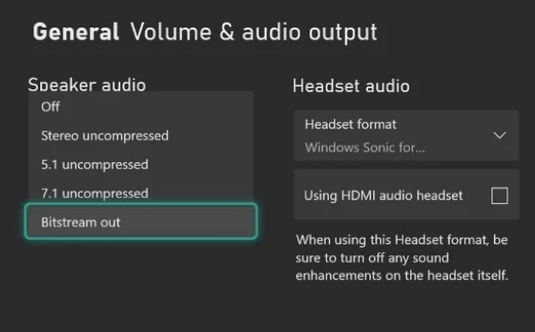 XBOX Audio setup menu Here are a few common setups: If you have a 5.1 or 7.1 system with your Xbox plugged directly into the Audio Video receiver or soundbar, choose 5.1 or 7.1 uncompressed. If you have a 5.1 or 7.1 system with your Xbox plugged into your TV, with audio routed to your speakers over HDMI ARC, uncompressed may require too much bandwidth for your connection. In that case, you can choose Bitstream Out and select DTS Digital Surround or Dolby Digital as your bitstream format to get proper surround audio. Audio Goals - Get surround sound from XBOX to home theater system or audio/video receiver with speakers. How to setup surround sound Basically instead of connecting the XBOX directly to the TV, as you would in a non-surround sound setup, you connect the XBOX to a surround sound receiver or home theater system's HDMI input, typically the HDMI input that says GAME, and then connect to the TV with another HDMI cable from the audio video receiver or home theater system's HDMI OUT port. The home theater system must be able to support the surround speakers and be able to support HDMI. Most modern components have all the required capabilities. You then need to select the XBOX input on the home theater system and the proper HDMI input on the TV. Also select on the XBOX, the proper audio output format you want such as HDMI Audio 5.1. Go to Settings > General > Volume & Audio Output and look for the options under Speaker Audio. Here, select the options that fit your system best. Here are a few common setups: If you have a 5.1 or 7.1 system with your Xbox plugged directly into the AV receiver or soundbar, choose 5.1 or 7.1 uncompressed. If you have a 5.1 or 7.1 system with your Xbox plugged into your TV, with audio routed to your speakers over Optical or HDMI ARC, uncompressed may require too much bandwidth for your connection. In that case, you can choose Bitstream Out and select DTS Digital Surround or Dolby Digital as your bitstream format to get proper surround audio. 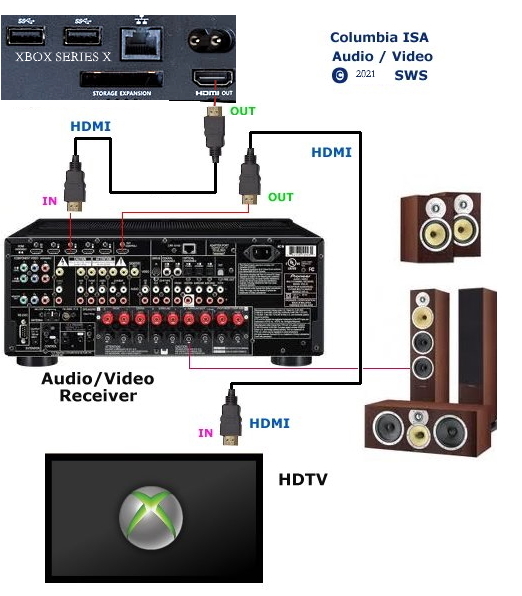 HDMI Cable - Best option for connecting surround sound 
Diagram - Surround Sound from XBOX Be sure to select the correct source input on the TV  Older flat screen TV from before 2020 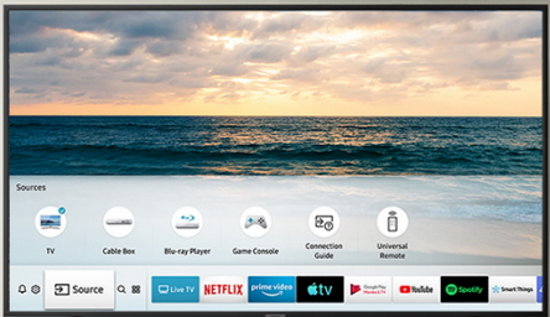 Samsung flat screen TV source select Be sure to select the correct source input on the Audio Video Receiver or soundbar 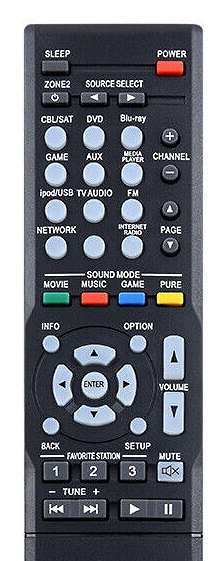 • How to hookup Audio Video Receiver Dolby Digital Plus Also known as E-AC-3 (Enhanced AC-3), Dolby Digital Plus can support up to 15 audio channels and a wider range of data rates than standard AC-3. It is optional for Blu-ray discs and is most likely used with a 6.1 or 7.1 soundtrack. However, with the lack of 7.1 soundtracks, most studios will provide a DD 5.1 soundtrack on a disc rather than Dolby Digital+. Compared to standard Dolby Digital 5.1, DD+ has an increased maximum bandwidth of 1.7 Mbps on Blu-ray. However, because it supports a wide range of data rates, Dolby Digital Plus has become a popular audio format for streaming services such as Netflix, Amazon Prime and Disney+. Aside from supporting lower data rates, another significant advantage of using DD+ for streaming is that Dolby Atmos’ metadata can be embedded with this format. So since some streaming services use DD+, Dolby Atmos can be made available. Dolby TrueHD Dolby TrueHD is a lossless codec found on HD and UHD Blu-ray discs. It supports sample rates from 44.1 kHz to 192 kHz and up to 24-bit audio. Your AV receiver will automatically detect Dolby TrueHD if it has an onboard decoder. If decoded by the AV receiver, this codec can be sent over HDMI as a bitstream from the Blu-ray player, and the front panel will display ‘Dolby TrueHD.’ Older AV receivers may not be able to decode this format. If the receiver cannot decode Dolby TrueHD, it can still play this audio type if the Blu-ray player decodes Dolby TrueHD first and then sends it as LPCM over HDMI. In this instance, the front panel will display ‘Multichannel Audio’. Dolby TrueHD’s main advantage over standard Dolby Digital is it uses lossless compression to transfer it to a disc. Although it is still compressed, there is no audio quality loss from the original studio master tapes. This will result in crisper high frequencies, deeper bass, and a more-defined surround effect on a good sound system. TrueHD soundtracks are only available on Blu-ray discs as they are too large for DVDs – and use too much bandwidth for streaming over the internet. Like DD+, Dolby TrueHD supports Dolby Atmos metadata. So, on a Blu-ray disc, your system will automatically play Dolby TrueHD if you don’t have Atmos speakers. But if you do, you will hear the additional Atmos effects. Dolby Atmos To experience Dolby Atmos sound, you need an Atmos game, an Atmos capable game console such as XBOX series X and the Atmos capable audio sound systems such as an Atmos capable soundbar or an Atmos capable Audio Video Receiver with attached loudspeakers (5.1.2 or more). Xbox Series X|S is the first console to offer both Dolby Atmos, a spatial audio standard usable with supported surround sound equipment or any pair of headphones, and advanced HDR solution, Dolby Vision. Dolby Atmos improves on regular surround sound by adding positioning of specific parts of the audio mix. Sound can move front to back or side to side etc. Dolby Atmos is the first audio format released that was object-based – which means that a sound object can be placed in a more precise position in the sound field and is not tied to a particular channel. The simplest Dolby Atmos speaker setup requires an extra pair of front speakers raised much higher than those in a traditional 5.1 system. This height allows the listener to experience sound that moves up and down – as well as left to right. This speaker setup, with two extra height speakers, is known as a 5.1.2 system. The height speakers are denoted by the extra .2 on the end. The height speakers can be ceiling-mounted or Dolby Atmos-enabled, which fires the sound upwards. If a 5.1.2 speaker system isn’t enough for you, the speaker layout limit of Dolby Atmos is 24.1.10 – so 34 surround sound speakers plus a subwoofer. Any Blu-ray player with a minimum HDMI 1.4 specification can bitstream Atmos to the receiver. Dolby Atmos is not an audio codec like Dolby TrueHD or Dolby Digital. Dolby Atmos is layered as metadata on top of an existing codec – usually Dolby TrueHD on Blu-ray or Dolby Digital Plus for streaming platforms. Remember, your AV receiver must also support height speakers to play this format. Most current Audio Video Receivers support Dolby Atmos decoding and a simple 5.1.2 Atmos layout. Dolby updated the specification to allow Dolby Digital Plus to carry the Atmos metadata. This is how you can stream Dolby Atmos sound from online services like Netflix and Disney+, which don’t support high-resolution audio like Dolby TrueHD. Games which support Atmos is growing and include games such as Call of Duty, Grand Theft Auto, Resident Evil and more. Dolby Surround So, what happens to your height/elevation speakers when you play a standard 5.1 or 7.1 mix? This is where Dolby Surround comes in. Dolby Surround is an upmixing algorithm. It will take a standard surround mix and create the extra channels your system supports. So, if you have two (or more) height speakers installed on your AV receiver, Dolby Surround will create channels for them from a 5.1/7.1 soundtrack. In fact, it can also do this from a simple stereo track. It will work on surround systems with extra surround, height, ceiling or up-firing speakers. Or, upmix stereo into 5.1 if that is what you have installed. It is also the version you will likely find on a new AV receiver, although not all models will have Dolby Surround. So, check the specifications before you buy. Dolby ATMOS on XBOX Series X Dolby Atmos is supported on Xbox Series X|S. For Dolby ATMOS you need additional height speakers (5.1.4 for example) and compatible gear such as Audio Video Receiver or a capable soundbar with up-firing speakers. Connect HDMI cable from XBOX HDMI Out to AVR HDMI Input (Game) and another HDMI cable from AVR HDMI ARC/eARC OUT to TV HDMI ARC/eARC Input.   AVR Rear Panel - Five full range speaker connections for surround from AVR.  AVR Rear Panel - Four Height speaker connections for ATMOS Connect HDMI cable directly into Audio Video Receiver (AVR) or soundbar or if you have a TV with eARC and the capability to passthrough Dolby ATMOS, you could connect to the TV. 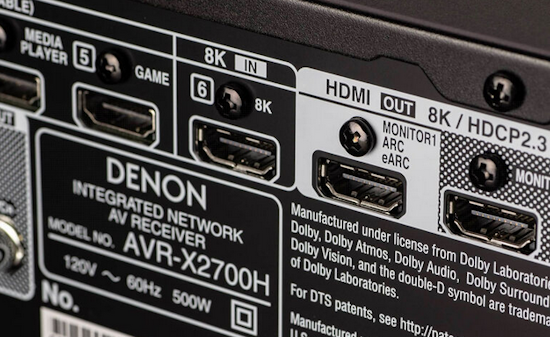 AVR Audio Video Receiver with eARC 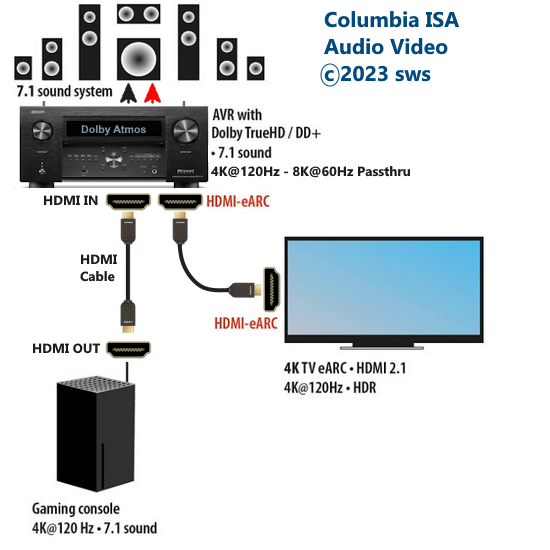 Diagram to hookup surround sound, Dolby Atmos from Game 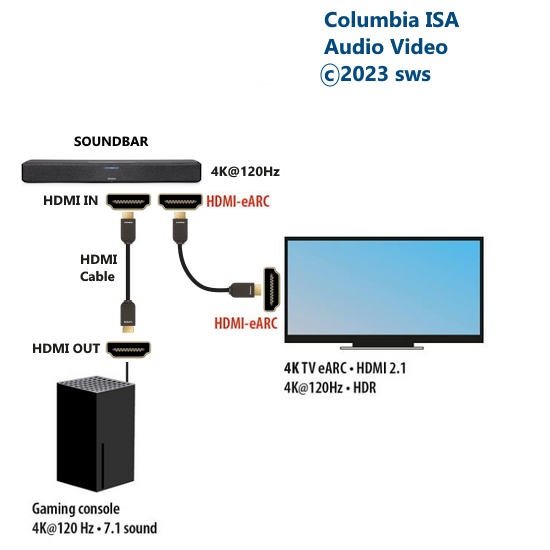 Diagram to hookup surround sound using soundbar How to Set Up Dolby Atmos with a Soundbar or AVR System If you have a system with in-ceiling speakers or up-firing drivers in a soundbar, you can enable Dolby Atmos on your Xbox for immersive, overhead sound effects. It will also allow for Atmos audio in apps like Netflix that support it. You will likely need your Xbox plugged directly into your receiver or soundbar for this to work properly, unless you have a new TV that supports sending Dolby Atmos over eARC. To enable Atmos, you'll need to download the Dolby Access app from the Microsoft Store. After launching the app, it will offer you a $15 license—you don't need to buy this unless you want Atmos for Headphones. For home theater use on a speaker system, Atmos support is free. Just scroll to the Products tab, select the Dolby Atmos for Home Theater icon in the middle, and click the Setup button to turn it on. Once you've done that, go to Settings > General > Volume & Audio Output. Under Speaker Audio, select Bitstream Out as your HDMI Audio format, and then select Dolby Atmos for Home Theater as your Bitstream Format. From then on, you should get Atmos audio in those games and apps that support ATMOS. 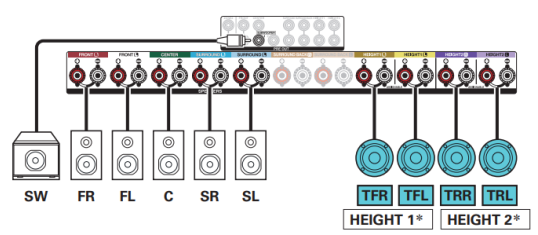 ATMOS setup with four height speakers 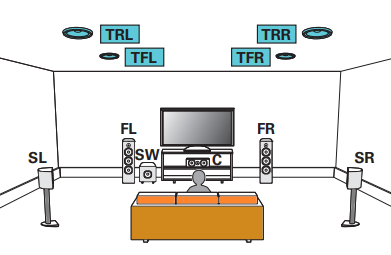 ATMOS in-ceiling speakers. You could also mount speakers high on the walls, in front, rear, sides. To enable Atmos, you'll need to download the Dolby Access app from the Microsoft Store. • Microsoft store apps Search for ATMOS or Dolby Access After launching the app, it will offer you a $15 license which you don't need to buy unless you want Atmos for Headphones. Scroll to the Products tab, select the Dolby Atmos for Home Theater icon, and click the Setup button to turn it on. 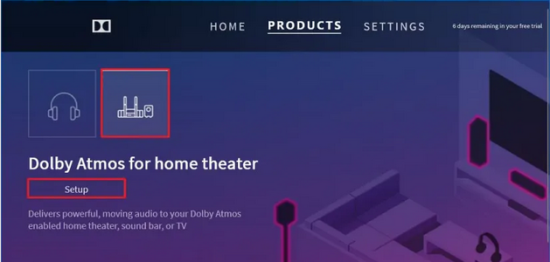 Navigate to - Settings > General > Volume & Audio Output. Under Speaker Audio, select Bitstream Out as your HDMI Audio format, and then select Dolby Atmos for Home Theater as your Bitstream Format. You should now hear Dolby Atmos audio in those games and apps which contain the format. XBOX series X Audio Options settings: On the Xbox, select SETTINGS and go to Audio selections. 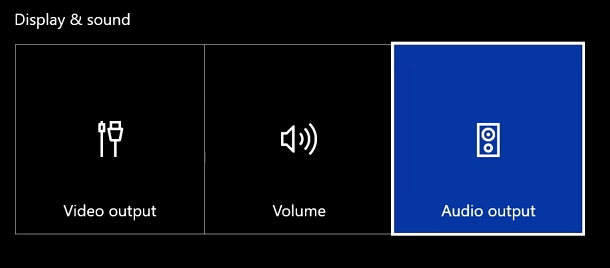 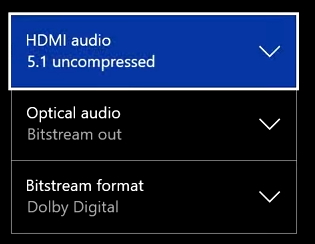 Audio Return Channel - ARC • HDMI Versions ARC (Audio Return Channel) is part of the HDMI spec. Your TV must have ARC capability and the other devices such as soundbar must also be ARC capable. ARC lets your digital TV output digital sound to an audio device and input digital sound from the same audio device over a single HDMI cable. ARC is only available through the HDMI (ARC) port and only when the TV is connected to an ARC-enabled A/V receiver or soundbar. With ARC you no longer need to connect an optical cable from the TV to a soundbar or A/V receiver for sound. The same HDMI cable from the A/V receiver to the TV which carrys DVD, Cable, satellite, Xbox, Bluray can also carry, in the reverse direction, sound from the TV back to the A/V receiver. You can send audio from internal TV sources like the HDTV tuner, or built-in web streaming apps to home theater, soundbar with HDMI. Send out the audio from other HDMI sources as the TV becomes the central hub. The TV switches all the sources, and the audio for each one (Blu-ray player, cable box, etc), would get sent to a soundbar or Home Theater. If your TV has ARC already, you’ll just need to get a soundbar, HTIB, or A/V receiver that also has ARC. HDMI cables needed: An Audio Return Channel-enabled TV allows you to send audio over an already connected HDMI cable. Typically, in order to transfer audio from your source (TV tuner) to your home theater you would need a separate audio cable (analog audio or digital optical) going from your TV to the home theater. With the ARC function, you can send audio from your TV back to an ARC enabled home theater receiver and listen to your TV's audio through the home theater system without having to connect an optical audio cable. These are one example of the steps to enable ARC (Audio Return Channel)
Connecting a TV compatible with the Audio Return Channel (ARC) function via an HDMI connection. Diagram ARC for TV sound  If your TV supports the Audio Return Channel (ARC) function, set the receiver by the following procedure to output the sound of the TV from the speakers connected to the receiver.
eARC (enhanced Audio Return Channel) The newer eARC allows the higher audio formats such as Dolby TrueHD, Dolby Digital Plus with Dolby ATMOS to be sent over HDMI. Look for the HDMI port labeled ARC/eARC on TV, AVR and soundbar. HDMI Switch Box Some HDMI switch boxes have ARC Hookup Diagram for HDMI switch box Columbia ISA Audio Video Empowering consumers through information Contact: columbiaisa@yahoo.com • See over 100 Hookup Diagrams • Timer Record Radio Shows on a VCR • Audio Video Connections • Hookup Diagrams |