
 |
| See over 100 hookup diagrams : see also Cable hookup digital cable and TV Connect DTV converter box with VCR, DVD, RF Modulator, TV and Audio Receiver How to connect a DTV converter box with a VCR and DVD Player using an RF Modulator for a TV with only a RF VHF input and use an Audio/Video Receiver or Stereo for sound. Components:  RCA Audio Cables  RCA Video Cable  RG-6 Coaxial Cable o VHF/UHF Antenna o Analog NTSC TV set. o Standard VHS VCR. o DTV digital to analog converter box o DVD Player o RF Modulator box o Audio/Video RCA cables (1-yellow, 2-red & 2-white audio). o 3 RF coaxial cables (RG-6). o Audio Receiver and Loudspeakers T V  • built-in speaker • RF input for VHF signals and No RCA inputs VCR  • Standard VHS VCR • RF input; RF output • Composite audio/video inputs and outputs • VHF/UHF cable ready tuner • Video TV System - NTSC  VCR Rear Panel Digital to Analog TV Converter box 
• RF input; RF Output • Audio/Video Outputs • Digital TV conversion 2009, DTV CECB boxes  Digital to Analog TV Converter Box 2021 model with HDMI Out RF antenna input on far left RF Out to TV (next to input) RF Modulator 
Be sure not to mix up the RF coaxial ports as some RF Modulators have the OUT TO TV on the far left while others have the Antenna Input on the left. Hook up DIAGRAM - TV, DTV Converter box, VCR, DVD Player, RF Modulator 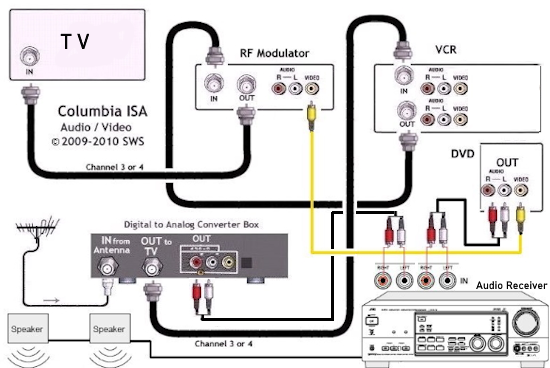 Cables Connections and explanation: A VHF/UHF antenna is used to receive digital TV broadcasts. 1. Connect a RF coaxial cable (RG-6) from antenna to DTV converter box antenna input RF jack. 2. Connect a RF coaxial cable (RG-6) from DTV converter box RF "OUT TO TV" jack to the VCR RF antenna IN jack. 3. Connect a RF coaxial cable (RG-6) from VCR RF OUT jack to antenna IN jack on the RF Modulator box. 4. Connect a RF coaxial cable (RG-6) from RF Modulator "OUT TO TV" jack to the TV RF antenna IN jack. 5. Connect 1 RCA video cable (yellow) from DVD Player output to RF Modulator RCA input (yellow). 6. Connect 2 RCA audio cables (white and red) from DVD player to Audio Receiver RCA inputs (white and red). Use DVD inputs or CD inputs or AUX inputs. Select the input you used to connect the 2 audio cables on the Audio Receiver when playing DVDs. This way the sound will go to the loudspeakers. Why would you want this configuration? o To view TV shows from digital TV broadcasts using analog TV. o To record TV shows to VHS recorder. o Play recordings to TV. o Play DVD-Video to TV. o Hear richer sound from broadcast TV or DVD movies amplified by audio receiver.
• HDTV Antennas • Surround Sound • Audio and Video cable connections • Best HDTV • Bluray surround sound • Bluray players internet Netflix • Bluray BD-LIVE • Bluray HDTV • Bluray Samsung players • Bluray Sony players • Bluray Sony players • Hookup cable box VCR • Cable connections • Cable connections cable TV • Cable connections DVD • Cable connections HDTV • Hookup diagram DVD recorder • USB • Camcorder Formats • How to choose a camcorder • Audio cassette to PC copy • CRT Phosphors • Analog TV VCR hookup diagram • Satellite and Cable TV • HDMI switch A/V receiver • Hookup DVD Tivo switchbox • Digital tuner U.K. • U.K. freeview • Cable TV Music channels • Hookup diagram Bravia Xbox 360 • Satellite DVD TV hookup • TV VCR DVD Cable diagram • Combo HDTV satellite hookup • Hookup DVD cable box • FTA TV DVD VCR diagram • HDTV HDMI hookup diagram • HTIB VCR TV hookup • Hookup iPod to Stereo • Playstation • Sat TV DVR • Hookup TV 2VCR • Hookup TV DVD A/V receiver • Hookup diagrams Index of 100 • Guide to Diamonds • How to find your ring size • How to tell if a diamond is real • Guide to diamond rings • DVD connections • DVD FAQ • DVD Glossary • How to connect DVD player • How to connect DVD player • How to connect DVD player • How to connect DVD player • DVD Introduction • DVD Players • DVD player buying • DVD player connection • DVD Primer • DVD RF Modulators • DVD Sound • DVD • DVD player trouble • Easy HDTV hookup guide • Easy DVD hookup guide • HDMI switchbox • HDMI Versions • HDTV Buying Guide • HDTV Facts you should know • HDTV Screen Size • HDTVs under $500 • Home • How to hookup camcorder • Hookup diagram HDTV DVD surround • How to add great sound to HDTV • How to add great sound 5.1 • How to buy a pre-paid cellphone • How to hookup audio/video receiver • How to install cable DSL modem • How to install HD cable box • How to install PCI card • How to setup surround DirecTV • Internet-Ready TV • How to connect laptop to TV • LED HDTV • Network Windows PC • Home Network • How to connect PC to Stereo • Picture in picture TV • How much does it cost to run my TV • RF Modulator • RF Modulator Hookups • Samsung HDTV • SEARCH • Sound recorder Windows • Surround Sound • Surround Sound Glossary • How to hookup surround sound • Surround Sound using HDMI • How to hookup TIVO • TIVO video recorder • TV DVD VCR Hookup • TV • TV • TV • TV hookup Cable Antenna • TV introduction • Satellite diagrams • Satellite hookup • VCR and cable hookup diagrams • VCR Basics • VCR basics 2 • VCR HDTV hookup • Video connection diagrams • Video RF Modulator • Video switch box |