
 |
|
SEARCH *** Columbia ISA Audio/Video • Connect PC to Stereo Subwoofer Connections 
Connecting a subwoofer can significantly improve your audio experience by adding depth and richness to your sound system. What is a subwoofer? A subwoofer is a speaker designed to reproduce the lowest audio frequencies (bass and sub-bass), adding depth, richness, and impact. The subwoofer handles low frequencies typically from 20-200 Hz, filling in the low end of an audio system for a fuller, more realistic sound experience. The subwoofer can be passive (no built-in amplifier) or powered (with built-in amplifier). Typical subwoofer sizes range from 8 to 18 inches, with 10-inch and 12-inch being the most popular. Three main methods to connect Subwoofer 1. Sub-out from receiver to low-level (line-level) input on subwoofer. 2. LFE-out from receiver to LFE input on subwoofer. 3. Speaker-out (high-level) from receiver to speaker-input (high-level) on subwoofer. 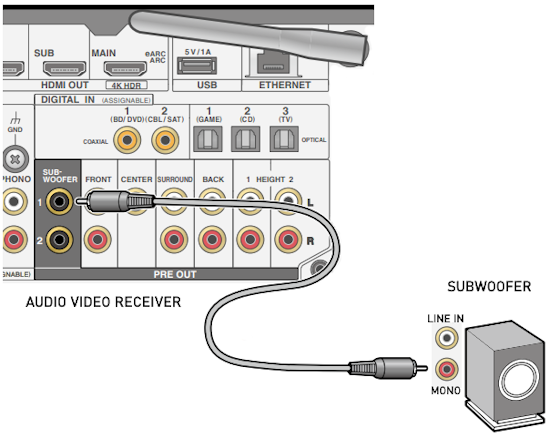 Subwoofer Connection Diagram  Some receivers only have pre-outs for the subwoofer speaker while others have pre-outs for many of the speakers in a surround sound setup. Some receivers have no pre-outs at all. What are Pre-Outs? Pre-outs on a receiver are line-level audio outputs that send the processed, but unamplified sound signal to external components like power amplifiers, powered subwoofers, or equalizers, allowing you to bypass the receiver's normal internal amplifier for more power, more channels, or to add specialized processing, providing a significant upgrade path for better sound quality. Pre-Outs offer versatility, letting your receiver act as the processor while external gear handles the audio amplification. Do you lose power when adding additional speakers on an AVR? Yes, you generally lose power per channel when adding more speakers to an AV receiver (AVR). This happens because almost all consumer AVRs use a single, shared power supply to run all channels. While an AVR may have separate amplifier circuits for each speaker, they all typically draw from the same power source. If the receiver has an exceptionally strong power supply, the dropoff may be less significant. Manufacturers typically quote power ratings based on only two channels being driven (e.g., 100W x 2). This allows the single power supply to send maximum energy to just two speakers. When you connect five, seven, or more speakers (e.g., 5.1 or 7.1 setups), that same power supply must split its available energy among all of them. The result is the wattage per channel decreases significantly. An AVR rated for 100W/channel in stereo might only deliver 30W–50W per channel when all 7+ channels are active. For this reason, pre-outs can be used to connect a second power amplifier to handle some of the load, say the left front, right front and center channel speakers.  Some high-end receivers offer pre-outs for most of the channels, allowing for connections to external secondary power amplifiers. The second amp drives the connected speakers, giving the primary more power for remaining speakers. Is a subwoofer signal Mono or Stereo? A subwoofer signal is almost always mono because low frequencies are non-directional, and summing stereo bass to mono prevents phase issues, Most home theater or stereo receivers sum left and right inputs to mono for the subwoofer output (sub-out), making it inherently mono, even with Left/Right inputs. Does a subwoofer sum the left and right line inputs? Yes, most powered subwoofers with separate left and right line-level (RCA) inputs will internally sum these two stereo signals into a single mono signal for bass frequencies, allowing for flexible connection from different audio sources. This summing is essential because bass is largely omnidirectional, so stereo separation isn't needed; the sub just combines the low-frequency content from both channels into one feed.  Subwoofer LINE IN How do I connect a powered subwoofer to my TV? 1. Optical - Get an optical to RCA adapter and connect an optical cable from the TV optical audio output to the optical audio input on the adapter. Next connect white and red RCA cables from the RCA output on the adapter to the line inputs (white and red) on the subwoofer. Adjust the crossover on the subwoofer. On the TV, set sound output to External Speakers optical. Many TVs offer the capability to use both the TV speakers and the external speakers. 2. HDMI ARC/eARC - Use an Audio Video Receiver. Connect HDMI cable from TV HDMI ARC/eARC port to AVR's HDMI ARC/eARC port. Next connect RCA cable from AVR's sub-out or LFE-out to subwoofer line-level input. Use speakers connected to AVR. On the TV, select sound output HDMI. Can I connect two powered subwoofers to a receiver with only one sub-output? Yes, if the first subwoofer has line-level out, connect RCA cable to line-level input on second subwoofer. This is called Daisy-chaining subwoofers. This method connects multiple subs to a single receiver port by running a cable from the receiver's Sub Out to the first subwoofer's input, then using the first sub's line-level output to feed the second sub's input (and so on for more subwoofers), creating a connection that helps smooth bass response in a room, especially useful when only one Sub Out is available. Subwoofer Terms and FAQ’S XLR audio cables - three conductor audio cables (balanced) usually used in professional applications which can be much longer lengths than RCA audio cables. More robust and less susceptible to interference than RCA audio cables. Both TRS and XLR connections have three connection points and typically carry audio signals. However, TRS can transmit stereo audio (left and right channels) over a single cable, while XLR can only transmit a balanced mono audio signal.   SpeakON - trademarked name for an electrical connector originally manufactured by Neutrik, mostly used in professional audio systems for connecting loudspeakers to amplifiers. Called twist and lock, they are available in 2 (one speaker), 4 (two speakers), and 8 (four speakers) contact versions. Speakon cables are primarily used for balanced signals. Speakon connectors are designed for high-power speaker connections, and high-power audio signals are usually balanced. 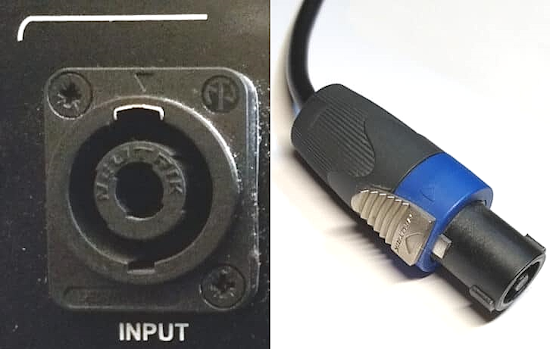
TRS - Tip, Ring, and Sleeve, refer to the parts of the jack plug that the different conductors are connected to. A TRS analog audio cable has three conductors, tip, ring and sleeve. TRS cables come with different jack plug sizes. The most common in pro-audio is the 1/4″ jack. The outside diameter at the sleeve is 1/4″. These are sometimes also called phone jacks, since they originated in the 19th Century for use in the first manual telephone switchboards. The smaller jacks commonly used are 3.5mm for personal computers or TV headphones output.  Line Level - Line level or low level signals are the highest level signals before power amplification. This is the type of signal that typically flows through your audio system after the preamplifier stage but before the power amplifier that drives loudspeakers. Speaker Level - Speaker level signals are those after power amplification. After a line-level signal enters an amplifier, it exits to the speakers at what is called speaker level. These signals are much higher in voltage than line level and require speaker cables for safe signal transfer. RCA audio cables - two conductor audio cables (unbalanced) which should not be over 10 feet in length or excess noise can be introduced. Usually color coded white for left and red for right. Can I make an RCA cable into an XLR cable? While you can physically connect an RCA (unbalanced) cable to an XLR connector, this does not create a balanced signal; you are essentially only using one conductor of the XLR, making it functionally unbalanced, and is not recommended for long cable runs due to potential noise issues. RCA is unbalanced: The RCA connector design only has two pins, which can only carry an unbalanced signal. XLR is designed for balanced signals: An XLR connector has three pins, allowing for a balanced signal with a positive, negative, and ground connection. To achieve a true balanced signal from an RCA source, you would need to use a device like a Direct Injection (DI) box which can convert an unbalanced signal to a balanced XLR output. Speaker Wires - copper with outer PVC insulation, 2 conductor color coded black and red for negative and positive. 14AWG or 16AWG is good for under 50 feet while 10AWG or 12AWG is needed for longer runs. 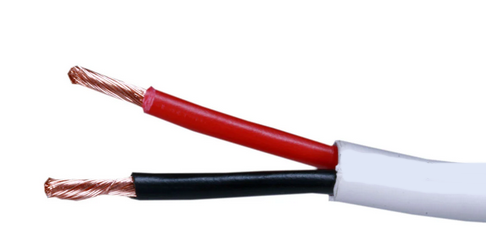 Full Range - Sound frequency is measured in Hertz (Hz), or the number of times the audio signal rises and falls within a second. Loudspeakers are built to both high and low frequencies at a level that is audible to the human ear. The human ear can hear all frequencies from 20 Hz to 20,000 Hz (20 kHz). Loudspeakers can produce heart-thumping bass at 20 Hz and a high-frequency signal at 20,000 Hz. A full-range speaker can produce most of these frequencies while a subwoofer is designed to be excellent at producing only the low frequencies. What is LFE? LFE stands for "Low-Frequency Effects." It's a specific channel in surround sound audio to carry deep, low-frequency sounds. These are typically the booming, rumbling sounds like explosions, thunder, and other impactful audio effects in movies. The LFE channel is designed to handle frequencies ranging from 3 Hz to 120 Hz, which are often too low for standard speakers to reproduce effectively. LFE output is a feature on Audio Video Receivers (AVR) and pre-amps that sends low frequency audio to a subwoofer. LFE is a mono audio track that contains 8–10% of the low frequencies in a Dolby or DTS encoded audio track. The LFE frequency range is typically 20–120 Hz. For example, Dolby Digital 5.1. The ".1" is the LFE in the audio track. To use LFE output, connect a single RCA cable from the LFE output on the receiver to the LFE input on the subwoofer. The subwoofer should be set to LFE mode, which is usually indicated by an LFE label next to one of the inputs. LFE vs LFE+MAIN - AVR Subwoofer Mode LFE output only sends low frequencies to the subwoofer, while LFE+MAIN output sends low frequencies from both the LFE track and all speaker channels to the subwoofer. LFE+MAIN is usually used when decoding PCM based audio or playing back from an analog source. LFE (Low Frequency Effects) is created in the audio decoder, specifically within the bass management section of the decoder which separates the low-frequency information from the main audio channels and sends it to the subwoofer via a dedicated LFE channel; essentially, the decoder takes the encoded LFE information from the audio source and generates the final subwoofer signal based on its settings. Separate channel: LFE is a separate audio channel within a surround sound format like Dolby Digital or DTS, designated as the ".1" channel. Bass management: The decoder uses bass management to determine which low frequencies from the main channels should be redirected to the subwoofer, contributing to the overall LFE signal. Filtering: The decoder applies a low-pass filter to the LFE channel to ensure only very low frequencies are sent to the subwoofer. Are Sub Out and LFE Out the same thing? No, some stereo amps and preamps have a “subwoofer out” which is usually just a preamp output, meaning it's a regular full-bandwidth line-level signal that relies on the subwoofer's crossover control to decide how much high-frequency information the sub will throw away, and how much low-frequency information it will keep. LFE will have what is known as an LPF (Low Pass Filter) circuit which cuts out those frequencies not necessary for true subwoofer performance, whereas the Sub 'pre-out' will carry a full frequency range. The LFE (Low-Frequency Effects) channel has a crossover applied, but it's managed by the Audio Video Receiver itself. The AVR sends only dedicated bass to the LFE channel (usually below 120Hz, often filtered to 80Hz), and its internal crossover (LPF for LFE) handles that signal, not the subwoofer's controls. Do Subwoofers need a left and right signal? No. The two inputs on the subwoofer are just added together. So, if you have a stereo output on your preamp, run a cable for the left and a cable for the right, and the subwoofer will add the signals together to get a mono signal for the bass output. What is a Crossover? A crossover is an electronic filter used in audio systems to direct specific frequency ranges to the appropriate speakers. On a subwoofer, the crossover determines the frequency at which audio signals are divided between the subwoofer and the main speakers. Essentially, it ensures that the subwoofer handles only the low-frequency (bass) sounds while the main speakers manage the mid and high frequencies. You’ll see some knobs on the back of a subwoofer for controlling the frequency at which the subwoofer kicks in. This may be marked as “L.P.F (Low Pass Filter)”. The LPF ensures that only the low-frequency sounds (bass) are sent to the subwoofer, while higher frequencies are filtered out. If you set the LPF to a higher frequency then the subwoofer is going to be thumping along with higher frequencies of your music, whereas if you set it to a lower frequency it’ll work in the lower frequencies. It’s important to balance this out, you don’t want the subwoofer thumping along with vocals. What is a Phase Switch? A phase switch on a subwoofer allows you to adjust the phase relationship between the subwoofer and the main speakers. Phase refers to the timing alignment of sound waves produced by different speakers. When sound waves from the subwoofer and main speakers are out of phase, they can cancel each other out, resulting in weaker bass response and a less cohesive sound. The phase switch typically has two settings: 0° and 180°. How Does a Phase Switch Work? The phase switch inverts the polarity of the subwoofer’s output signal. Here's what happens at each setting: 0° Position: The subwoofer outputs sound waves in sync with the input signal, maintaining the original polarity. 180° Position: The subwoofer outputs sound waves with inverted polarity, meaning the peaks of the sound waves become troughs and vice versa. For most cases you’ll leave it set to the 0° position but if you’re placing your subwoofer on the opposite side of the room facing the speakers then you may want to adjust to 180°. What is the Auto On Switch? The Auto On switch on a subwoofer is a feature that allows the subwoofer to automatically power on when it detects an audio signal and power off when no signal is detected for a specified period. This feature is designed to make the subwoofer more convenient to use and to save energy by turning off the subwoofer when it’s not needed. The switch usually works like so: ON: The subwoofer will be turned on and will stay on all the time even when no music is playing. AUTO ON: The subwoofer will automatically turn on when music starts playing, and after a set time of no music it’ll turn off automatically to save energy. Some higher end subwoofers may also feature trigger inputs or RS232 ports for connecting to higher end systems, it’s not something you’ll find on the majority of home audio subwoofers. How to connect Subwoofer There are many ways to connect a subwoofer speaker. We will explore some of them. For Modern Receivers, connect with high quality RCA Cable. This is the most common and straightforward method for home theater systems. Step by step: 1. Power Down: Turn off your receiver and subwoofer. 2. Locate the correct Ports: Find the single RCA Subwoofer Output or LFE Out or Sub Out on the back of your receiver. 3. Connect Cable: Plug one end of a single RCA subwoofer cable into the receiver's sub out and the other end into the subwoofer's "LFE Input" or line-level input. 4. Adjust Settings: Power on and set the crossover (around 80Hz) and gain (volume) on the subwoofer. Powered Subwoofer Speakers Subwoofers can be powered or passive but are usually powered.  The powered subwoofer speaker may have speaker level inputs and outputs or line level inputs/outputs or may have both. The power cord connection is one indication of a powered sub. The amplifier is built-in to the subwoofer. Also you typically find a control knob for volume or gain, another for crossover or frequency and sometimes a phase control. 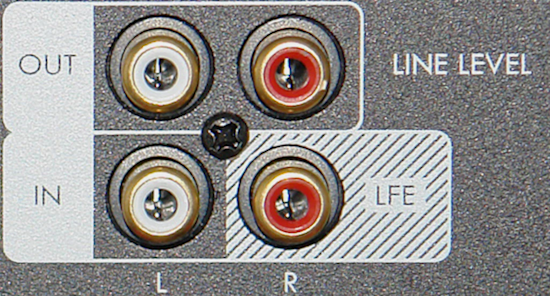 Subwoofer line level inputs and outputs Line level inputs and outputs use RCA audio cables. To connect a subwoofer to line level inputs, you can use an RCA audio cable to connect the subwoofer's line input to the receiver's subwoofer out port. Find the "sub out" on the receiver, which is usually labeled "Sub Out" or "Subwoofer" or "LFE". Some receivers will offer more than one subwoofer output so you can connect multiple subwoofers.  Audio Receiver Pre-Outs (Pre-Amplification) Line level  Connect one end of the audio cable to the receiver's port for subwoofer output. Connect the other end of the audio cable to the subwoofer's line input.  Audio Video Receiver Subwoofer pre-out  Is it OK to connect sub-out to LFE input on the sub? Yes, it is perfectly fine, and often recommended, to connect your receiver's " Subwoofer Out" (or "LFE Out") to your subwoofer's "LFE In" (or "Line In") using a single RCA cable; this is the standard for home theater systems, allowing the receiver to handle bass management and send dedicated low-frequency effects (LFE). You should then adjust the crossover on the receiver (usually around 80Hz) and turn the subwoofer's internal Low-Pass Filter (LPF) or Crossover knob to its maximum setting to avoid doubling up on filtering.  If the subwoofer has an LFE input, connect to that input. If it only has right and left stereo inputs, use either one, although some subwoofer speakers will indicate if left or right input is for the Mono audio signal.  If your receiver has a built-in low-pass filter, you can adjust it before sending the signal to the subwoofer. You can also adjust the subwoofer's crossover to allow the receiver's crossover control to play without interference. Subwoofer connection - No Sub Output Some receivers may not have a sub out such as vintage stereo receivers. In this case, use the speaker level connections on the subwoofer to connect to the left and right front speaker terminals on the receiver or amplifier. 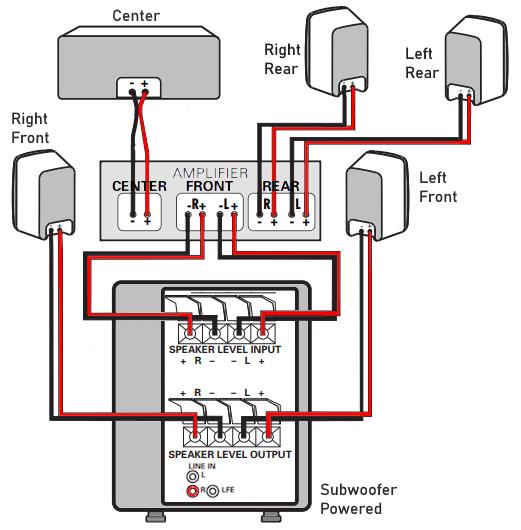 Add Subwoofer to vintage stereo receiver One solution to add a subwoofer to an older stereo receiver with A and B speaker options is to use the "B" (remote) speaker outputs to connect a subwoofer. Stereo receivers from the 1970s were some of the best quality audio components made at the time.  Typically stereo receivers offered a "main" stereo speakers out and a secondary set of speaker connections for another room. If the receiver has the capability to output to both the primary and the secondary speakers at the same time, and most of them do, then you can simply select the A+B setting on the receiver and get booming bass in addition to stereo sound. 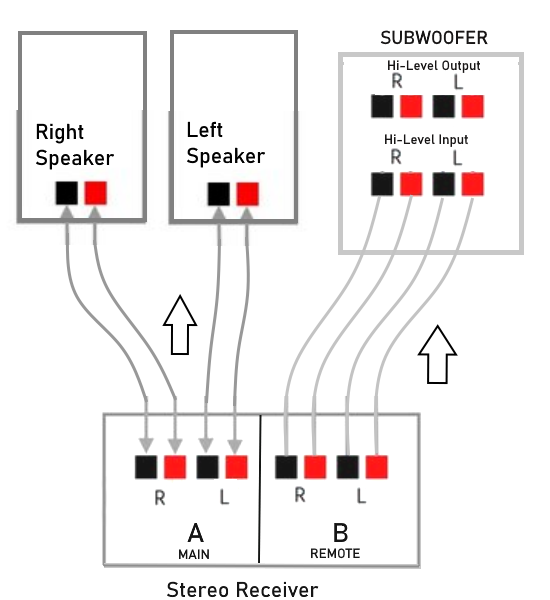  Select both MAIN and REMOTE speakers  Subwoofer connection Converting from line level to high level or from high (speaker) level to line level (RCA) If your receiver does not have line level outputs, only speaker level, then use a converter which connects to the receiver's speaker terminals and outputs line level (RCA).  These inexpensive converters take a speaker level signal and convert to low level RCA output. Which is better, line level or speaker level for a subwoofer? For the best sound quality, line level (RCA) is generally superior for a cleaner signal, but speaker level (high-level/speaker wire) is better for matching the main speakers' tone and is essential if your receiver lacks a line-level sub-out. Speaker-level connections send the same processed signal as your main speakers, while line-level offers a purer signal. Line level usually is more convenient and has lower noise. To convert low level to high level, use an amplifier with RCA inputs and speaker level outputs  Mini-Amplifier Connect Passive Subwoofer to Receiver 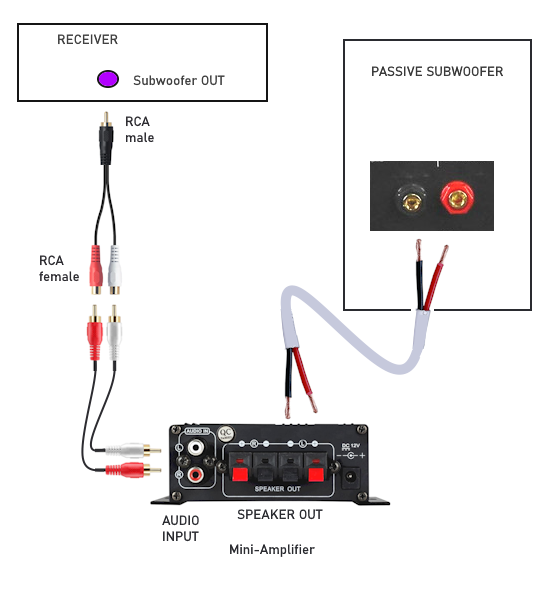 Adding a subwoofer to PC  Use a 3.5mm to 3.5mm audio cable if the subwoofer has a 3.5mm input. Connect the computer's 3.5mm audio output to the subwoofer 3.5mm input.  If the subwoofer only has RCA inputs, use a 3.5mm to RCA (white, red) audio cable to connect. Select the crossover frequency you prefer, usually around 80Hz. Play source content on the computer and adjust volume levels. Columbia ISA Audio Video Empowering consumers through information columbiaisa@yahoo.com |