
 |
TV remote controls are changing with the changing TV technology. Every TV manufacturer will have a different remote control. Basic functions are power ON/OFF, changing the input source, selecting a TV channel, changing the volume level and selecting on-screen options using the UP/DOWN/LEFT/RIGHT arrow buttons. The newer remotes offer voice control. How to use TV Remote Batteries Most TV remote controls need AA or AAA batteries to operate. Your remote will use AA or it may use AAA batteries. Make sure the batteries are good (replace with new) and inserted properly into the remote.  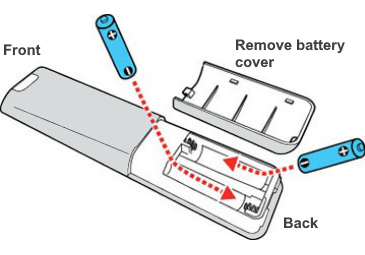 Insert the batteries with the positive and negative ends up against the markings for positive and negative inside the remote's battery bay. Positive to positive and negative to negative. If the batteries are not oriented properly, the remote will not work. Positive is the plus sign and negative is the minus sign. Older TV remote controls: 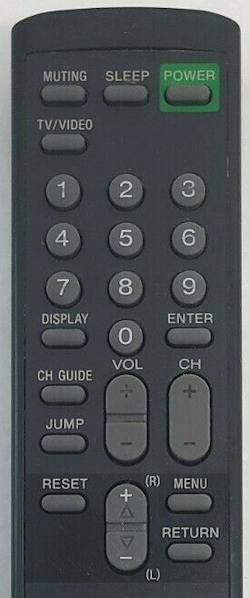 The older TV remotes are simple compared to the newer remotes. The POWER ON/OFF button will power the TV on or off. Aim the TV remote straight towards the TV with the front pointing at the TV. The Mute or muting button will turn the sound off or back on. Older TVs usually only have one or two inputs, the TV antenna or possibly one or more RCA type inputs for a VCR, DVD player or game. In the example remote, the button for switching inputs is called TV/VIDEO. Pressing this button switches from antenna to VCR/DVD/GAME and back. The channel buttons 1 through 9 and zero allow you to select a channel on the VHF/UHF antenna connected to the TV. If using a TV converter box then select the channels on the converter box and set the TV to channel 3 or 4. The CH is the channel button which will increase or decrease the channel selection for quick access to another channel. The VOL is the VOLUME button used to increase or decrease the volume level on the TV. The MENU button enters the on-screen options to adjust picture brightness, color, contrast, and possibly the channel scan/auto program function. Newer TV remote controls  TV remote 2020 - Press the POWER button on the upper left to turn the TV on or off. Select the proper TV input using the SOURCE button on the upper right. Press the HOME button to enter the TV options menus. It looks like a house. Some remotes have a MENU button to enter the TV options menu.  How to Navigate TV On-Screen Menus • HDTV Basic Setup  TV remotes have a navigation area on them consisting of left, right, up and down keys and then a key to select your choice, usually OK or ENTER. Some TV remotes have the arrow keys visible so you can choose to move up or down, left or right but some TV remotes (2022) only have a circle control with the left, right, up, down in the circle but not obvious or marked. 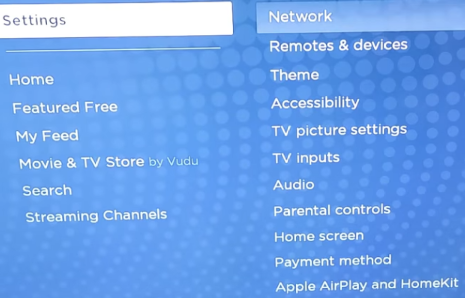
TV On-Screen Menu Press the HOME button on the TV remote to enter the on-screen menu options. Some remotes use a MENU button. Others use a Smart-Hub button to enter the menu options. Pressing the down arrow key will move your selection down to the next choice which is usually hilighted. This in turn may bring up another menu on the right side of the screen. Pressing the right arrow key will move your selection over to the sub-menu on the right side of the screen. When you arrive at your choice and it is hilighted, press the OK or ENTER key to select. Then continue with your operation. You may need to move left or right within another sub-menu choice and select OK or YES within the menu or enter numbers or letters such as entering a password. Pressing the HOME key on the remote will return to the main menu. TV Remotes for Smart TV and Voice Commands The trend for 2023-2024 TV remotes is to simplify the remote while accessing more functionality on-screen. As more complex options become available the selections are on-screen menu driven. In addition the voice command is a popular option.  What voice commands can I use? Power On Power Off Mute Unmute TV Antenna Channel Up Channel Down Change channel to 12 Navigation control includes: Move up, Move Down, Move Left, Move Right Play Pause Resume Stop Play from the beginning Volume down Volume up Launch Netflix Open Hulu History of the TV Remote Control In 1956, the Zenith TV remote control, called the Space Command, was an ultrasonic remote that used hammers hitting aluminium rods within the remote. These rang at specific frequencies, too high for humans to hear, and a microphone in the television received the sound and directed the TV to turn on or off, changing the channel or muting or un-muting the sound. TVs in the 1950s used vacuum tubes and the remote required additional tubes to be used in the TV sets to process the commands. There were various models of the remote available over the years including the 300, 500 and the 600 models of the handheld control. Although the Zenith Space Command was not the first TV remote, it was the most prolific throughout the 1950s. By the 1970s the industry moved to infrared light technology TV remotes which added many more functions. Columbia ISA Audio Video Contact: columbiaisa@yahoo.com |