| DVD |
| HDTV |
| Home Theater |
| DVD Players |
|
Home >
Hookup Diagrams Index >
Converter Box Hookup to TV
Converter Box Hookup to TV Go to -- Hookup TV converter box How to connect Digital TV converter box to analog TV set At midnight on February 17, 2009, federal law requires that all full-power television broadcast stations stop broadcasting in analog format and broadcast only in digital format. You may ask, what does that mean to me? It means if you get all your TV viewing from free over-the-air (roof antenna or rabbit ears) TV, you will need to do one of two things if you want to keep on watching free TV over-the-air from local TV broadcasters. You will need to either 1) buy a new digital TV with a built-in ATSC tuner or 2) get a converter box with an ATSC digital tuner which you can connect to your existing analog TV. The first alternative will be more expensive but result in a better picture. The second alternative will cost you about $10 to $20, after rebate, per converter box. Why do I need a converter box? Because your old analog TV has a NTSC tuner which can only tune in the NTSC analog TV signals of the past 50 years. Once the analog TV signals are turned off and only the new digital TV signals (ATSC) are being broadcast, your TV will not be able to tune in your TV shows without using a converter box. The converter box hooks up between your antenna and your TV set. The converter box will tune in the TV station and convert the digital signals into analog signals your NTSC TV can use. Why Are Broadcast TV Stations Switching to All-Digital? Congress mandated the conversion to all-digital television broadcasting, also known as the digital television (DTV) transition, because digital is a more efficient transmission technology that allows broadcast stations to provide improved picture and sound quality, as well as provide more programming options for consumers through multiple broadcast streams (multicasting). In addition, all-digital broadcasting will free up many frequencies to be used for public safety, such as police, fire, and emergency rescue, and for the provision of advanced commercial wireless services for consumers. What Do I Need To Do? What you need to do depends on the source of your television programming, whether you receive programming over-the-air or from a paid provider such as a cable or satellite TV company. How Do I Receive Digital Broadcasts If I Don?t Subscribe To Cable Or Satellite? If you receive only free over-the-air television programming, the type of TV you own, either a digital TV or an analog TV, is very important. Consumers who receive only free over-the-air television may view digital programming through a TV set with a built-in digital tuner (integrated DTV) or a digital-ready monitor with a separate digital tuner set-top box. (Both of these digital television types are referred to as a DTV). The only additional equipment required to view over-the-air digital programming with a DTV is a regular antenna, either on your roof or a smaller version on your TV such as ?rabbit ears.? On the other hand, if you have an older analog television, you will have to purchase a digital-to-analog set-top converter box to connect to your TV set to be able to view over-the-air digital TV programming. How Do I Know What Kind of TV I Own? As of March 1, 2007, all television receivers shipped in interstate commerce or imported into the United States must contain a digital tuner. In addition, effective May 25, 2007, the Commission required sellers of television receiving equipment that does not include a digital tuner to disclose at the point-of-sale that such devices include only an analog tuner, and therefore will require a digital -to-analog converter box to receive over-the-air broadcast television after the DTV transition date. Retailers must inform consumers by prominently displaying the following text if they are selling TV equipment with only an analog tuner: This television receiver has only an analog broadcast tuner and will require a converter box after February 17, 2009, to receive over-the-air broadcasts with an antenna because of the Nation?s transition to digital broadcasting. Analog-only TVs should continue to work as before with cable and satellite TV services, gaming consoles, VCRs, DVD players, and similar products. For more information, call the Federal Communications Commission at 1-888-225-5322 (TTY: 1-888-835-5322) or visit the Commission?s digital television website at: http://www.dtv.gov/. Therefore, after May 25, 2007, all television equipment being sold should contain a digital tuner, or should be identified at the point-of-sale as not having one. Be sure to look for this label if you are purchasing a new TV. If you have not purchased a new TV after 1998 then you still have an analog TV. If you have purchased a new TV after 1998 then you may have an analog or a digital TV. If you do not know if your TV is analog or digital, there are ways to tell. To determine whether your television is a Digital TV, look in your owner's manual for words like DIGITAL, ATSC, Built-in digital tuner, DTV, Integrated Digital Tuner, HDTV, Digital Ready, HDTV Monitor, HD Ready and the like used to describe your TV. If your TV is a Plasma flat-panel or large LCD flat-panel such as a 37 inch screen or more, your TV is most likely digital. Smaller screen sizes could still be digital but if your TV is a smaller (13 inch to 19 inch screen) CRT (tube) style TV, then chances are it is analog. You can also try tuning in your local digital TV broadcasts. If you can receive your local TV stations on their new digital channels, then you know your TV has a digital tuner. The new digital channels will be available typically on UHF. For example your old channel 5 may be channel 55 on UHF, broadcasting in digital TV. Remember, you do not need an HDTV to view free over-the-air digital programming. As long as your television equipment contains a digital tuner, you can view over-the-air digital. An HDTV is only necessary if you want to view digital programming in ?high definition.? 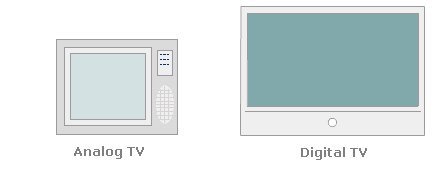 You can generally assume that a TV with a square screen is analog while a TV with a wide rectangular screen is usually digital. Our old TV sets from the 1970s, 1980s, 1990-1998 are all analog and have a square screen while the newer digital TV sets usually have a wider rectangular display. One of the benefits of digital TV is the wider aspect ratio. A digital TV does not have to have a wide screen but the quality TV manufacturers typically will make a wide screen digital TV to take advantage of the new formats. If your television set is labeled as a ?Digital Monitor? or ?HDTV Monitor,? or as ?Digital Ready? or ? HDTV Ready,? this does not mean it actually contains a digital tuner. Thus, you still will likely need a separate set-top box which contains a tuner in order to view programs in the new digital TV transmission standard (which includes HDTV formats) on such a set. Over-the-air digital set-top converter boxes will be available at retail stores. Cable and satellite TV providers also sell or lease digital set-top boxes for their specific pay TV services. If your television set is labeled as ?analog? or ?NTSC,? but is NOT labeled as containing a digital tuner, it contains an analog NTSC tuner only. If you cannot determine whether your television set or other television equipment contains a digital tuner, you are advised to check your equipment for the manufacturer name and model number, and then contact your consumer electronics retailer, or the manufacturer, to determine whether it contains a digital tuner. This information also may be available online through the manufacturer?s website. Analog TV sets of the past (with NTSC tuners)
If your TV looks like any of the above photos then you have an analog TV with only an NTSC tuner. Digital TV sets of today with ATSC tuners 

If your TV looks like the above photos then you have a digital TV possibly with an ATSC tuner. Because most broadcast stations in all U.S. television markets are already broadcasting in digital, consumers are further advised to contact their local broadcast stations to determine the channel numbers on which the stations are broadcasting digital programming. Consumers should then ensure that their televisions are set up to receive over-the-air programming (as distinguished from the signals of a paid provider such as cable or satellite TV service), and then tune to the over-the-air digital channels to see if they can receive the digital broadcast programming. Will My Analog TV Still Work? After February 17, 2009, you will be able to receive and view over-the-air digital programming with an analog TV only by purchasing a digital-to-analog set-top converter box. Between January 1, 2008, and March 31, 2009, all U.S. households will be able to request up to two coupons, worth $40 each, to be used toward the future purchase of eligible digital-to-analog converter boxes. Eligible converter boxes are for the conversion of over-the-air digital television signals, and therefore are not intended for analog TVs connected to a paid provider such as cable or satellite TV service. The National Telecommunications and Information Administration (NTIA) is administering the coupon program. For more information, visit the NTIA website at http://www.fcc.gov/fcc-bin/bye?http://www. ntia.doc.gov. The Commission?s DTV website, http://www.dtv.gov/, also provides information for consumers on the upcoming digital-to-analog converter box coupon program. More detailed information regarding NTIA?s coupon program, what digital-to-analog converter boxes will be eligible, where and when they may be purchased, and the related costs involved will be provided by the Commission and NTIA as the commencement of the coupon program on January 1, 2008, approaches. Your old TV set will still work with your VCR or DVD player to watch movies or family recordings. If I Already Have an Antenna, Do I Need a New One to View the Digital Signals? A special antenna generally is not needed to receive digital signals. You may have antenna issues, however, if your current antenna does not receive UHF signals (channels 14 and above) well, because most DTV stations are on UHF channels. In such a case, you may need a new antenna or to add a UHF section to your existing antenna system. This equipment should be available at most retail electronics stores such as Radio Shack and Internet consumer electronics retailers. How Do I Receive Digital Broadcasts If I Subscribe To Cable Or Satellite? If you receive cable or satellite television service, contact your cable or satellite provider about any additional components, such as a digital set-top box, that you may need to watch digital broadcast programming. If I Buy a DTV, Will My VCR, DVD Player, Camcorder, Video Games, Or Other Equipment Still Work? VCRs, DVD players, camcorders and video games will continue to work, even if they are only analog- capable. Such equipment, however, may not provide digital-quality picture and sound. Manufacturers are producing a number of different connectors to hook equipment together and improve picture and sound quality. Check with your equipment retailer to determine the types of connectors that will work with your equipment. How Much Will DTV Improve My TV Viewing? While picture quality will vary according to whether you receive digital programming in high definition (HDTV), enhanced definition (EDTV), or standard definition (SDTV) format, all digital programming provides an enhanced viewing experience. HDTV, the highest quality format, provides high resolution, a widescreen format, and surround sound. How Much Will a DTV Cost? Prices vary depending on the many features and options available to consumers, including format, display technology, and screen size. Display technology choices include cathode ray tube screens, rear projection TVs, front projection TVs, and flat panel TVs. Flat panel TVs, often the most expensive, can use either a liquid crystal display (LCD) or plasma screen technology. Screen size is measured diagonally across the screen, and the larger the screen, generally the more expensive the TV. Prices have generally fallen dramatically over the past few years. You can buy a digital TV for as low as $400 but the big screen TV sets usually cost $1000 or more. For more information about the DTV transition, go to http://www.dtv.gov/, which also provides links to several other informative websites, or contact the FCC?s Consumer Center by e-mailing dtvinfo@fcc.gov; calling 1-888-CALL-FCC (1-888-225-5322) voice or 1-888-TELL-FCC (1-888-835-5322) TTY; faxing 1-866-418-0232; or writing to: Federal Communications Commission Consumer and Governmental Affairs Bureau Consumer Inquiries and Complaints Division 445 12th Street, SW Washington, DC 20554. 1-888-CALL-FCC (1-888-225-5322) ? TTY: 1-888-TELL-FCC (1-888-835-5322) ? Fax: 1-866-418-0232 ? www.fcc.gov/cgb/ E-mail: fccinfo@fcc.gov • 2009 Digital TV questions and $40 coupon application How to hook up your digital converter box to your TV.  Set-Top-Box / Converter box Digital TV tuner boxes offer several ways to connect to a TV. 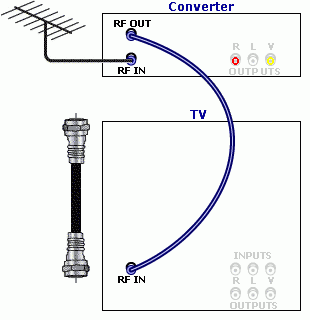 Basic hookup for old TV without any inputs except RF ANT. You tune channels on the converter box and select channel 3 or 4 on your TV to watch whatever channel is tuned in on the converter box. more.... • Hookup Diagrams for Converter box to TV • Insignia NS-DXA1 TV Converter box setup and user guide See Audio Video Connections for explanation of cables. • Component video, HDMI, DVI, and IEEE 1394 allow you to view both HD and standard TV programming. • Composite video, S-Video and RF coaxial connections allow you to view only standard definition TV programming. To determine whether your TV features component video, HDMI, DVI, IEEE 1394, S-Video, or composite video, check the manual supplied with your TV and/or look at the rear of your TV for connection jacks.  Digital TV rear panel Use the guidelines below to determine the best video connection for your home entertainment system: ? HDMI . HDTV and SDTV At the top of the order is the HDMI connection option because it offers the best digital connection for both video and audio. HDMI is a multi-pin rectangular connection. ? Component video (YPbPr) . HDTV and SDTV The YPbPr 3 RCA phono style connectors on your DCT provide HD component video. Component video is the most widely supported HD video connection and has green, blue, red colored connections. Separate audio connections are required. ? DVI . HDTV and SDTV DVI offers higher quality HD video but is being replaced by HDMI. It is also possible to connect using a combo DVI/HDMI cable. For example if your box only has a DVI output and your HDTV has HDMI input, you could hookup using a DVI to HDMI cable. DVI is a multi-pin rectangular connection and is video only. 
? IEEE 1394 . HDTV and SDTV Also known as Firewire, offers higher quality HD video and audio. Firewire may have some restrictions. The IEEE 1394 is a video and audio connection, so no audio connections are required if you are using the IEEE 1394 connection and you plan to use your TV speakers as the primary audio source. 

HD video can only be viewed with HDMI, DVI, IEEE 1394, or component video connections. ? S-Video . SDTV If component video connections are not available on your TV, use the S-Video connection. High Definition is not possible. Video only connection. ? Composite Video . SDTV If S-Video is not available, use the composite video (VIDEO) connection. High Definition is not possible. This usually yellow RCA phono style connector requires separate audio connections, usually the red and white stereo audio RCA style phono cables. 
? RF Input . SDTV If your TV only has an RF input you can use that as your connection using a coaxial RF cable from the converter box RF output jack to your TV input jack but you will only get standard definition video quality. Connecting an A/V Receiver . Audio Only One of the benefits of digital TV is the possibility for a given TV broadcast to offer multi-channel surround sound (Dolby Digital 5.1) and if you have the proper gear, you can hookup the converter/tuner box audio output to a surround sound processor such as an Audio/Video Receiver. There are up to four options available for audio connections to an Audio/Video Receiver: ? Optical (OPTICAL SPDIF) ? Coaxial (SPDIF) ? Stereo audio (AUDIO R and L) ? HDMI If your equipment supports it, the optical (OPTICAL SPDIF) or coaxial (SPDIF) audio outputs may be used in place of the stereo audio outputs (AUDIO R and L). In most cases these outputs offer a higher level of audio quality, including support for 5.1 surround sound and are digital instead of analog. ? Optical SPDIF: Connect the optical SPDIF cable to the OPTICAL SPDIF connector on the DCT and the OPTICAL input connector on the A/V receiver. Uses light to carry signals instead of electricity. Typically carries the raw audio bitstream to A/V Receiver for decoding and amplification. 5.1 surround sound. ? Coaxial SPDIF: Connect the digital audio cable to the SPDIF connector on the DCT and the DIGITAL INPUT COAXIAL connector on the A/V receiver. These jacks are usually colored orange. Same performance as the optical SPDIF. 5.1 surround sound. ? Stereo audio: Connect the stereo audio cable to the AUDIO R and L connectors on the DCT and the AUDIO LEFT and AUDIO RIGHT connectors on the A/V receiver or TV. 2-channel analog audio only. ? HDMI: The HDMI connection is capable of carrying up to 8 channels of digital audio. HDMI 1.3 is capable of carrying the high-end audio being encoded on HD-DVD and Blu-ray disc. • See over 40 Hookup Diagrams Connecting a Stereo TV 1 - Connect a pair of RCA audio cables to the red and white audio output jacks on the converter box. 2 - Connect the other end of the cables to your TV audio input jacks (red and white). 3 - Connect a video cable to the VIDEO OUT connector on the converter box and the INPUT VIDEO connector on the stereo TV. The video connection method does not support HD video. 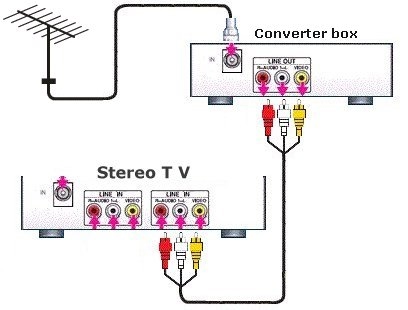
Select using your TV remote, the LINE input connected to the converter box. This could be VIDEO 1 or VIDEO 2 etc. You can still hookup all your gear such as DVD Player, VCR, Game console as before to your TV. See RF modulator switchbox • Hookup diagram - cablebox to stereo • How to hookup a TIVO • How to apply for U.S. Government $40 coupons |


