
 |
RETRO GAMINGWant to use that old Atari 2600 game on a modern TV? Well you can using one of three connection methods. • VCR Head Cleaning • How to connect a VCR to a flat screen TV How to connect old game console to modern TV Make all cable connections and then power ON all gear.  1. Connect to antenna RF TV input using RCA to coax adapter  RCA cable from game console  RCA to Coax Adapter   Plug adapter into RCA cable from game console  Plug into TV RF antenna input Select channel 2 or 3 or 4 on TV 2. Use a VCR to connect if TV has RCA inputs  Connect game console cable with adapter in place to VCR RF input Connect RCA video and audio cables to VCR RCA outputs  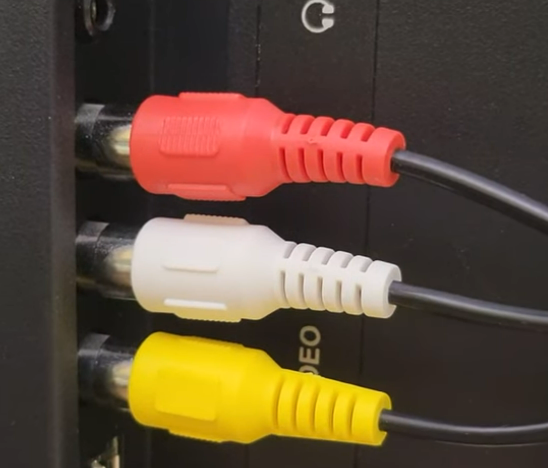 Connect RCA cables from VCR to TV RCA inputs (The red cable does not need to be connected as it is only for stereo sound) Select VIDEO 1 source input or the like on TV 3. For a TV with only HDMI inputs: You need a RCA to HDMI adapter. Using the setup from number 2 above, but instead of connecting RCA cables to TV, plug the RCA cables from the VCR into the RCA to HDMI adapter and then plug an HDMI cable from the adapter to the TV HDMI input and select that HDMI input on the TV. 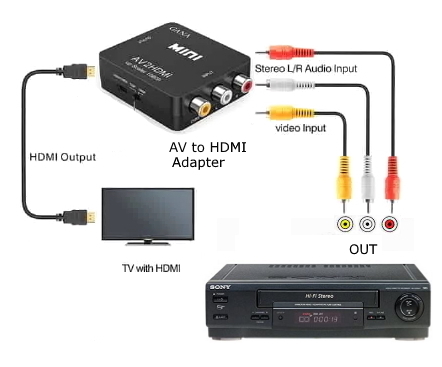 New Atari 2600 with HDMI connection to TV ATARI 2600+ HDMI OUTPUT for modern TV Backward compatible with original games |
Columbia
ISA Audio Video
Empowering consumers thru information.
columbiaisa@yahoo.com