
 |
|
Home >
Hookup Diagrams Index >
Cable TV to Stereo System
Cable TV to Stereo System hookup Connect your Cable TV to a Stereo System Do you have Cable TV service but do not have a stereo TV? Does your TV not have audio output jacks? Here is a way to enjoy the richness of stereo sound even without a stereo TV. Your local cable TV provider offers stereo sound even on basic channels. Why listen on your mono TV speaker or your small TV stereo speakers when you can boost up the sound on a stereo receiver and use the giant loudspeakers for a much richer sound experience. For people with an older TV which only has a single RF antenna input jack, you can still get stereo sound using a stereo system. You can pickup a used stereo at your local thrift store or online (E-bay or Amazon or your local Craigslist). Depending on which source you are using for TV programs, over-the-air, satellite or cable TV, all have a receiver which has audio output. You connect the receiver audio OUT to the stereo audio IN. Broadcast TV (over-the-air), satellite and cable TV have all gone digital so you need a converter receiver box for TV signals. These all have audio OUTPUTS which you can connect to a stereo amplifier, receiver or audio video receiver (AVR) or even a soundbar. You may even be able to get multi-channel surround sound from some receivers.  RF jack  RCA audio jacks  The white and red RCA cables are the stereo audio connections 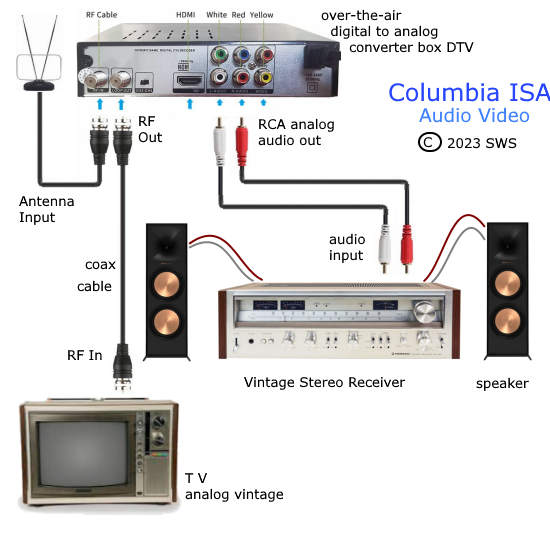 Connect a RCA stereo audio cable to the LEFT and RIGHT Audio Output jacks (white and red) and connect the other end to the Audio Input jacks on a Stereo Receiver. You can use any input pair (red and white) on the stereo receiver except the PHONO input jack, if present. Use AUX or CD input jacks. Use a standard RCA phono 2-channel stereo audio cable (red and white connectors). Select that input with the selector switch/knob on the stereo system when you want to listen to the sound from your TV source. Cable TV Your cable TV signal comes into your cable tuner box and will connect to your TV for video using RF OUT or the yellow video OUT or HDMI OUT. For older TV sets, you select channel 3 or 4 and use the RF connection. For TVs with the yellow, white, red inputs, use the yellow video RCA cable connection and for newer digital flat screen TVs, use the HDMI cable connection.  Cable TV Receiver box rear From the left, RF cable INPUT, RF cable OUTPUT to TV, LAN internet port, white and red audio OUT, yellow video OUT, optical digital audio OUT, IN for future use, HDMI OUT to TV, USB port. Connect white and red audio OUT using two RCA cables to stereo INPUTS to get much better sound. Get stereo sound even if your TV does not have stereo capability. Instead use a stereo audio system. It can be a small shelf system or a large stereo component system or a surround sound system. All you need is a cable, available online, to connect to the stereo system. Connect red plug to red jack and white (or black) plug to white (or black) jack. Power on the TV and stereo system Select a channel to watch Your TV is set to channel 3 or 4 Adjust volume on the stereo system |
|
TV with an audio output.
Some TV sets have stereo capability built-in. These typically have RCA input jacks and some have RCA audio output jacks. You could connect the audio output from the TV to the audio input of the stereo system. • Audio Video Connections • Tivo video recorder hookup, channel changing Columbia ISA - columbiaisa@yahoo.com Blu-ray - High Definition DVD Players • Sony |