
 |
Connect your HDTV with Digital Cable using HDMI. Components: o Cable TV signal source IN. o HDTV set with HDMI input such as a plasma or LCD display. o One set of Audio RCA cables (1-red & 1-white audio). o One HDMI cable. o Digital Cable converter box with HDMI output. With digital cable and High-Def cable TV subscription service you can get High-Definition programs on your HDTV. By using the digital HDMI cable connection, you avoid any conversion to analog and back to digital, with the resulting loss of video quality. Keeping it all digital means you get the best video possible from your setup. 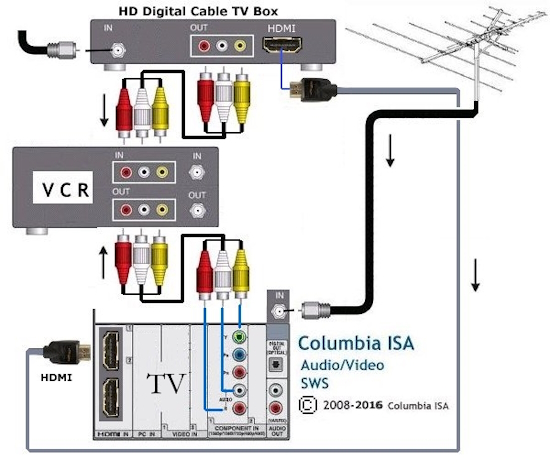  Select the correct source input on the TV  Why would you want this configuration? To view High-Definition TV shows. Digital Transmission Of Audio And Video Signals: HDMI transmits digital video and audio signals at speeds up to 5 Gbps without compressing them. It supports high definition images up to 1080p and high-quality, multi-channel audio formats such as DVD-Audio. Whenever a digital signal (for example from a DVD player) is converted to analog and sent to a TV, then converted back to digital and displayed, there is some loss of picture quality. But with HDMI, the signal is transmitted in its original digital form. Therefore there is no quality loss from conversion errors. This means that pure digital pictures and sound are sent direct from the source and remain digital from the output device to the digital display equipment.
See more... • Cable hookup digital cable and TV • Audio Video Connections • HDMI Versions • HDTV hookup options • HDTV basic setup Columbia ISA Audio Video - Empowering consumers through information. columbiaisa@yahoo.com |