
 |
| See over 100 hookup diagrams : see also Cable hookup digital cable and TV How to Hookup a Cable TV Box, DVD, CD, Audio/Video Receiver and TV This connection involves a Cable TV box, CD player, DVD player, A/V receiver and TV. Components: o Cable TV Service o TV with VHF/UHF antenna input and RCA audio/video inputs. o Cable box o Audio Video Receiver o Audio/Video RCA cable (1-yellow, 1-red & 1-white audio). o Digital Audio Cables. Connectors Inputs Audio/Video Composite - x1 (RCA) RF Antenna - x1 (Coaxial) Outputs Audio/Video Composite - x1 (RCA) Remote Control Yes Power Requirements 120VAC, 60Hz Hook up DIAGRAM - Cable TV box, TV, DVD, CD, A/V receiver 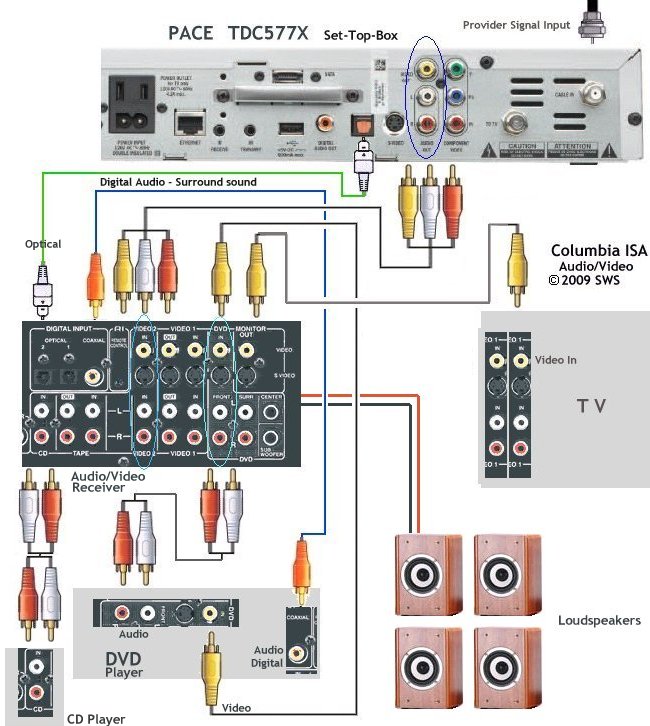
Cables Connections and explanation: The DVD player, CD player and cable box are all connected to the Audio/Video Receiver which switches the sources and outputs video to the TV. Audio is processed by the AVR and output to the connected loudspeakers. What settings do you need for this configuration? The TV is set on line input. CD, DVD or Cable TV box is selected on the A/V receiver. Monitor OUT on the A/V receiver sends video to the TV. Search Columbia ISA See more... • Input Select on TV and other devices • Cable hookup digital cable and TV • Audio Video Connections and cables • HDMI Versions • HDTV hookup options • HDTV basic setup • See over 100 hookup diagrams Columbia ISA - Empowering consumers thru information. columbiaisa@yahoo.com |