
 |
| VCR SETUP TV, VCR SETUP: • VCR Basics How to setup broadband wireless internet at home • How much does it cost to run my TV? º How to hookup TV or laptop to powered speakers • RF Modulator for DVD hookup to TV VCR SETUP Hookup Diagrams HDTV, Analog TV, DTV converter box, Cable box, stereo 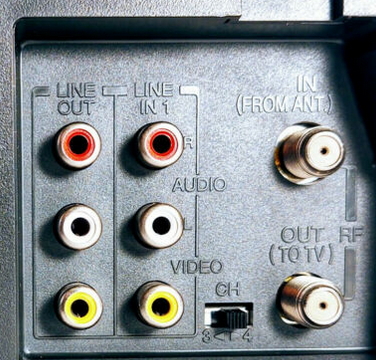 VCR Rear Panel connections  RG-6 coaxial cable  RCA composite cables, video and audio There are a number of ways to connect a VCR to TV and source components. It depends on the type of gear you have, cable TV box, digital to analog TV tuner, HDTV 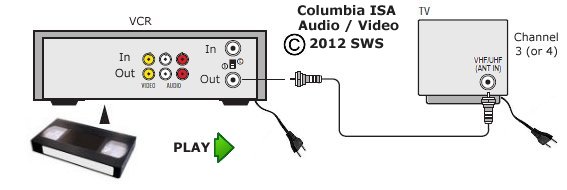 Diagram - VCR connection using coaxial cable to TV. The TV is set to channel 3 (or 4) 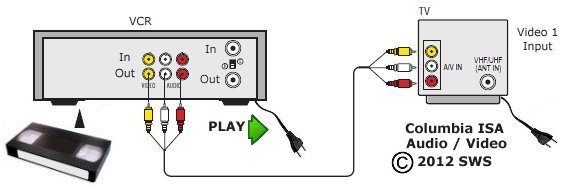 VCR connection using RCA cables to TV. Yellow video and white audio cables to a TV with A/V input. If the VCR has stereo sound, also connect the red audio cable. The TV is set to the video input. 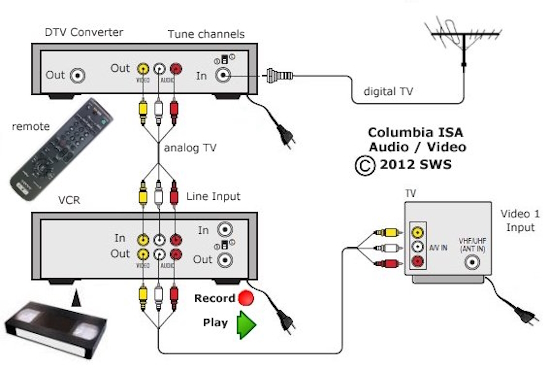 Diagram - Digital TV converter box connection to VCR. Record the VCR line input, tune channels on the DTV box. VCR can record digital TV shows in analog format and play to an older analog TV. 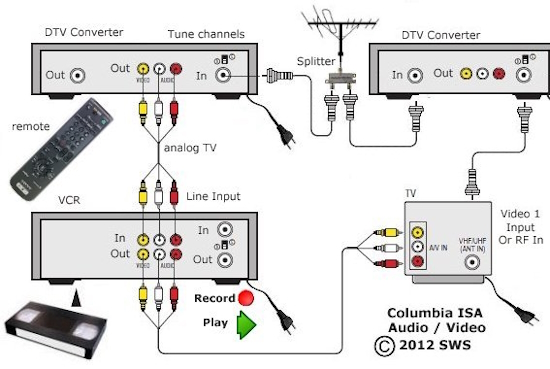 View one channel while recording another channel - Two DTV converter boxes plus RF splitter TV has RCA audio/video inputs. Select on the TV channel 3 or the A/V input. 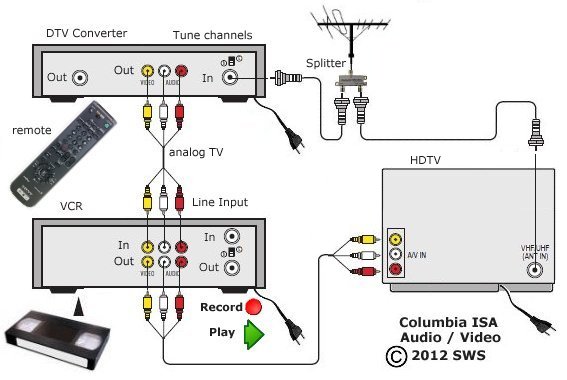 Record on VCR digital TV shows and view High Definition TV shows on HDTV 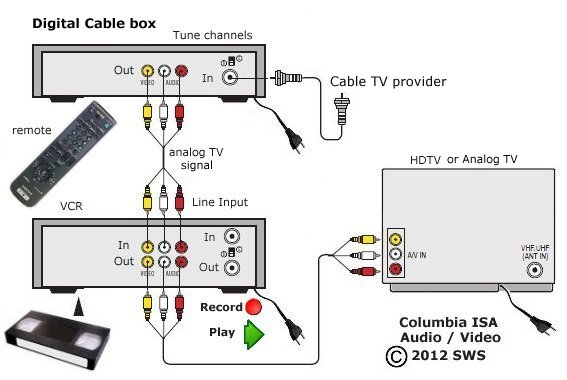 Digital Cable box - record any channel. Play or view on HDTV or analog TV. Set VCR to Line input. Set TV to A/V input. 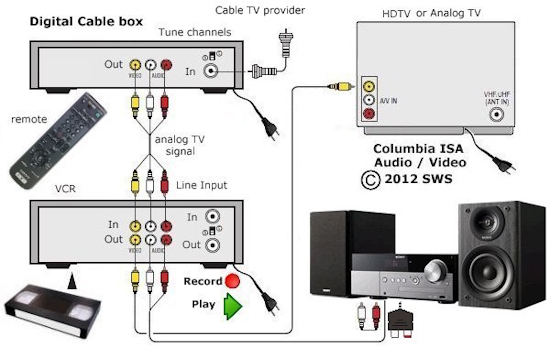 Digital Cable - Play sound to stereo (Micro Hi-Fi etc.) for richer audio from music channels and TV shows. Select Aux Line input on stereo. Select Line input on VCR. RCA adapter for use with smaller stereo systems VCR Basics for more VCR setup. Columbia ISA Audio Video Empowering consumers thru information. |