
 |
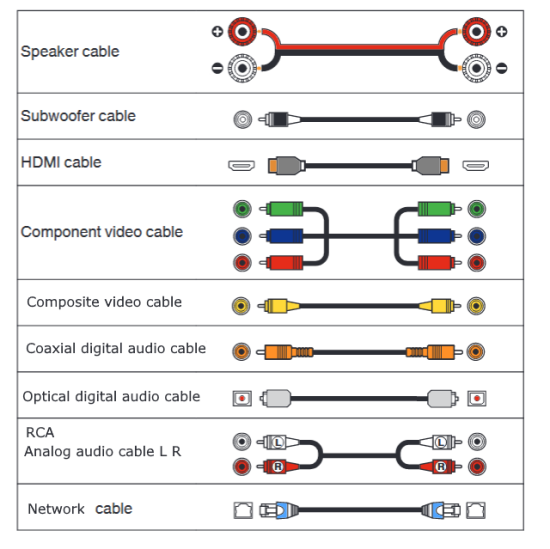
|
HDMI HDMI stands for High-Definition Multimedia Interface. HDMI is a type of digital connection capable of transmitting high-definition video and high-resolution audio over a single cable. HDMI is typically used to connect a high-definition device, such as a Blu-ray player or Cable TV box, to an HDTV. To make the connection, you simply put one end of the cable into the HDTV's HDMI input slot and the other end into the device's HDMI output slot. HDMI is the cable connection of choice for anything today that is High-Definition. HDMI cables are used to connect HDTV with HD cable box or HD satellite receiver as well as Bluray player to HDTV or Audio/Video receiver. HDMI can carry multi-channel audio as well as HD video. HDMI is needed for the Dolby TrueHD lossless digital audio codec found on some Bluray Discs. HDMI can deliver the best image quality of any of the cable types available today. It can handle high-definition video of up to 4K and 8K video resolution, which is the most bandwidth-intensive video formats currently available. 
HDMI cables HDMI has different connectors on the cables. Most are Type A on both ends like HDTV to HD cable box hookup. Camcorders can have the mini-HDMI connector, Type C on one end and Type A on the other end. Type A HDMI Type A connector has 19 pins, with bandwidth to support all SDTV and HDTV modes. Type B This connector has 29 pins and can carry double the video bandwidth of Type A, for use with very high-resolution future displays such as WQUXGA Type C A Mini connector defined in the HDMI 1.3 specification, it is intended for portable devices. It is smaller than the Type A plug connector but has the same 19-pin configuration. The Type C Mini connector can be connected to a Type A connector using a Type A-to-Type C cable. Type D A Micro connector defined in the HDMI 1.4 specification keeps the standard 19 pins of Types A and C but shrinks the connector size to something resembling a micro-USB connector. Cable length Although no maximum length for an HDMI cable is specified, signal attenuation dependent on the cable's construction quality and conducting materials limits usable lengths in practice. Cable category HDMI 1.3 defines two cable categories: Category 1-certified cables, which have been tested at 74.5 MHz (which would include resolutions such as 720p60 and 1080i60), and Category 2-certified cables, which have been tested at 340 MHz (which would include resolutions such as 1080p60 and 2160p30). Category 1 HDMI cables are to be marketed as "Standard" and Category 2 HDMI cables as "High Speed". Cable cost HDMI cables can cost from $2 to $100. You can buy a very good HDMI cable for $10 that will perform as well as any $100 cable. • HDMI Fiber Optic Cables |
| HDMI HDMI cables can be purchased from Amazon.com or Monoprice.com for $10 or so depending on length. Performance is very good. • See over 100 cable hookup diagrams • Streaming Video 2011 Sound over HDMI For audio, HDMI is the king of quality as well. It supports the ability to carry eight channels of 24-bit audio at 192kHz, enough to handle even the highest resolution audio soundtracks such as Dolby TrueHD and DTS-HD Master Audio. The only other connection type that can deliver the same quality are multichannel analog audio cables, but you'd need to run as many as eight separate cables to get the same quality. Digital audio cables, both optical and coaxial, can deliver multichannel audio, but are limited to lower-resolution audio signals. As with USB, there's also a mini HDMI port that is more and more commonly found on high-def camcorders. It offers the same benefits as HDMI, but the smaller size of the port makes it easier to include on portable gadgets. You can connect electronics with mini HDMI ports to an HDTV using a cable that has a mini HDMI connecter at one end and standard HDMI connection on the other. You can also use a standard HDMI cable and a mini HDMI adapter. HDMI versions HDMI is always being improved and has undergone many revisions. The major upgrade for HDMI 1.3 is that it enables the ability to send high-resolution soundtracks such as Dolby TrueHD and DTS-HD Master Audio in bit stream format. While all HDMI versions can handle these soundtracks if they've first been converted to PCM format by a compatible player, HDMI 1.3 is needed if they are to be sent in encoded bit stream format. It's certainly counterintuitive--since these soundtracks are actually losslessly compressed in bit stream format and therefore require less bandwidth. • HDMI Versions Another important note for HDMI 1.3 is that it doesn't guarantee the support of any of the features, Deep Color, automatic lip-syncing and bit stream audio support are all optional features that manufacturers can choose to include or not. In other words, you're better off ignoring what HDMI version a particular product supports and just focus on what features it has. Like all cable types, signal strength deteriorates over long cable runs and this is the case with HDMI. While there is no official "maximum cable" length determined by the HDMI Licensing group, they hint at 10 meters (about 33 feet) being the rough guide as when users may begin to experience problems. Cable quality isn't the only factor. The individual HDMI inputs and outputs on your HDTV and high-def components can affect signal quality over long distances. A 10 foot cable should always work. For extra long cable runs there are other solutions but they are usually expensive. HDMI switchers HDMI switchers are an inexpensive way to add HDMI connectivity to your setup. With so many new products featuring an HDMI port, many home theater enthusiasts are likely to run out of HDMI inputs on their HDTVs and AV receivers. Luckily, there's an easy way to add HDMI connectivity without buying a new HDTV: HDMI switchers. All you have to do is connect your HDMI gear to the HDMI switcher and connect the output of the switcher to your HDTV or AV receiver. Then you can select which HDMI component you want via the switcher. Almost all HDMI switchers operate using an IR remote control. Prices are very low on some switchers. HDCP HDCP stands for High-bandwidth Digital Content Protection, and it is the copyright protection scheme used by HDMI devices. When two devices are connected via HDMI, HDCP requires them to continually "handshake," or verify that both are authorized devices. Copyright protection is strongly desired by media companies, such as movies studios, to prevent unauthorized copying of movies and television shows.
|