
 |
 Camcorders |
 Cameras |
 Memory Cards |
 HDTV |
 A/V Receivers |
 MP3 Players |
 Blu-ray |
 Game systems |
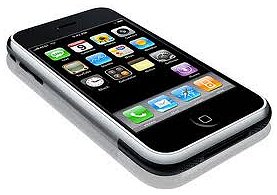 Smart Phones |
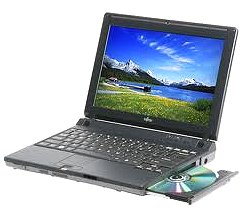 Computers |
 Cables |
 Routers |
| TV screens can get covered with dust, oil from fingerprints or dirt.
The old CRT TV screens were glass and could be cleaned with a glass cleaner and a soft cloth.
Today, the LCD, OLED, MicroLED TV screens are more sensitive and need to be cleaned more carefully.
Always read your TVs owners manual before cleaning to see the proper process for cleaning as suggested by the manufacturer.
Some flat screen TVs can only be cleaned with water, no chemicals at all. Below is an easy ten step process to clean your flat screen TV. |
• Surround Sound - How to hookup • How to hookup audio/video receiver Steps to clean TV flat screen Preparation 1. Turn off the TV. Let the TV set for 30 mins. to cool off. The screen should be cool when you clean it. 2. Turn on the room lights if needed or get a small flashlight to use. You need to see what you are doing. 3. Get a handsized cloth, clean, soft and lint-free. Some people prefer the micro-fiber material. Never use paper towels, tissue or anything that could scratch the screen. 4. The cleaning fluid consists of distilled water. Distilled water is available at the grocery store. Never use tap water as it contains minerals. For any stubborn stains, you could use mild dish detergent but only if highly diluted with the water. A 5% ratio with water, just enough to move the stain but be careful to make sure it is highly diluted with water. If you prefer to buy a commercial TV screen cleaning fluid, make sure it is not too strong.  Distilled water typically sold in a gallon plastic jug and very inexpensive. You can use this water in your car battery to top up the cells when needed. Tap water is not recommended. 5. Get a clean spray bottle like an old Windex bottle. Clean it out with distilled water. Fill the bottle with your cleaning fluid. Cleaning the TV Screen 6. Spray your cleaning fluid on the cloth. Never spray the fluid on the TV screen. Only use as much fluid as needed to wet the cloth, no drips. 7. Gently swipe the screen from top to bottom. Never press hard. Repeat, looking at the cloth each swipe to see if you need more fluid. 8. Work your way from left to right until you have cleaned the whole screen. Change the cloth area surface if the cloth is getting dirty. 9. Look at the screen to see the results of the cleaning and repeat the process if needed. 10. Let the TV screen air dry before turning on power again. |