
 |
 TV |
 A/V Receivers |
 Blu-ray/DVD |
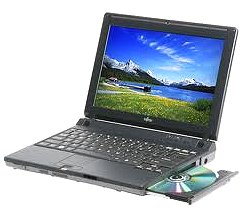 Computers |
 Cables |
 Routers |
| Laptops, desktop computers. • How to get computer sound on TV • How to get computer sound to stereo system • Connect computer to TV • Computer Sound - external sound card recording 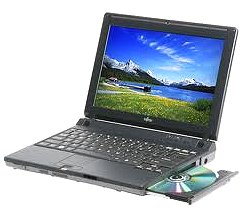
Top 10 laptop features to consider before buying Here are 10 things to look for in your next laptop. #1: Operating system Most computers come preloaded with Microsoft or Apple consumer operating system. When purchasing a laptop or PC, be sure it comes preloaded with the operating system that will meet all your computing requirements. #2: CPU Laptop models advertised at attractive price points often do not have potent CPUs. When selecting a portable computer, buy a model with a CPU tailored to the rigors of mobile computing. Fail to do so, and you could end up with a computer that takes too long to fully boot up, provides minimal battery life, and can not reasonably power the applications you use. In addition to packing considerable processing power, newer chips use less energy (resulting in improved battery life) and generate less heat than previous CPUs. Laptops featuring these chips should meet most users computing needs for the next three or four years. #3: RAM and storage Any users planning to run multiple applications simultaneously on a laptop should consider loading the notebook with enough RAM and data storage. While most users do not think of themselves as power users, multiple GB of RAM should be the norm for individuals planning to maintain multiple Office application windows while surfing the Internet and checking e-mail. Storage of your data is critical. Photos, e-mails, notes, passwords, personal data you want offline require enough data storage for your needs. #4: Video card Video performance is notoriously shortchanged on laptop computers. This is especially true for lower priced notebooks frequently featured on the front covers of electronics and office supply store circulars. Todays operating systems require potent video cards to maximize the systems many new features. #5: Ports Many users assume that any modern laptop computer has numerous USB ports, as well as VGA, HDMI, serial, and parallel ports. Those same users may learn a painful lesson; increasingly, in another effort at managing costs, laptop manufacturers are reducing the number of ports found on their PCs. Budget notebook computers often ship with only a pair of USB ports, with no serial, parallel, or HDMI ports and only a single VGA port (if a video port is even included). When purchasing a laptop, review the models technical specifications and make sure that the chassis includes the ports you require. While most PCs now include integrated wired NICs, they do not always have PC Card slots. Look for the following ports on any new laptop you are considering. You will want to have a HDMI output for connection to a TV or external monitor, a RJ-45 port for internet hookup, an earphone jack for headphones or external stereo speakers or amp, USB ports for external devices like thumb drives or mouse.  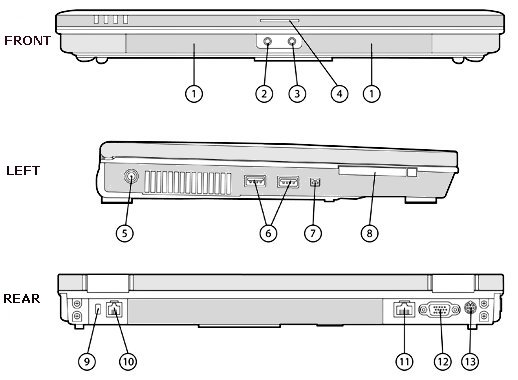 1. Stereo speakers left & right 8. Smart Card Reader 2. Stereo headphone/line out 9. Kensington Lock slot 3. Stereo microphone input 10. RJ-11/modem port 4. Display screen release latch 11. RJ-45/Ethernet port 5. Power connector AC 12. VGA/external monitor connector 6. (2) USB 2.0 ports 13. S-Video TV out 7. 1394a port. #6: Screen size Carefully review your monitor needs before ordering a new notebook. You may think that a 17-inch widescreen display is just what you need. Ultimately, that may prove to be too big. Think about how you?ll be using the laptop. If the computer will truly be used most often on the road, placing the notebook in a protective case, lugging it onto a cramped airplane, removing it for baggage inspectors, carrying it into a meeting room, and transporting it wherever else you go is made exponentially more difficult for each inch of display size beyond 12 inches. Models with 12-inch displays are much easier to carry through doorways, into tight airline seats, and in coffee shops. They?re also much lighter. If your laptop will see only occasional travel, a larger model may be just what you need. But if not, consider purchasing a 12-inch model. You can always mate it to a 22-inch widescreen on your desk. Just be sure the laptop offers the correct ports to do so, as described in item #5. #7: Integrated wireless There should almost be a rule that any laptop sold today include an integrated 802.11 wireless (WiFi) adapter. Make sure that the laptop you are considering includes the WiFi technology you use. #8: Integrated Bluetooth Most users associate Bluetooth now with the wireless hands-free headsets used with cellular telephones, but Bluetooth is also growing in importance when it comes to connecting handheld devices to laptops. Bluetooth technology enables synchronizing cell phone contacts, e-mail, calendars, and tasks lists wirelessly with a laptop. The same Bluetooth technology can also be used to add a wireless mouse to a notebook. #9: Track pad Most every laptop now comes equipped with a track pad mouse and corresponding click buttons. Some models include a simple track pad, while others include a track pad and an integrated pointer (usually nestled between the G and H keys). These so-called pencil-eraser pointers have long been popular. The pencil-eraser pointer is the favorite of many mobile users. It is not important to choose a laptop computer that includes a sophisticated track pad and pencil-eraser pointer. Just make sure you select a notebook PC that features the pointing device you prefer. Some models permit scrolling pages when two fingers are used versus scrolling within the currently displayed page when a single finger is used (such as with Apple laptops). Other laptops feature track pads that contain two separate tracking areas, such as are found on Compaq Presarios, for scrolling entire pages versus the contents of those pages. Even if you plan to use an external mouse, there are times when you will be without it and the track pad is all you will have. #10: Battery life Battery life is a critical consideration but not a deal breaker. When purchasing a laptop, if the only battery option does not provide the lifespan you require, you can always buy a second battery. Summary Laptops, increasingly, are decreasing in price. Ensure that the laptop you buy meets your computing needs by carefully considering these 10 factors before making a purchase. HP 14" HD Laptop Light-Weight, AMD 3020e(Up to 2.6GHz), 8GB RAM, 128GB SSD + 64GB eMMC, WiFi, Bluetooth 5, USB Type-A&C, HDMI, Webcam Columbia ISA Audio/Video |