
 |
| NETFLIX
DIAGRAM Columbia ISA home Wiring Diagrams |
| Netflix is using the
internet to deliver
your movie content with a process called
streaming. Streaming is different than downloading from the internet.
With streaming you stay connected to the web during
your viewing of the movie and this way you can watch without waiting to
download the entire content of the show. Watch Netflix on your smartphone, tablet, Smart TV, laptop, or streaming device, all for one fixed monthly fee. Plans range from $6.99 to $22.99 a month. No extra costs, no contracts. Video streaming is very popular now. You can use a Blu-ray player which is Netflix ready or a TV with internet capability or a ROKU box connected to your TV to stream movies to your home. You could even use an old analog TV by connecting an adapter (HDMI to RCA) and a wireless TV stick such as a ROKU or Amazon Fire TV stick. These wireless sticks have HDMI which plugs into the adapter and the RCA cables plug into the other end of the adapter and then into your TV or an RF Modulator for a coaxial connection to an even older analog TV. • Make a non-smart TV into a Smart TV See below for devices which are Netflix ready. You can use the internet based movie services with your computer, laptop, web enabled TV, game console, and a variety of other devices. For example if you have a TV with internet connection capability built in, you can, for example, connect using a wireless router in your home. You need internet service from a provider such as your cable TV company. You could also connect using a Blu-ray player with the Netflix app. Regardless of how you hookup to the net, you need an account so you can be billed and so you can choose your viewing content. Netflix charges per month and has a few different plans you can choose. • Netflix.com How do you set up Netflix on your Smart TV? 1. Check compatibility: Make sure your TV is compatible with the Netflix app. Most modern smart TVs, streaming devices (such as Roku, Apple TV, Amazon Fire Stick), and gaming consoles (such as PlayStation and Xbox) support the Netflix app. 2. Connect your TV to the internet: Ensure that your TV is connected to the internet. You can connect your TV to the internet via Wi-Fi or using an Ethernet cable to your router. 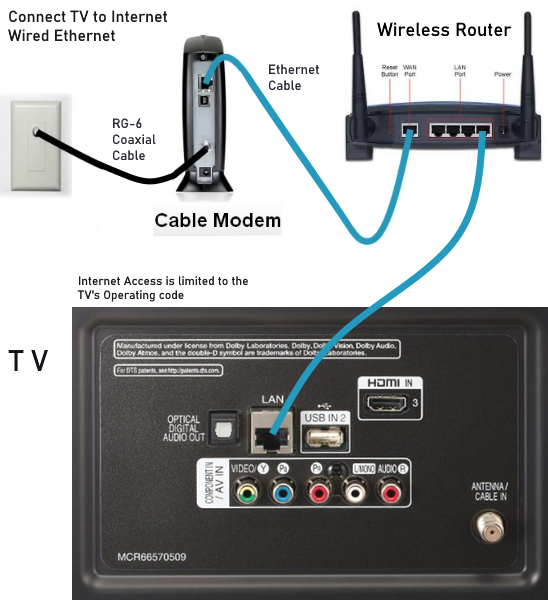 3. Power on the TV and navigate to Apps. Open the Netflix app: If your TV has a built-in Netflix app, you can usually find it in the app store or the main menu of your TV. If you're using a ROKU or Fire TV or Apple streaming device or a gaming console, you may need to download the Netflix app from the respective app store. 4. Sign in or create a Netflix account: If you already have a Netflix account, sign in using your email address and password. If you don't have an account, you can create one by visiting the Netflix website www.netflix.com. 5. Enter the activation code (if required): Some devices may require you to enter an activation code displayed on your TV screen into your Netflix account. Follow the on-screen instructions to complete the activation process. 6. Start watching: Once you're signed in, selected a plan, selected a payment method, you can start browsing and watching movies and TV shows from Netflix. The Netflix app may need updating or a reload over time. Issues may occur which vary greatly. See Netflix not working for fixes. NETFLIX hookup diagrams 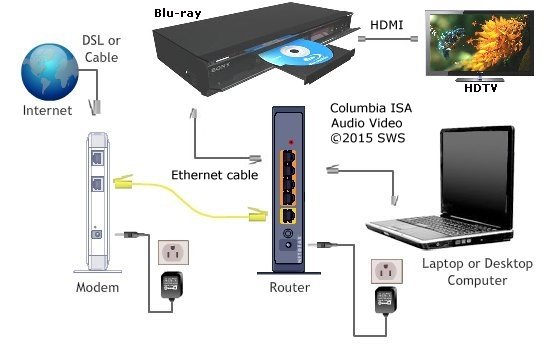 Hookup diagram for Netflix using a Blu-ray player and wired network connections 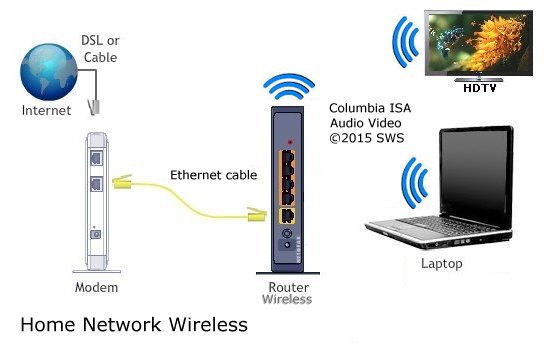 Hookup diagram for Netflix using wireless router 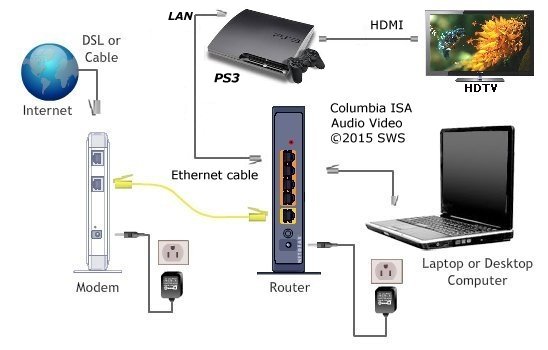 Diagram PS3 Netflix hookup connection wired network (HDMI) Netflix setup summary How to setup to get Netflix movies and TV shows at home, instantly. What you need: 1. High-speed internet service with modem (25 Mbps minimum speed for HD video) 2. Netflix ready device (Blu-ray player, or ROKU box, or TV or video game console) See this for which devices are Netflix ready - http://www.netflix.com/NetflixReadyDevices • Netflix Ready Devices 3. Active Netflix account to which you can login on the internet 4. Wired (ethernet) or wireless (802.11) Router 5. Ethernet cables 6. Computer (PC) connected to the internet STEPS you must complete: 1. Connect LAN - router to modem, computer to router, Netflix device to router 2. Connect Netflix player to TV (unless using Netflix-ready TV only) 3. Configure Router if not already done 4. Setup Blu-ray player or TV or ROKU box for network access 5. Get activation code from Netflix to add device 6. Activate Netflix device using computer or smart phone 7. Fill your Netflix instant queue with movies, TV shows using Computer Contact your Internet Service Provider - ask if Dynamic or Static IP addresses are needed? Get IP Values if static IP. IP means Internet Protocol and is a string of numbers with up to three digits in four positions. Power on Netflix device and tune TV to the input where the device is connected. On Netflix Device go to Home menu - Settings - Network - setup Choose Wired or Wireless (router) Wired router Choose auto or manual AUTO - automatically assigns IP addresses (DHCP). Manual - you enter the IP addresses manually. Dynamic Host Configuration Protocol (DHCP). Modems and routers that support DHCP automatically provide the IP address, subnet mask, gateway, and DNS values you need to access the Internet so you do not have to enter them manually. Most home networks are Dynamic Networks. Some networks require a Static IP address. If your network requires a Static IP address, you must enter the IP address, subnet mask, gateway, and DNS values manually. The following four areas should be filled in with addresses on the router and Netflix device: 1. IP address - (example 192.168.1.21) 2. Subnet mask - 255.255.255.0 3. Gateway - example 192.168.1.1 4. DNS server - example 8.8.8.8 Wireless Wireless involves security settings and possibly a wireless dongle (USB) for the Netflix device. Wireless routers should be IEEE 802.11n or greater Test network connection after configured properly. Get activation code on Netflix device. navigate to menu on Netflix device to get Netflix activation code. Enter the code using computer (PC) to activate device. Login to Netflix.com Add movies and TV programs to your Netflix Instant Queue. Your "Instant Queue" is where you store the movies and TV programs you want to stream. Titles placed in your Instant Queue are "instantly available" for viewing on your television. Note: Movies and TV programs you want to stream must be added by accessing your Netflix account from your PC and adding titles to your 'Instant Queue'. You cannot add titles to your 'Instant Queue' directly from the Netflix device. Questions? 1-866-636-3076 Samsung, Sony and LG offer TVs, and Blu-ray players that are Netflix capable. What is a good router to use? NETGEAR 4-Stream WiFi 6 Router (R6700AX) – AX1800 Wireless Speed (Up to 1.8 Gbps) | Coverage up to 1,500 sq. ft. • NETGEAR Wi-Fi Routers Can I use my old analog TV to view Netflix movies? YES. The ROKU box is one example of a Netflix device which connects an old TV using RCA cables (yellow, white) and setup is almost the same. ROKU and Netflix require activation. Laptop to TV hookup • VCR and Cable TV hookup diagrams • VCR and Cable TV hookup diagrams - more complex Columbia ISA Audio Video Empowering consumers through information columbiaisa@yahoo.com |