
 |
| How to hookup and use portable analog TV
Cable connections and hookup wiring diagrams Portable TV conversion - analog to digital • DTV converter boxes, the switch to Digital TV If you have a analog portable TV set or handheld TV which you operate on household A/C current or batteries most likely you use a telescoping rod antenna to pickup VHF/UHF analog TV signals. After Feb 17, 2009 your analog TV tuner will not work. You need a converter box with a digital tuner. The whole idea of a portable TV is lost if you have to connect a digital to analog converter box, however with analog tabletop TV sets you have no alternative other than to buy a new digital TV. But if you still want to use your old TV, and by the way this includes old black and white TV sets, you can still get TV programs by using a converter box. The problem is how to connect the wires up to a portable TV set. Most portable TV sets do not have the audio/video RCA type inputs like a full-size TV set has. Particularly the very old models from the 1970s, 1980s which typically did not have many signal input options. Many smaller TV sets however do have some type of input which will allow you to connect the output from a TV converter box. Your old portable TV should have either a 300 ohm twin input, typically one for UHF and one for VHF, or an input jack which accepts a 3.5mm (1/8 inch) plug. What you need is a way to connect these so-called external antenna hookups to the TV converter box. The most common external antenna inputs on portable TV sets - 300 ohm twin lead If your portable TV has 300 ohm twin inputs, they typically are two screws which allow you to connect a 300 ohm twin lead antenna cable. The problem is how do you get the 75 ohm coaxial cable output from the TV converter box to a 300 ohm twin lead. The answer - a TV balun or transformer which will take the 75 ohm coaxial cable and convert to a 300 ohm twin lead so you can connect to your TV inputs. These baluns are available and they attach to the coaxial cable at one end and the TV screws at the other end. TV Balun This really does work and will give you, in effect, digital TV on your old analog TV set. You just will not have high definition or color if your TV is black and white. Just select channel 3 or 4 on your TV and change channels on the converter box using the remote for the converter box. 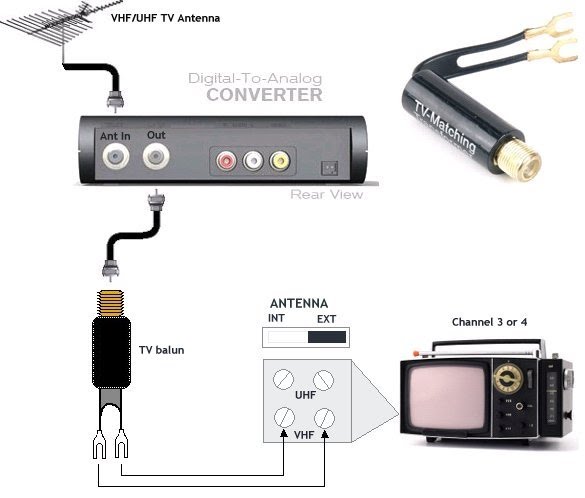 75 ohm coaxial to 3.5mm If your TV has a 3.5mm (1/8) input jack, you'll need an adapter which will connect to the coaxial cable at one end and plug into the 3.5mm TV jack at the other end. F plug to 1/8" male jack. Use this adapter to connect a VCR, external antenna, cable box or satellite receiver to an external antenna jack on most pocket TVs. 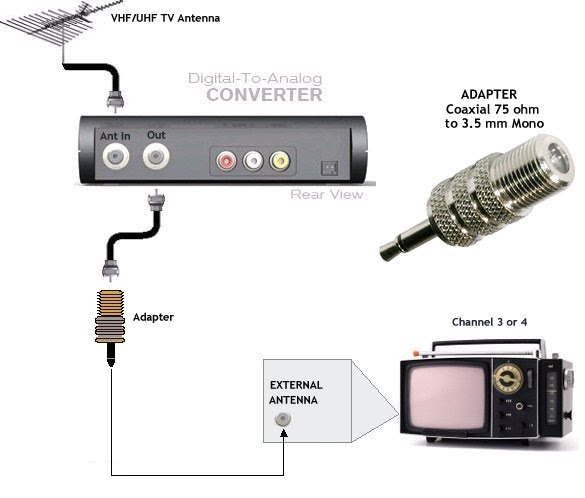 Adapter - 75 ohm coaxial to 3.5mm mono   TV micro (SONY) 300 ohm and 75 ohm antenna inputs Adapters used for TV streaming apps to older TV including HDMI to RCA adapter, RF Modulator and Coax to 3.5mm for TV input.  The point to remember here is that there is almost always a way to hookup your TV using adapters, converters, and cables so that your TV is still good for watching TV today and tomorrow. • HDTV BUYING GUIDE • Satellite TV home installation guide • DVR - Digital Video Recorder • DVD Recorder Buying Guide • HDTV Buying Guide • How to hook up a cable TV box • Insignia ns-dxa1 - TV converter box for digital TV on your old analog TV set • Surround Sound • Audio Video selector switches including Toslink • All About HDMI - HDMI Cables • How to hook up Plasma TV • HDTV Basic Setup Columbia ISA - Audio/Video Columbia ISA Audio Video Empowering consumers through information. • columbiaisa@yahoo.com |