Components:
o Analog Cable TV signal source IN.
o Satellite TV signal source IN.
o TV set with audio/video inputs, RF input and analog cable ready.
o Five RF coaxial cables.
o Four sets of Audio/Video RCA cables (1-yellow composite video, 1-red & 1-white audio).
o Satellite TV receiver.
o Cable TV receiver.
o VHS VCR.
o DVD player.
o DVD recorder.
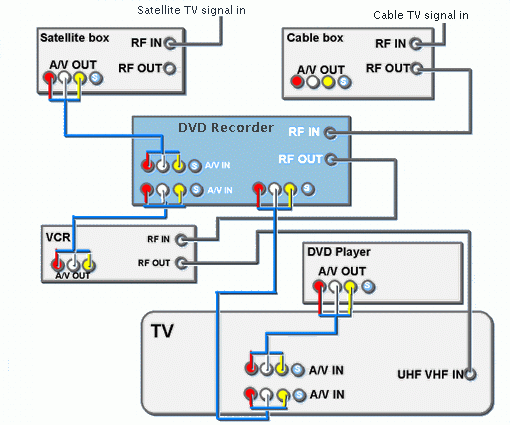
Why would you want this configuration?
You can view both regular cable TV and satellite TV programming and record TV shows on the DVD recorder.
What can you do with this configuration?
o Record a TV show from cable TV to VHS tape,
o Play a VHS tape of a standard definition show that you recorded from cable,
o Watch Cable TV only,
o Watch one cable TV show while recording another,
o Watch a satellite TV show
o Record a Standard Definition TV signal from satellite TV to DVD.
o Play a DVD-Video.
What settings do you need for this configuration?
The TV will need to be set to Line 1 (L1) to receive the DVD player's output.
The TV will need to be set to Line 2 (L2) to get the DVD recorder's output.
The DVD recorder will need to be set to Line 1 (L1) in order to get the satellite TV output.
Cable configuration explanation
The RF coax cable signal from the cable TV company is available to the DVD, VCR and TV.
Columbia ISA - Empowering consumers thru information.
| • Surround Sound • Audio and Video Cables • Blu-ray Surround Sound • Blu-ray Basics • 100 hookup diagrams • DVD connect • How to add great sound • VCR basics |