
 |
TV, HDTV, DVD, Blu-ray, CABLE TV & TV RECEIVERS, Video Games, AUDIO/VIDEO RECEIVERS: o Home Theater, digital TV, HDTV. o Audio Video cables, RF, RCA, Component, DVI, HDMI. How to setup broadband wireless internet at home • Internet-Ready HDTV New TV sets from LG, Sony, Vizio, Samsung and others link internet to HDTV. • How to setup wireless USB adapter for a desktop PC • Blu-ray Players with Internet capability. Get NetFlix, YouTube, BD Live and more. Wireless connectivity to your broadband service. • Bluray Disc and HDTV • How much does it cost to run my TV? º How to hookup TV or laptop to powered speakers How to connect Digital TV. Each device connects to an input on the TV. You select which device you want by using the TV remote control. Press the INPUT SELECT or SOURCE button on the remote. The icon is standard and looks like the following: Pressing the button on the remote will either cycle through the inputs or bring up a screen on the TV so you can navigate to the input device you want.  Hookup Diagram Cable Box to HDTV using HDMI cable. High Definition and Standard Definition. 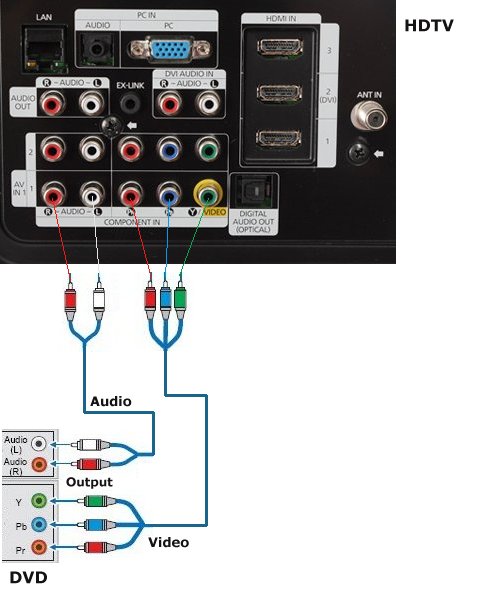 Hookup Diagram HDTV DVD using component video cables. HDTV to Internet through router to cable modem or DSL. This shows a wired connection using an ethernet cable. A wireless connection is also possible if your TV supports this feature. TV setup is required to configure the network connection. 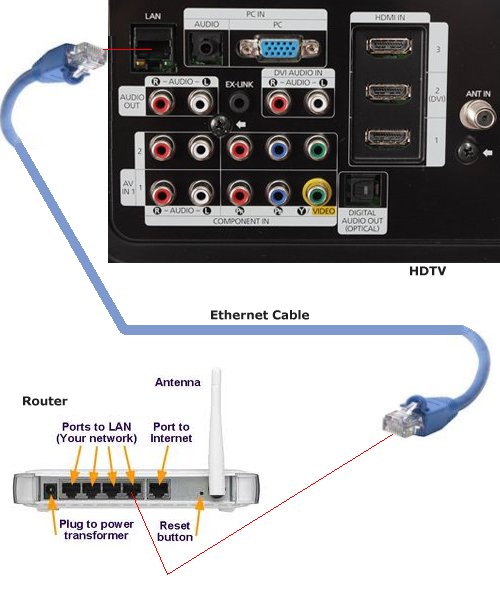 Hookup Diagram HDTV Ethernet to Router  HDTV PS3 hookup diagram using HDMI cable If you run out of HDMI inputs on the TV, get a switchbox with multiple HDMI inputs. • Laptop to TV connection AUDIO - VIDEO Columbia ISA Audio Video Empowering consumers thru information. • columbiaisa@yahoo.com • How to hook up Plasma TV • HDTV Basic Setup |