4-Way Audio/Video Selector Switch with RF Modulator
The video selector switch provides four sets of input jacks and two sets of output jacks. The input jacks include three S-videos, four sets of A/V jacks and two RF connections.
The output jacks include two RF F-connectors, two S-videos and two sets of A/V jacks.
You can use the switch to connect up to four audio/video components, such as home satellite TV or cable TV systems, VCRs, DVD players or video game systems into standard CH 3 or CH 4 TV signals that you can watch on TV.
The selector?s color-coded jacks make it easy to connect devices to the switch. Yellow jacks are for video. Red jacks are for right audio. White jacks are for left audio.
There is an Aux input on the front of the switch. You can connect your video game system or other device with an S-video or A/V cables here.
Note: For video recording, you must connect "TO TV" (OR VCR) to the input of the recording device, or connect the source device to another input. Set the CHANNEL 3/4 switch to match the unused frequency in your area. For example, if there is an active channel 4 in your area, set the switch to 3.
Auto Mode
After power up, AUTO CHANNEL SELECT is performed to select the active source from the four inputs. They are AUX, DVD, VCR and Cable/Satellite. If video signals are detected from more than one input positions, the switch will stay on the highest position, according to priority.
Note: Some devices emit blue screen output for up to two minutes after they are powered off. If any input device is powered off but still emits a blue screen output, the selector will not switch to the next input device. You will need to press manual to select the desired video inputs.
Manual Mode
You can also select the desired channel manually by pressing manual. Repeatedly pressing manual allows you to switch between the four input positions (dvd, vcr, cable/satellite, aux). To resume auto mode, press auto.
Notes:
? Any manual selection will be cleared after power up, because AUTO CHANNEL SELECT is performed automatically.
? You can manually select any video group even though there is no signal present.
? If you choose the VCR group without a video input, VCR RF is made active. You have to use the VCR's control instead of the TV's control to select a channel.
? If you choose the CBL/SAT group without a video input, CBL/SAT RF is set active. You have to use the cable or satellite receiver's control instead of the TV's control to select a channel.
? There is no demodulation of RF inputs, only outputs.
|
How to hookup a Plasma TV Connect Plasma TV |

Coax cable with "F" connector (RG-59 or RG-6)
Hookup TV to VCR, DVD Player, Cable Box
Coax Cable RG-59 or RG-6
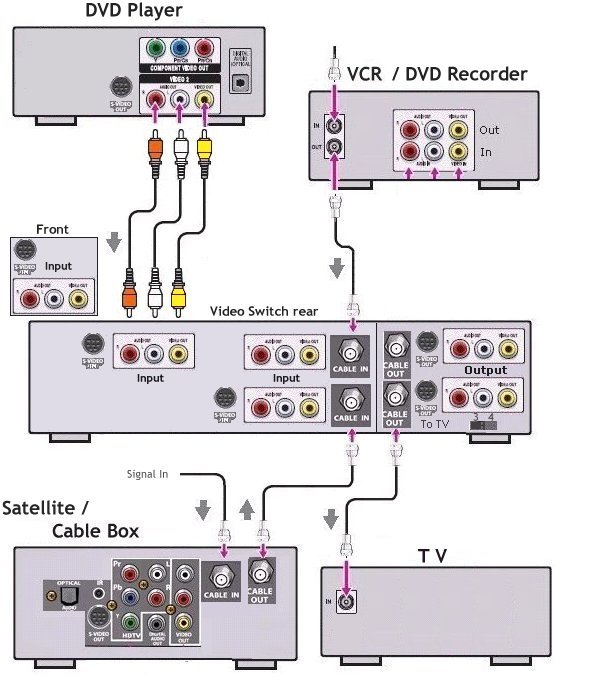
Cable Types and connections
For a hookup diagram see: HDTV basic setup
Hookup Diagrams
See also:
• PC stereo hookup
• Windows Sound Recorder
• VCR Recording