
 |

Soundbar TV Connection - Connecting a soundbar to a TV is one option to enhance TV sound and the connection can be wired or wireless. Depending on which inputs and features the soundbar offers, you can connect using wired HDMI or optical cables or wireless Bluetooth or Wi-Fi. • NETFLIX not working - How to Fix • How to Update Samsung TV software • What is Samsung TV eARC/ARC • FREE TV • How to see iPhone screen on TV • Cable TV Box Setup • How to connect computer to TV speakers • What is Fire TV Stick - How does it work How to Connect Optical Audio cable - TV to Soundbar How To Setup Optical Audio cable: TV to Soundbar How to set up soundbar with optical audio cable. How to get sound from TV to soundbar - HDMI is the best option to get sound from the TV using eARC/ARC but HDMI connections can have issues. When this occurs, the optical audio connection is the next best option. 3 Steps to get sound from TV to soundbar 1. Connect optical audio cable from TV optical audio OUT port to Soundbar optical audio IN port. 2. Select the correct source input on the Soundbar (optical). 3. On the TV, select the sound output for optical instead of TV speakers. Also, you may need to select on the TV, the audio format such as PCM or Dolby Digital or set to AUTO. Step 1 - Connect Optical Audio cable  The optical audio cable is used to connect TV to soundbar. The cable may have at each end, a protective plastic covering so be sure to remove before inserting into the audio ports. Optical audio cables carry signals as pulses of light instead of a electrical current. Optical cables are impervious to magnetic or electrical interference. They can carry stereo (PCM 2-channel) or surround-sound of up to 5.1 channels. But they can't carry the high-resolution audio formats such as Dolby Digital Plus or Dolby TrueHD with Dolby Atmos. The TV will convert audio electrical signals to digital light pulses so the optical audio cable can carry them to the soundbar where the light pulses are converted back to electrical signals, amplified and converted to analog so you can hear the sound through the speakers. You may see the terms TOSLINK or SPDIF in reference to optical audio cables. TOSLINK or Toshiba link because Toshiba, a Japanese electronics company first introduced the optical interface (1983 for Compact Disc). SPDIF means Sony Philips Digital Interface. This is the specifications standard for the digital audio signal transmission which can be optical (fiber) or electrical (RCA phono connectors).  The optical audio cable has a round fiber optic center where the light is transferred. This is usually clear glass or plastic housed in a metal support. Notice the flat side of the cable connector on top and on the bottom, a somewhat curved end with the other two sides having a small bump protruding. This configuration only allows the cable to be inserted in one orientation into the port. The port on the TV or the soundbar may be turned sideways, so always align the cable accordingly and push firmly until you get a snap into place.  TV Optical Audio OUT Port. You may be able to see red light inside the port. 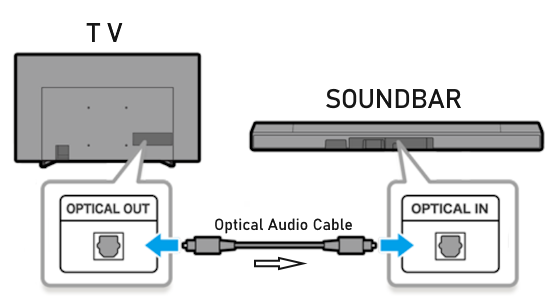 Connection diagram: TV Optical OUT to Soundbar Optical IN  TV rear panel with Optical digital Audio OUT port. Your TV may have this port on the side.  TV rear side panel with optical audio port and optical audio cable  Soundbar Optical audio IN port  Soundbar Optical audio cable connected to IN port Step 2 - Select correct source input on Soundbar Soundbars have their own remote control for Power ON/OFF, Volume UP/DOWN, MUTE, Function for selecting source inputs. You want to select the Optical Input which is connected to the TV. Pressing the "F" button repeatedly will cycle through all the inputs. Look for the OPT displayed on the soundbar or the like. Then you know the Optical input is selected.  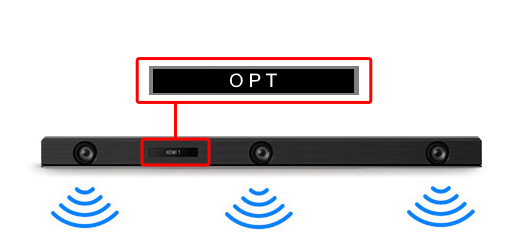 Also, most soundbars have a control panel on top or front which also has the same functions as the remote.  Pressing the "F" button will show on the front display the inputs available as follows: 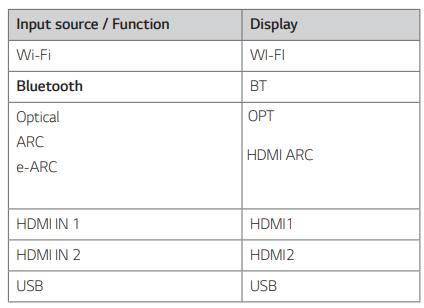 Step 3 - Select Optical Audio Output on TV On the TV, navigate to "Settings" next go to "Sound" then "Sound Output" and select the Optical option.  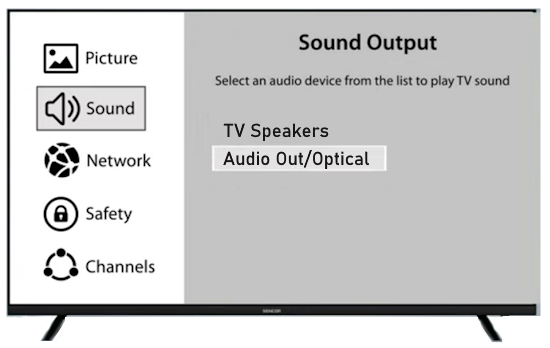 Usually you will select "AUTO" for the digital sound output but if you do not hear sound, try selecting PCM.  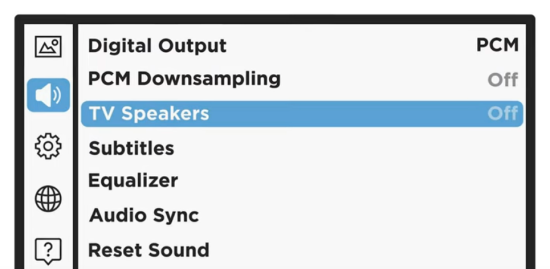  Optical audio vs HDMI ARC 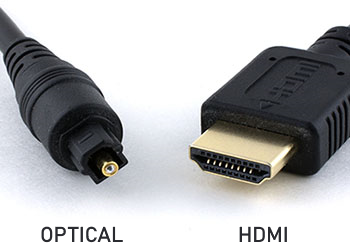 Optical audio cables are made of fiber optic clear glass or high quality plastic while HDMI cables are usually copper wires. Optical uses pulses of light while HDMI typically uses electrical current to send signals. (HDMI cables are available which use both fiber optic and copper) The optical audio connection has been around since 1983. 2-channel stereo and 5.1 channel surround sound can be carried over the optical audio connection but the newer (lossy compressed) Dolby Digital Plus (2004) and (lossless uncompressed) Dolby TrueHD (2004) audio cannot. This is due to the inherent capability of the connection. Maximum Capacity of Optical vs HDMI ARC eARC Optical - 380,000 bits per second ARC - 1,000,000 bits per second eARC - 37,000,000 bits per second Optical may be old and limited but it is very reliable and has few issues with compatibility. HDMI ARC/eARC on the other hand, can be a problem when trying to connect gear of different makes, models or years. What is HDMI ARC? HDMI ARC (Audio Return Channel), was first introduced in the HDMI 1.4 standard in 2009. Before the introduction of HDMI 1.4, the HDMI port only allowed for one-direction transmission. HDMI ARC allows for bi-directional transmission, so you do not need an extra audio cable such as optical to get audio from the TV. HDMI eARC was introduced with the HDMI 2.1 standard in 2018 with more bandwidth and higher speed. It supports 24-bit/192kHz, uncompressed 5.1 and 7.1 data streams and 32-channel audio. Different from HDMI ARC, eARC can support Dolby® TrueHD and DTS-HD. Also eARC has improved an automated lip-sync function so that you don’t need to make any adjustments as before with ARC.  QUESTION: I have an old Audio/Video Receiver that I use with HDMI ARC. Can I process Dolby Digital Plus from Netflix through ARC? It is possible, however, DD+ (E-AC3) can be sent through ARC only as long as the bitrate is at or below the ARC maximum. So if Netflix DD+ streams are under 1Mbps, it can work. Keep in mind Netflix is always changing the way they send out data over the network to you and the network traffic can vary which can change the receiving rate. Some older receivers, even if they can decode DD+ (E-AC3) data, might disregard DD+ streams coming from the ARC port. Newer receivers will accept E-AC3 streams over ARC, and can even accept Atmos metadata on top of the DD+. That's why Atmos is supported via ARC in some situations (it has to be Atmos over lossy DD+, not Atmos over lossless Dolby TrueHD, that won't work). Your TV has to be capable of audio passthrough of DD+ while running Netflix internal app. Only then can it reach an AVR. Otherwise it could be passed as a downmixed Dolby Digital (AC-3). Netflix has used static audio streaming at a constant bitrate, which selects the audio bitrate based on network conditions at the start of playback. For video, however, Netflix has used adaptive streaming that optimizes video quality based on the viewers’ network connection. So Netflix now has decided to carry the adaptive streaming concept to audio. Dolby Digital Plus at and above 640 kbps is perceptually transparent. Netflix has to balance audio quality with current network loads. There is a diminishing return with further improvements in quality unless network speeds improve. Netflix began streaming 5.1 surround audio in 2010, and began streaming Dolby Atmos in 2016. How to get TV sound to Stereo Amp using Optical Since the TV optical output is digital, you need a DAC (digital to analog converter) with optical input and analog output. There are many DACs available to connect the white and red RCA audio cables to a stereo setup using AUX or CD or the like inputs on the amplifier. Some have a volume control and headphones output. 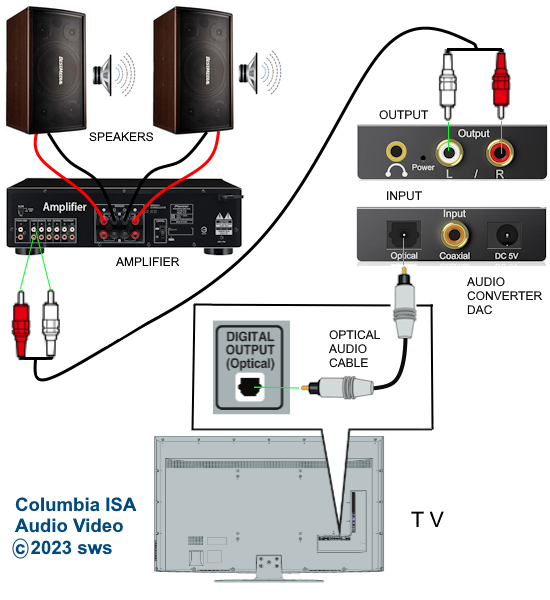 • NextGen TV: ATSC 3.0 Free TV for 2020 and beyond • See over 100 hookup diagrams • VCR BASICS - How to record digital TV on VCR • Streaming TV and devices • Clean VCR heads How to connect VCR to Computer Columbia ISA Audio/Video Empowering consumers through information Contact: columbiaisa@yahoo.com • TV of the Past |