
 |
| See over 100 hookup diagrams : Cable hookup digital cable and TV Hookup Diagram HDTV DVD recorder Satellite VCR • Antennas • TV Reception and Antennas 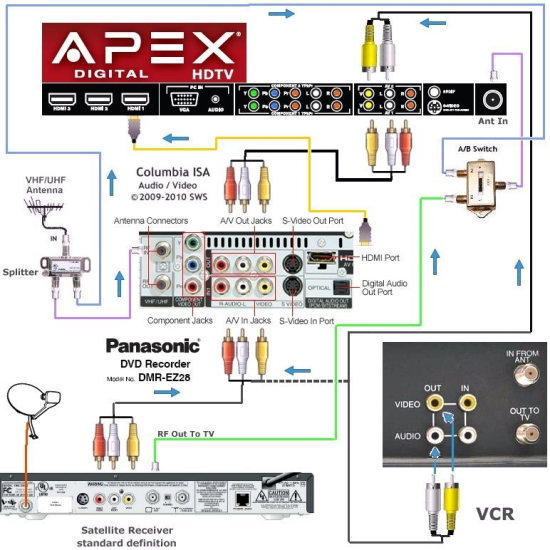 Hookup Diagram HDTV Satellite DVD recorder VCR Components: o VHF/UHF Antenna for over-the-air TV o Standard VHS VCR. o A/B Switch o RF Splitter o HDTV o Satellite Receiver - standard Definition o DVD Recorder o Audio/Video RCA cables (1-yellow, 1-red & 1-white audio). o RF coaxial cables (RG-6). The A/B switch allows you to view satellite TV shows or over-the-air TV shows including High-Def (HD) and to be able to record from satellite or over-the-air using the splitter. The DVD recorder has a digital tuner. To copy VHS tapes to DVD, swap the RCA cable connection from the HDTV to the recorder's RCA inputs (yellow, white). This will be done only once or twice until all tapes are on DVD. Cable connections are only a part of successful operation. You must also adjust your settings on each device. You must also select the proper input on each device. You can record a satellite program while viewing an over-the-air (OTA) TV show or record OTA program while viewing satellite. You can record one OTA program while viewing another OTA program. This is possible by using a splitter and A/B switch. The switch allows satellite or OTA antenna to feed the HDTV. This way you can view High-Definition TV shows OTA while the recorder remains off. Remember the recorder cannot record in HD, only standard-def. The recorder has a OTA digital tuner and so does the HDTV. This allows two OTA shows to be tuned. Selections: Select the line input on the recorder to record satellite. Tune the digital OTA channel on the recorder to record OTA TV show. Select the proper line input on the HDTV for recorder output, VCR or OTA/satellite. Satellite will output on channel 3/4. To copy VHS tapes to DVD, plug the VCR RCA cables into the DVD recorder's line inputs instead of the HDTV inputs. You will only make this swap once in a while just to copy to DVD. You can buy an audio/video switchbox if you do not like the idea of moving cables around. Over-the-air TV reception involves many components and factors. Getting a good picture on your TV means having a good antenna and a good tuner. TV reception over-the-air is only good for about a 60 mile radius from the broadcast tower. So you have to be close enough to the tower to get the signals. Broadcast TV is also somewhat directional. This means you should be able to rotate your TV antenna to pick up signals. Generally an outdoor antenna works better than an indoor antenna. One of the best aspects with over-the-air TV is you can get High-Definition video which is better than cable or satellite. Cable TV and satellite TV have High Definition also but usually these signals are compressed so much you lose resolution. Of course the other benefit of over-the-air TV is its FREE! • Audio Video Cables - Types • Input Select on TV and other devices • Cable hookup digital cable and TV • Audio Video Connections and cables • HDMI Versions • HDTV hookup options • HDTV basic setup • See over 100 hookup diagrams Columbia ISA - Empowering consumers thru information. • Surround Sound • Audio and Video cable connections • Bluray surround sound • Bluray players internet Netflix • Audio cassette to PC copy • How to connect DVD player • How to connect DVD player • How to connect DVD player • How to connect DVD player • VCR and cable hookup diagrams • VCR Basics • VCR basics 2 • VCR HDTV hookup • Video connection diagrams • Video RF Modulator • Video switch box |