• How to hook up a Plasma or LCD HDTV
• How to hook up a Cable TV box
• Cable TV - Cable Box Setup
• How to Install a HD Cable Box
• Cable TV - Cable Box Setup Scientific Atlanta 4250HDC
• Surround Sound over HDMI
• Surround Sound - How to Hookup
• HDTV Antennas and Reviews
• HDTV Buying Guide 2010
• Best HDTVs for Fall 2009
• HDTVs for under $500
• Samsung HDTV Fall 2009
• See over 100 hookup diagrams
• Guide to DIAMOND Buying
• Guide to DIAMOND Wedding Rings
• How to tell if a diamond is real
• How to find your ring size
• Bluray Players, internet-enabled, Netflix movie streaming
• SONY Bluray Player BDP-S470 REVIEWED
• Cable Types, audio/video for TV, explanation
• Hookup diagrams, TV, VCR, DVD, Digital cable box
• DVD Players reviews and Guide
• How to copy VHS to DVD - copy VCR tape to DVD disc
• ROKU digital video player Setup Guide
• HDTV BUYING GUIDE in 9 EASY STEPS
• SAMSUNG LED HDTV Review
• What do I need to see 3D TV?
• How to copy DVR to VCR
• Amazon.com Wireless. SHOP Bestselling Phones.
SLINGBOX

What is Slingbox?
Slingbox is a product of Sling Media (slingmedia.com) and is intended to allow you to watch and control your TV via the internet so that you can view your TV shows or other content using a remote device, such as a laptop computer, anywhere you can access the internet. In order to do this you need several components and services, but the slingbox itself is a set-top-box with your audio/video source, such as a satellite receiver, connected to inputs on the rear of Slingbox and a Ethernet cable going to your home network router. You need high-speed internet service and the software to view your TV shows from a remote location.
Watch and Control Your Television via the Internet
Slingbox routes signals from your satellite, cable box, or personal video recorder to your computer. The Slingbox can transmit signals to any computer in your house that has an internet connection, or to any computer in the world that has a broadband internet connection. You can also send your signal to a Windows-based cell phone or PDA, such as the Palm Treo, HP iPaq or Motorola Q. Be careful with compatibility as iPhone and others may not be currently supported.
The Slingbox lets you watch your home television almost anywhere. If you can watch it on your home TV, Slingbox will bring it to your computer, phone or portable device.
How Slingbox Works
The Slingbox device plugs into your television source (cable, satellite, set-top box or DVR) using a coaxial, component, composite, or S-video cable (no HDMI). The network connector on the Slingbox then connects to your Internet router with a standard ethernet cable, or wirelessly with a special bridge adapter. An infrared cable from the Slingbox, pointed at your TV or DVR gives you the ability to remotely control them from your computer. No matter how you connect the Slingbox, you'll need to install the SlingPlayer interface software on your computer or portable wireless device, in order to view the video programming remotely.
There are several Slingbox models but if you want to use High-Definition sources, you will want to get the Slingbox PRO-HD.
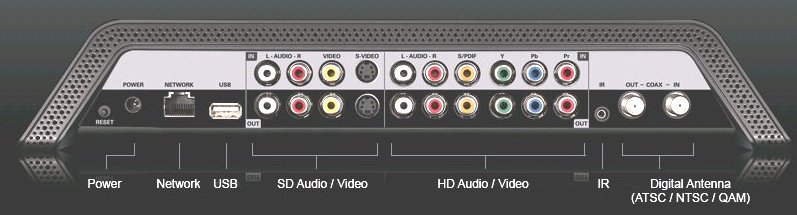
Slingbox PRO-HD Rear Panel Larger View
Note: For High Definition video, Slingbox takes a 720p or 1080i signal and down-converts it to standard-definition resolution before streaming it over the network. The Slingbox and SlingStream technology adapt the compressed video stream to match the available network and Internet bandwidth to provide the best possible video quality, whether running on a supported computer or compatible mobile phone. Slingbox technology currently does not stream HD video at 720p or 1080i, but does allow you to access both your SD and HD channels seamlessly.
Hava Wireless offers consumers similar functions to the Slingbox, however, it also offers several unique features that make it a more versatile product. Some of the unique features include: easy wireless connections, it works well with Windows XP Media Center Edition which will allow you to record streaming video live on your PC, and, it allows up to four viewers at a time to access the streaming video signal within your household (Slingbox only allows the streaming video to be accessed by one receiver at a time.)
Another competitor of the Slingbox is Orb, and is offered as a free download. To use Orb all you have to do is to install the software on your home computer, and install a TV tuner like Hauppauge's WinTV PVR-150ADS, or the Diamond XtremeTV PVR660. To view your TV programming, logon to the "MyCast" page at Orb.com with any device that has an internet connection and a streaming media player.
Slingbox takes the video and audio signal, compresses it and sends out to the internet via a high speed connection. A PC (or MAC) uses proprietary software to receive and uncompress the signal. Slingbox uses an IR blaster style device to control the set-top-box.
The Slingbox is a TV streaming device that enables users to remotely view their cable, satellite, or personal video recorder (PVR) programming from an Internet-enabled computer with a broadband Internet connection. It is produced by Sling Media of San Mateo, California.
A Slingbox can redirect up to four live Audio/Video signals from a cable box, satellite receiver, PVR, or other Audio/Video source to the viewer's PC located anywhere nearby, such as in home or office, or, when using a broadband Internet connection, anywhere in the world.
To avoid copyright infringement, only one user can access the stream from a Slingbox at a time. This way of accessing content is known as placeshifting. However, unlike Sony's LocationFree Player, the Slingbox user is not required to obtain or pay for a new license, in order to stream to another computer.
A Slingbox connects a TV source (via coaxial cable, composite cables, component cables, or S-video cable) to an existing Internet connection. Digital video recorders and cable or satellite set top boxes can be controlled through a separate infrared (IR) cable that lets users change channels from the remote location. Software on a user's computer or mobile device connects to the Slingbox and provides the user interface for viewing the video stream and changing channels.
Onscreen virtual remote controls are provided for controlling almost all connected devices. Note that all control inputs are done in the slingplayer window via computer mouse. There is no provision for use of hardware IR remote control units while watching slingplayer even if the PC has an IR receiver. This may be fine while watching on a laptop, but if connecting a PC running slingplayer to a TV, one must access the PC every time one wants to change the channel or skip the DVR.
Sling Media sells three separate Slingboxes, the Solo, the Pro and the Pro-HD, that vary the level of connection to your home theater. If you're simply looking to take video from a cable box and push it over the internet, the Solo model will do the job. The Slingbox Pro has a built-in tuner, which allows it to act without a cable box and watch some of the most basic channels, but any of the extended channels in the digital cable tier will still require the Slingbox to interface with your tuner. If you're looking to stream multiple devices over the net, the Slingbox Pro-HD will stream that TV across the web.
* How many computers can the SlingPlayer software be installed on?
*
Presently, the SlingPlayer software can be installed on an unlimited number of computing devices. However, a Slingbox can only stream content to one device at any given time. The software for a PC or a Mac is free. However, Sling Media charges a one-time fee of $29.99 for each device license of the SlingPlayer Mobile software.
* If I just want to use my Slingbox to watch TV on my compatible mobile phone, do I still need to set everything up using a PC or Mac?
*
Yes. In order to correctly configure the Slingbox, you must install the software on a PC or Mac and follow the installation wizard. Once configuration is complete, you will then be able to use SlingPlayer Mobile software on your Windows Mobile, Symbian, or Palm OS phone to watch and control your home TV. While the software for your PC or Mac is free, SlingPlayer Mobile costs $29.99 and is available from Sling Media.
* My TV is in a different room than my broadband modem and router. How am I supposed to connect the Slingbox to it?
*
If stringing a cable across your living room floor doesn't sound so good, check out the SlingLink. It turns any electrical outlet into an Ethernet networking jack. SlingLinks come in pairs. Plug one into a power outlet and your router in one room. Plug the other SlingLink into another power outlet and your Slingbox. The SlingLinks create a network connection using the electrical wiring in your home.
You can also use a wireless gaming adapter to connect the Slingbox to your router, much in the same way a gaming console is connected to the Internet.
* Do I need a static IP address for my Slingbox?
*
No, the Slingbox can find your IP address if it is dynamically generated. Don't worry if you don't know your IP address and whether it?s static or dynamic. The Slingbox features a Finder service that seamlessly and easily allows you to connect to your Slingbox at the touch of a button.
Using your Slingbox
* What do I need to get started?
*
1. Broadband cable or DSL high-speed Internet connection (Minimum Upstream Network Speed of 256 kbps)
2. Home Network Router
3. If your TV cable connection is located in a different place than your Internet connection, you will also need a SlingLink or other Ethernet bridge
4. Windows PC or Mac computer
5. If you want to watch your TV on your phone, you need a Windows Mobile, Palm OS, or Symbian PDA or phone with a 3G data or WiFi connection
* How do I set up the Slingbox?
*
1. Connect your TV/video source to the Slingbox
2. Connect the Slingbox to your network/router
3. Connect the Slingbox to a power outlet
4. Install the SlingPlayer software on your PC or Mac or compatible Mobile phone
5. You are now ready to watch your TV anywhere
* What are the minimum system requirements to operate my Slingbox?
*
Minimum PC Requirements:
o Microsoft Windows Vista or Windows XP SP2
o 1.3 GHz processor
o 1 GB RAM
o 150 MB available disk space for installation
o 24-bit graphics
o 16-bit sound
o Network connectivity
Minimum Mac Requirements:
o PowerPC? G4/G5 800 MHz or Intel processor
o Mac OS X v.10.3.9 (or higher recommended)
o 1 GB RAM
o 150 MB available disk space for installation
o Network connectivity
* Watch and control your live and recorded TV on your laptop or desktop - supports Windows XP/Vista and Mac
* Watch and control on your mobile phone - supports Android, iPhone, BlackBerry, Windows Mobile, Symbian or Palm OS-based mobile devices
* Supports high-definition video in the home or over the Internet - requires at least 1.5 Mbps upload speed
* Multiple inputs for connections to up to 3 devices, such as a DVR, cable set top box, satellite receiver or DVD player
* Built-in ATSC/NTSC/QAM tuner and no monthly fees
* Can I change channels and access my DVR programming?
*
Yes. Connect your DVR to your Slingbox and by using the on-screen remote in the SlingPlayer software, anything you can do at home using your remote control, you can do from a compatible computer or mobile phone equipped with an Internet connection.
* Can I use the Slingbox with a wireless router?
*
Yes. The Slingbox has an Ethernet port that you can connect to an existing wireless network by using a wireless Ethernet bridge or wireless gaming adapter, similar to the method used by gaming consoles for network connectivity. If your laptop is connected to the same wireless router, your Slingbox experience is now very mobile in and around your house -- take your laptop into a room that doesn't have a TV and enjoy!
* Can the Slingbox record shows to my computer?s hard drive?
*
No. The Slingbox streams live video from whatever source you connect to it. You cannot use the Slingbox or SlingPlayer software to record the stream. However, you can use the SlingPlayer software to "remote" control your DVR to record shows and, of course, watch already recorded shows from it.
* Do I need to leave my TV or source device on in order to use the Slingbox?
*
No, the Slingbox gives you full remote control over the source device, so there is no need to leave your TV on. As long as the Slingbox is connected to the source, it will stream your TV or other video content to you.
* Do I have to carry the Slingbox with me?
*
No, simply hook the Slingbox up inside your home and leave it there. Use the SlingPlayer software on your computer or compatible mobile phone to access your Slingbox to watch and control your home TV and its programming -- from anywhere where you have an Internet connection.
* What happens if I am using the Slingbox and someone at home is watching TV at the same time?
*
In most situations, both of you will be watching and controlling the same device. However, the Slingbox PRO, TUNER and CLASSIC include an internal tuner, so for standard cable (coaxial) inputs, you can set up your Slingbox to watch either your TV, DVR, etc. while the remote user watches standard cable (or vice versa). Also, many customers connect the Slingbox to a secondary TV source in another room to avoid remote conflicts.
* Are there subscription fees?
*
No. You can watch your TV and its programming on your compatible cell phone, PDA, laptop or desktop with no monthly subscription fees. The SlingPlayer software for your PC or MAC is free, and SlingPlayer Mobile software for your supported phone is $29.00 (one-time fee). However, in order to watch TV on your cell phone/PDA using a 3G mobile connection, you do need a data service plan from your carrier, which may be an additional fee.
Supported Devices
* What audio/video devices are compatible with the Slingbox?
*
o DVRs (TiVo, ReplayTV, DISH, DIRECTV etc.)
o Satellite Receivers (DIRECTV, DISH, etc.)
o Cable Set-Top Boxes (Comcast, Cox, Time Warner, Cablevision, etc.)
o DVD Players (Pioneer, Samsung, Sony, etc.)
o VCRs (Aiwa, Hitachi, JVC, etc.)
* Will the Slingbox work with my cable box, satellite box, or digital video recorder (DVR)?
*
Most likely, yes. It supports more than 5,000 different devices that use infrared (IR) remote controls. NOTE: the Slingbox only works with IR devices. RF (radio frequency) controlled devices are not currently supported.
* Does the Slingbox work with High Definition (HD) signals?
*
Yes. The Slingbox PRO with HD Connect Cable and the Slingbox SOLO allow you to watch and control your HD content via component inputs. These Slingboxes physically link to HD devices and take a 720p or 1080i signal and down-convert it to standard-definition resolution before streaming it over the network. The Slingbox and SlingStream technology adapt the compressed video stream to match the available network and Internet bandwidth to provide the best possible video quality, whether running on a supported computer or compatible mobile phone. While these Slingboxes do not stream HD video at 720p or 1080i, they do allow you to access both your SD and HD channels seamlessly.
* What do I need if I want to stream High Definition (HD) video?
*
You will need a Slingbox PRO-HD, a Windows PC, and a home network that meets the minimum system and network requirements. The Slingbox PRO and the Slingbox SOLO will not stream in HD.
* Can I stream HD video from my Slingbox PRO or Slingbox SOLO?
*
No. The Slingbox PRO with HD Connect and Slingbox SOLO accept HD component signals at 720p or 1080i and down-convert them to standard-definition (SD) resolution before streaming it over the network. However, when appropriate, a Slingbox accessing component video input will maintain anamorphic resolution with progressive scan and stream video at a higher bitrate than SD content for improved picture quality. The Slingbox and SlingStream technology adapts the compressed video stream to match the available network and Internet bandwidth to provide the best possible video quality, whether running on a supported computer or compatible mobile phone.
* Can I install SlingPlayer on a Mac OS-based computer?
*
Yes, all Slingboxes are compatible with Mac OS-based computers?and work with your Apple TV, too.
* Can I install the SlingPlayer on my cell phone or PDA?
*
SlingPlayer Mobile software is compatible with Windows Mobile, Symbian, and Palm OS devices. SlingPlayer Mobile supports any type of Internet connection on your mobile device, including 3G cellular services such as EV-DO or UMTS, Wi-Fi, USB, or Bluetooth-based connections. SlingPlayer Mobile software costs $29.99 (one-time fee) and you will need a data plan or WiFi connection on your mobile device.
* Can I use the Slingbox with an Apple TV, an iPod, Front Row, or the iPhone?
*
o Apple TV
You can watch or listen to your Apple TV in SlingPlayer. With the Apple TV, you'll need the Slingbox PRO and HD Connect cable to access your favorite TV shows, movies and music on a PC, Mac, or Windows Mobile, Symbian, or Palm OS smartphone.
o iPod in an Apple Universal Dock or in an Apple iPod Hi-Fi*
When your iPod is in an Apple Universal Dock or in an Apple iPod Hi-Fi, you can control it using SlingPlayer.* You can play your favorite music using the SlingPlayer and iTunes software. If you have a video iPod, you can watch movies, as well. Either the Slingbox PRO or the Slingbox AV can be used with an iPod.
*Note: Your iPod must be in an Apple Universal Dock or in an Apple iPod Hi-Fi for SlingPlayer to work with it. iPod docks and accessories from other companies are not supported.
o Macintosh with Front Row and an Apple Remote
You don't need the Apple Remote to use SlingPlayer, but your Mac must have a built-in infrared port and Front Row software installed on it. If your Mac came with an Apple Remote, it probably has a built-in infrared port. Either the Slingbox PRO or the Slingbox AV can be used with a Macintosh with Front Row.
o iPhone
Currently, the iPhone is not supported but could be in the future.
SlingMedia SLINGLINK TURBO SlingLink TURBO 4 PORT
The SlingLink TURBO 4-Port brings network connectivity to any electrical wall outlet, making it ideal for the modern living room. There?s no need to have more cables or wires installed in your home, and you don?t need software to get it up and running. SlingLink TURBO also works interference-free with any network you might have, wired or wireless.
Four hardwired ethernet ports connect a range of devices to the Internet, such as a Slingbox, SlingCatcher, DVR, computer, or satellite receiver.
Box Contents
# 1 SlingLink TURBO 4-Port Unit
# 1 SlingLink TURBO 1-Port Unit
# 1 Ethernet Cable
# 1 Quick Start Guide
4-Port Specification Network Interface:
# Four switched RJ-45 (100BASE-T-Ethernet)
# Electrical Plug (Powerline Ethernet)
LED's:
# Power
# Powerline Link
# Ethernet Activity 1,2,3,4
Dimensions:
# 8.5 inches x 4.25 inches
# Height: 1 inch
# Weight: 7.7 ounces
1-Port Specification Network Interface:
# One RJ-45 (100BASE-T-Ethernet)
# Electrical Plug (Powerline Ethernet)
Power Line Newtorking Performance Standards:
# 85 Mbps Intellon Chipset
# HomePlug 1.0 Turbo Compatible
# Ethernet Standard
Compliance:
# IEEE 802.3 10BASE-T Ethernet
Power Supply:
# 100-230V 50/60Hz
# Less than 5 W consumption
Additional Protocols:
# Forward Error Correction (FEC)
# Automatic Channel Selection
# 56 bit DES Encryption (Changeable via software from www.slingmedia.com/homeplug)
# 4 Levels of QoS
# Max of 16 Adapters per Network
# Compatible with all Slingboxes
Note: If someone will be viewing HDTV at home while another is viewing via internet, changing channels
could become problematic. You might consider a second satellite receiver connected to Slingbox so that
conflicts do not arise.
Installing and Setting up your Slingbox
Slingbox PRO-HD Installation and setup
Box Contents
* 1 Slingbox PRO-HD
* 1 Quick Start Guide
* 1 AC Adapter (100-240V 50-60Hz)
* 1 Ethernet Cable
* 1 Coaxial Cable
* 1 Composite AV Cable
* 1 Component Video Cable
* 1 Remote Control IR Cable
* 1 S-Video Cable
* 1 Stereo Audio Cable
* SlingPlayer software for PC/Mac is a free download with the purchase of a Slingbox
* SPDIF Cable not included (sold separately)
Supported Audio and Video Sources***
(Any of the following)
* Basic Cable TV Set-top Box or Digital Cable Set-top Box
* Digital Video Recorder (DVR) such as DISH, DIRECTV, TiVo, Comcast, ReplayTV, or one provided by your cable/satellite provider
* DVD Player/Recorder
* Satellite Receiver such as DISH or DIRECTV
* Video/Security Camera
* Apple TV
* Windows Media Center
* Antenna
* Digital Cable (clear QAM), also known as DTV cable
*** Input support available for resolutions up to 1080i.
To get started with any Slingbox, you'll need at least the following:
Windows or Mac computer
High-speed Internet connection
Home network router
Minimum Network Requirements
(Where the Slingbox is installed)
* Cable or DSL modem (for out-of-home viewing)
* 256 Kbps upstream network speed for standard definition
* 1.5 Mbps upstream network speed for high definition
* Higher upstream network speeds yield higher quality video
* Home network router ? wired or wireless (UPnP compatibility, 802.11n highly recommended)
Minimum PC Requirements:
For Standard Definition
* Microsoft Windows Vista (32-bit and 64-bit) or Windows XP SP2
* 1.3 GHz processor
* 1 GB RAM
* 150 MB available disk space for installation,
2 GB for live video buffer
* 24-bit graphics
* 16-bit sound
* Network connectivity
For High Definition
Same as Standard Definition plus:
* 3 GHz processor or 2 GHz dual-core processor
* Display resolution 1280 x 768
Minimum Mac Requirements:
For Standard Definition
* PowerPC G4/G5 800 MHz or Intel processor
* Mac OS X v.10.4 (or higher recommended)
* 1 GB RAM
* 150 MB available disk space for installation
* Network connectivity
For High Definition
Streaming in HD-resolutions is only available for Windows.
1080p video is not supported by Slingbox PRO-HD. Make sure to set your audio/video source to 1080i.
Slingbox PRO-HD has 3 possible audio/video sources, 1 High Def, 1 Standard Def and 1 coaxial antenna.
1. Connect audio/video sources to Slingbox.
2. Attach remote control IR cable(s).
3. Link to your network using Ethernet cable.
Is your TV in a different room than your router? Use a SlingLink TURBO. The SlingLink TURBO acts as an extension cord by using your home's existing electrical wiring to transmit the Ethernet signal. For more information, go to: http://www.slingmedia.com/go/accessories
Recommended: For SlingLink, plug directly into wall. Do not use surge protectors.
4. Connect Slingbox 5V power adapter to wall outlet.
5. Install the software.
Go to http://downloads.slingmedia.com and follow the instructions to download the latest software to your PC or Mac. Once you've downloaded the software, follow the onscreen instructions to install SlingPlayer? and to configure your Slingbox. Configure your Slingbox on your computer before you install SlingPlayer Mobile on your PDA, mobile phone, or smart phone.
1-877-GO SLING or 1-877-467-5464 Customer Support
http://www.slingmedia.com
Search Columbia ISA
Google
• DVD Recorders with built-in digital TV Tuner
See more...
• Input Select on TV and other devices
• Cable hookup digital cable and TV
• Audio Video Connections and cables
• HDMI Versions
• HDTV hookup options
• HDTV basic setup
• See over 100 hookup diagrams
Columbia ISA Audio Video - Empowering consumers
thru information.
columbiaisa@yahoo.com
| |

