
 |
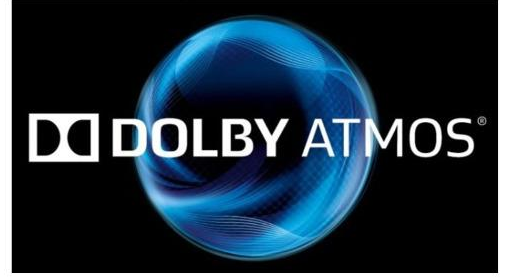 GOOGLE SEARCH • Modems Routers Setup Home Internet • What is BLUETOOTH • PC stereo hookup • How to scan broadcast channels on Samsung TV • How to setup Wi-Fi on Samsung TV • How to setup ARC eARC on Samsung TV • How to play computer through Stereo • How to turn old TV into Smart TV for streaming • How to hear computer sound on TV • Surround Sound Speakers • Streaming TV Surround Sound • How to select Input Sources on TV • Streaming TV and devices • Surround Sound Explained • What to look for in a TV for 2022-2023 • What you don't know about your 4K TV Share on Twitter Tweet Dolby ATMOS Why you are not hearing the best Dolby ATMOS if you are not using physical media If you are not using physical media such as the UHD Blu-ray disc then you are not getting the best Dolby ATMOS. Dolby ATMOS Dolby ATMOS rides in a layer of Dolby Digital Plus or Dolby TrueHD. There is a big difference between Dolby Digital Plus and Dolby TrueHD. Dolby TrueHD is a lossless sound format while Dolby Digital Plus is lossy sound format, meaning it is compressed and has a lot of information missing. Why is it missing? Because of resources. Content providers you access via internet must store and transmit the information to you. Storage costs are huge for major content providers. Worldwide content storage and fast availability mean costs are a major factor for these providers. Therefore if the content providers can compress the data to save storage and transmission resources, they are going to do that. Storing the content and sending the content in a compressed format saves resources. So your streaming content comes to you as a lossy sound format and you think it sounds great. However, if you listen to the same content from physical media with Dolby TrueHD, you may be amazed at how much better it sounds assuming you have the proper surround sound system with height speakers. Also, if you buy the physical media, you own it. You do not need to worry about providers or internet going down or apps changing. Why is Dolby TrueHD better than Dolby Digital Plus Dolby TrueHD has 12 times the information that Dolby Digital Plus has and that means better sound and a better Dolby ATMOS experience. Dolby TrueHD is bit-for-bit identical to the original studio master with no loss of information. Dolby TrueHD has the ability to support up to 14 channels of pristine, lossless audio. The Blu-ray disc implementation supports up to 8 channels (7.1) of 24-bit/96 kHz audio. Two- channel and six-channel (5.1) content can be authored with audio resolution as high as 24-bit/192 kHz. Advanced digital A/V receivers feature HDMI 1.3 and later inputs and built-in Dolby TrueHD decoding. This enables the receiver to decode high- definition Dolby TrueHD theatrical soundtracks transported in their native format directly from Blu-ray Disc players equipped with HDMI 1.3 and later and bitstream out capability. Bitstream means the player will not decode but rather send the audio to the audio video receiver for decoding. Dolby ATMOS To stream the surround sound you want, you need the following: 1. Content Source was created/encoded with the Surround Sound format you want. 2. Streaming Content Provider is transmitting the Surround Sound format you want. 3. Streaming App has appropriate Surround Sound Support. 4. Streaming Device has appropriate Surround Sound Support. 5. Output Device (Soundbar, Home Theater System) has appropriate Surround Sound Capability. If any one of these is missing then you will not get the sound you want. You may be hearing a downmix. To get surround sound from an app, it has to go through your smart TV or streaming device before it gets to your sound system. Most streaming devices don't decode surround sound but rather pass encoded surround sound signals (bitstream) via HDMI to a TV, soundbar, home theater receiver, or another type of external audio system which does the actual decoding. Some smart TVs with built-in apps can pass encoded surround sound signals through to an external audio system. Connecting a Smart TV to an Home Surround Sound Audio system If a TV show or movie is encoded with surround sound, and the app supports surround sound on a specific brand/model of a smart TV, depending on what type of connection is used between the TV and soundbar or home audio system will determine what audio formats you can listen to. TV audio output connections that are usually provided include the following: 1. Analog Stereo: An Analog audio output connection can only support up to two-channel stereo audio, no surround sound (white and red RCA). 2. Digital Optical: A Digital optical output connection can pass two-channel stereo and 5.1 channel surround sound but nothing more. 3. HDMI-ARC/HDMI-eARC: HDMI ARC can be used to pass two-channel stereo, 5.1 channel surround sound up to Dolby Digital Plus (lossy) with Atmos. HDMI eARC extends surround audio output to Dolby Digital Plus (5.1 or 7.1) or Dolby TrueHD (lossless) with Dolby Atmos or DTS-HD Master Audio streams. See also: • Audio convert TV sound • Turntable to PC - Convert vinyl LPs to digital music files on PC • PC to stereo hookup • How to Wall Mount TV • Make Old TV into Smart TV • How to Setup Samsung TV ARC eARC • Smart TV Introduction • How to reset Samsung TV • How to Setup Wi-Fi on Samsung TV • How to Pair Bluetooth wireless headphones on Samsung TV • Wireless Headphones for TV • See over 100 Hookup Diagrams • Timer Record Radio Shows on a VCR • Camcorder hookup to TV, DVD • Audio Video Connections • Video Cables Connections • Hookup Diagrams Columbia ISA Audio Video Empowering consumers through information |