
 |
|
How to Connect Computer to TV How to connect your laptop, desktop computer to your home TV | |||||||
| REVIEW - Video Adapter | |||||||
There are many ways to connect computer to TV. It depends on what TV you have, what computer you have and what devices you may need to purchase. 1. Newer TV with HDMI inputs and newer computer with HDMI out for a wired connection. HDMI can carry both video and audio. 2. Newer TV with wireless and newer computer with wireless capability for a wireless connection. 3. TV with or without HDMI but has VGA input and computer with only a VGA output. VGA will send video only so an audio connection is also required. 4. Older TV with only a RCA video input or only a RF coax input and a computer with only a VGA output. This setup requires an adapter. Also, remember to select on the TV, the proper source input using the TV remote or TV buttons. Use SOURCE or INPUT button on the TV remote. Next select the input the computer is connected to such as HDMI-3 or PC etc.  The older computers usually have a VGA 15 pin video display output which connects to a video monitor. The VGA connection has been replaced by newer HDMI and DisplayPort cable connections. The newer monitors usually only have the HDMI and DisplayPort inputs.  VGA cable and connection port used on PC, laptop for video monitor. VGA is short for Video Graphics Array. It is a standard for video output that uses analog signals rather than digital signals. VGA connectors have 15 pins that each contribute to how the colors blend on the screen. The VGA standard was first introduced in 1987. IBM originally designed the standard for 640×480 displays. VGA connections use a 16 color system. Most modern standards for video transmission use digital signals. So, VGA cables are growing less popular. Still, some monitors, video cards, older laptops, and older televisions feature VGA ports. If your TV has a VGA input, you can connect a male to male VGA cable from computer VGA out port to TV VGA input, then select the TV input for PC using the TV remote. VGA is video only so for audio, connect a 3.5mm audio cable from computer audio out to TV 3.5mm audio input or to powered speakers or stereo. With a HDMI connection, sound is sent along with the video on the same cable. 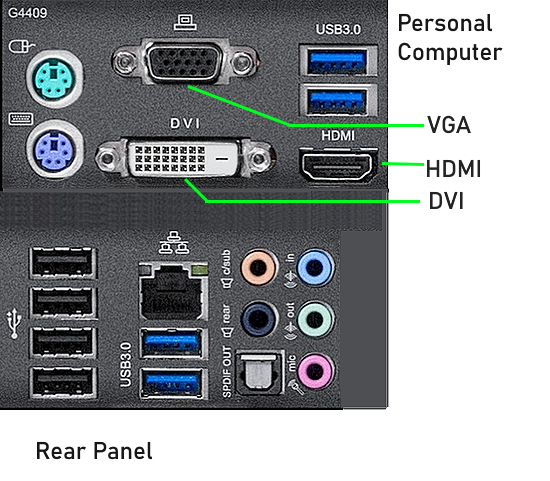 ADAPTERS: Sometimes you do not have the same hookups on the TV and the computer so in these cases an adapter can be used to connect. There are many different adapters for connecting all the various hookups but be careful to get the correct kind. The adapter reviewed here will accept a VGA input and convert to composite video (yellow) or S-video output for a NTSC or PAL analog TV. Personal Computers typically output to a monitor by using a VGA cable and VGA output port. VGA is a 15 pin port. You CANNOT simply connect a VGA cable to an analog TV. HDTV, yes, because digital HDTVs are designed to accept VGA signals. Analog TVs are not and NO you cannot use a cable with a VGA on one end and a composite video (yellow) or S-video on the other end. This will NOT usually work. You have to use a video converter to go from VGA to composite video or S-video when dealing with an analog TV. The SEWELL video converter (VGA to RCA) SW-22050 is a basic video converter used to display a computer screen on an analog TV. You could also hookup to a VCR or DVD recorder. The package contains the converter, a palm-sized unit, male to male VGA cable, composite video cable, S-video cable and a USB power cable. You also get a user manual. Quality of Video Conversion As with all PC to TV video conversions, the image quality is not quite that of straight VGA pass-through. The PC to TV converter works well for picures and videos, but for small text and fine detail you will need a VGA to HDMI converter which is optomized to work with HDTVs. Computer to TV connection diagram using VGA adapter to analog TV through RF Modulator. 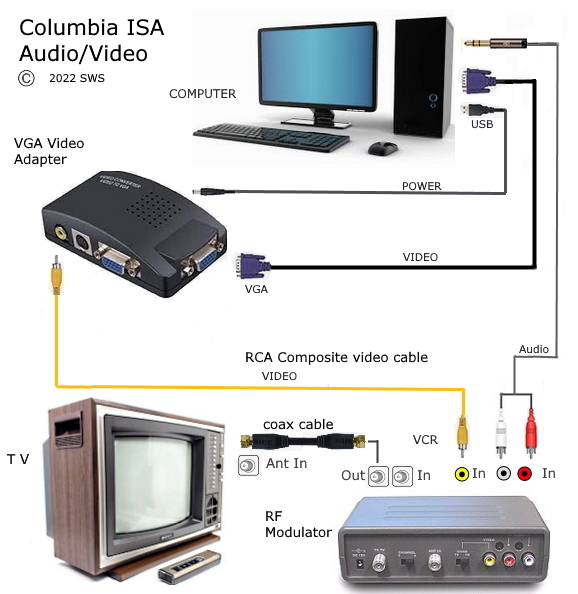 Computer to analog TV using video adapter and RF modulator. Tune TV to channel 3 or 4. Watch a video on YouTube showing how to install this VGA video converter 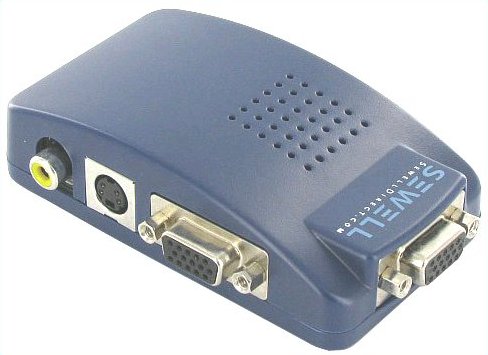 VGA to RCA Adapter Connect Desktop computer to newer TV with HDMI • VGA to HDMI Adapter VGA to HDMI Adapter. VGA to HDMI adapter connects a computer, desktop, laptop, or other devices with VGA port to a monitor, HDTV, or other devices with HDMI port.  The VGA to RCA adapter works by converting VGA to composite signals for a NTSC or PAL analog TV set. Supported resolutions are 640X480, 800X600 and 1024X768. You can get both TV and computer monitor displays together. Power for the adapter comes from the computer's USB port. Small and portable, the converter makes for a great travel adapter. Inputs include the power port and the VGA port. Outputs include composite video (yellow), S-video and a VGA port. The unit also has adjustment buttons for picture up, picture down, picture left and picture right. Select NTSC or PAL by flipping two small toggle switches on the unit. For USA North American NTSC analog TV sets, flip both switches down towards the bottom of the converter. The display resolution on your analog TV is acceptable but do not expect crisp text unless you have a font size of at least 20. This means text with font sizes of 12 or 10 are going to be blurred because this adapter is not designed for high definition. Crisp detail appearing on your laptop screen is degraded somewhat on the TV screen. Nevertheless the TV screen quality is very good for an analog TV. Images are colorful and very close to the original but do not expect high detail such as can be rendered today on a top-notch laptop screen. For $30 you get a good visual on the TV but it is a $30 unit. Don't expect more than you paid for. Sound requires an audio adapter cable (not included). Connect from computer's sound output port, usually a 3.5mm stereo output to your TV's RCA audio inputs.
Cable to connect laptop computer audio output to TV or stereo receiver's audio input. Stereo 1/8" mini jack-to-RCA plugs Y adapter cable. Available for less than $10 at local and online retailers. Audio Cable has 3.5mm stereo plug for computer connection and at the other end is the two RCA plugs for left and right stereo channels. Most laptops utilize a 3.5mm (1/8-in) jack as the line output connector and most TV and hi-fi equipment uses RCA type sockets for connecting audio components. 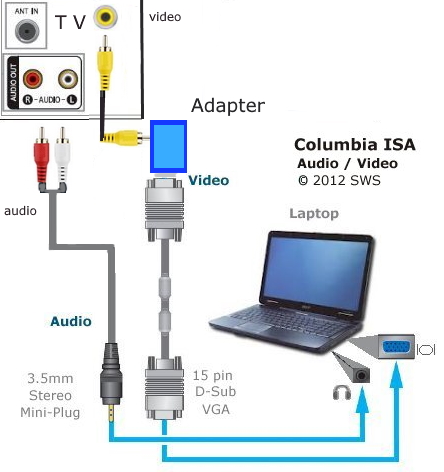 Hookup diagram for video converter - computer to TV You could also run the sound to a stereo receiver for richer audio using loudspeakers instead of the TV speakers. Connect the video out from the converter to a VCR or DVD recorder and record your computer screen. 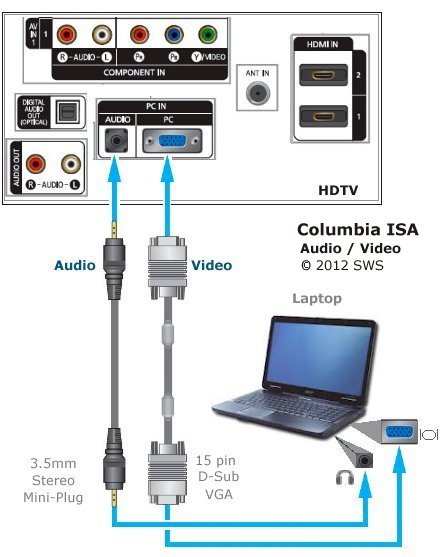 Diagram computer connection to flat screen digital TV using VGA to VGA and 3.5mm audio cable. 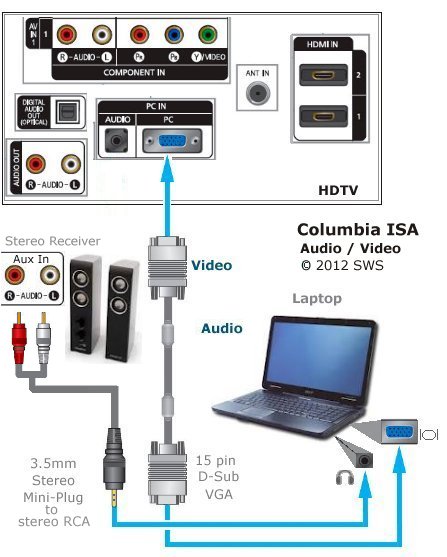 Diagram computer connection to flat screen digital TV using VGA to VGA and audio to stereo system. 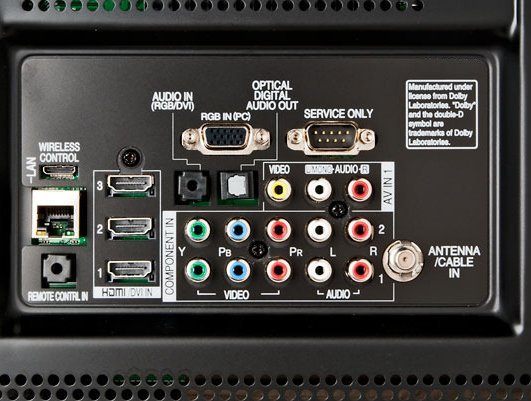 TV rear panel 2009-2012 From left to right the LAN Ethernet port, then 3 HDMI inputs, the VGA PC input with a 3.5mm audio IN, next to the optical audio OUT, and the composite RCA AV inputs. Under those are 2 sets of component video inputs for DVD and finally the RF antenna coax input. So this TV can connect to a PC using VGA or HDMI. Connect computer to TV with HDMI cable Newer laptops and desktop computers usually have HDMI outputs. Get an HDMI cable and connect to computer HDMI port. Next connect the other end of HDMI cable to TV HDMI input. Select on the TV, the HDMI input the computer is connected to using TV remote. Next go to computer and select SETTINGS and then DISPLAY. There are several options for video resolution and also how you want to display such as 2nd monitor, extend or only TV monitor or both. 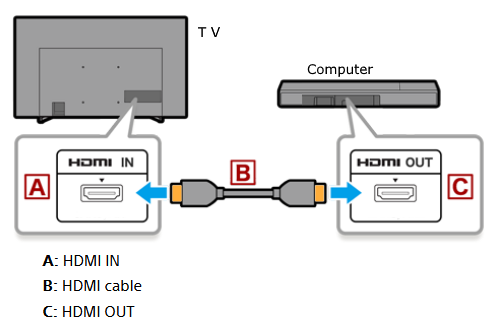 Computer connection diagram to TV with HDMI HDMI Sound The HDMI cable connection from computer to TV carries both video and audio but sometimes the sound portion does not function until you set your computer up in the SOUND settings so that the HDMI output is ENABLED and set up as the DEFAULT audio out. Navigate to SETTINGS, then SOUND on the computer. Look for the HDMI section which should be along with the speakers section and check for disabled devices. Make sure HDMI is enabled and set to the default sound out.  How to connect computer to old analog TV Do you have a modern computer with a HDMI out and want to connect a vintage TV? Yes it can be done. Using a HDMI to RCA adapter and a RF modulator, you can display the computer on that old CRT TV. 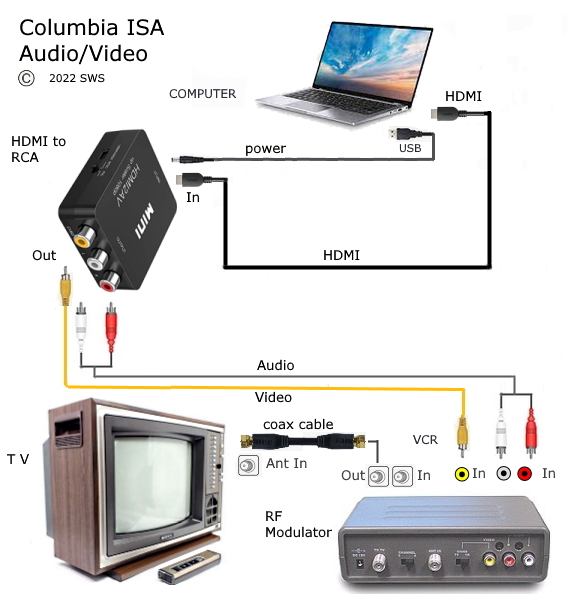 HDMI to RCA Adapter HDMI Switch Antenna balun 75 ohm to 300 ohm YouTube video - How to connect HDMI devices to old analog TV See also: • Laptop to TV hookup • PC to Stereo hookup - how to play computer thru sound system • Audio cassette to computer hookup - how to record audio cassettes to PC • PC stereo hookup • See over 100 Hookup Diagrams • TV input select • Timer Record Radio Shows on a VCR • Camcorder hookup to TV, DVD • Audio Video Connections • Hookup Diagrams Laptop to TV hookup Home • How to hook up a Plasma or LCD HDTV • How to hook up a Cable TV box • Cable TV - Cable Box Setup • How to Install a HD Cable Box • Cable TV - Cable Box Setup Scientific Atlanta 4250HDC • Surround Sound over HDMI • Surround Sound - How to Hookup • HDTV Antennas and Reviews • HDTV Buying Guide 2010 • Best HDTVs for Fall 2009 • HDTVs for under $500 • Samsung HDTV Fall 2009 • See over 100 hookup diagrams • Guide to DIAMOND Buying • Guide to DIAMOND Wedding Rings • How to tell if a diamond is real • How to find your ring size • Bluray Players, internet-enabled, Netflix movie streaming • Cable Types, audio/video for TV, explanation • Hookup diagrams, TV, VCR, DVD, Digital cable box • DVD Players reviews and Guide • VHS to DVD copy VCR tape to DVD disc • ROKU digital video player Setup Guide • Surround Sound • Audio and Video Cables - types • Blu-ray Surround Sound • Blu-ray Basics, players, Netflix • Blu-ray BD-LIVE • Blu-ray and HDTV • Blu-ray Player Sony BDP-S560 • Blu-ray Player Sony BDP-N460 • Video cable connections • Cable TV video cables • DVD cables • Camcorder Formats • Camcorder - How to choose • Hookup diagram hdmi bluray • 100 hookup diagrams • DVD connect • DVD FAQ • DVD Glossary • DVD player - How to connect • DVD Introduction • DVD players • DVD buying guide • DVD Primer • RF Modulator hookup for DVD • DVD sound • DVD info • DVD player trouble-shooting • HDMI Switch Box • Panasonic 65 inch HDTV 2009 • Samsung HDTV LED 2009 • How to add great sound to your HDTV • How to add great sound • Internet-ready HDTV • LED HDTV • Diagram RF Modulator • Surround Sound Glossary • How to hookup surround sound • Surround sound over HDMI • Hookup TV DVD VCR • VCR basics Columbia ISA Audio Video Empowering consumers through information | |||||||