
 |
 Camcorders |
 Cameras |
 Memory Cards |
 HDTV |
 A/V Receivers |
 MP3 Players |
 Blu-ray |
 Game systems |
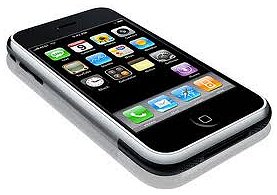 Smart Phones |
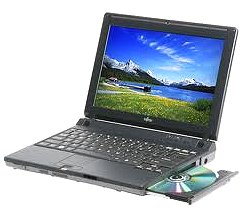 Computers |
 Cables |
 Routers |
|
Columbia ISA home – › Wiring Diagrams TV viewing offers more options than ever before. Broadcast TV, Cable TV, Satellite TV, Internet TV, DVD and Blu-ray, TIVO, DVR and even the old VCR. Today, modern HDTVs allow you to hookup your camcorder or digital camera or USB drive to view photos or videos you have recorded. TV Viewing Options Broadcast TV (Over-The-Air) If you live within about 60 miles of a ground-based TV transmitting tower you can get local broadcast TV using a VHF/UHF antenna connected to your TV set. Most large cities have several TV channels. Back in the 1970s and 1980s it was an all analog TV world. TVs were analog, VCRs were analog and TV broadcasts were analog. TV channels were VHF 2 to 13 and UHF 14 to 82. Typically an outdoor VHF/UHF TV antenna was used to receive TV signals. With a VCR you could record one channel and view another on your TV. The VCR has an analog TV tuner built in and the TV set has an analog TV tuner built in. So you had two analog TV tuners which were matched to the analog TV broadcasts. The Digital TV Change In 2009, the all analog broadcast TV world changed. Broadcast TV stations of any significant output power were required to implement digital TV broadcasts. This change involves not only the TV signals sent out to you but also involves your TV set, recorder and more. So this is a major shift and for many an annoying bump in the otherwise smooth TV road that had been enjoyed for decades. With the digital TV change, many TV viewers were confused about what they needed to do. Here are the options: 1) Keep your analog TV set and buy a DTV converter box. The converter box acts as your digital TV signal tuner and takes the new digital TV signals and converts them to the old analog signals so your analog TV can display them properly. A second converter box is required for your VCR if you want to record one TV show while viewing another. 2) Buy a new digital TV set with a built-in digital TV tuner, no converter box required. You use the same VHF/UHF antenna. DVD recorders or DVD/VCR combo units with a built-in digital TV tuner eliminates the other converter box. 3) If you can afford it, contract with a cable TV provider for your TV programs. See cable TV below. In addition, other changes occured as TV stations turned off analog TV signals. VCRs from around 2000 and on had a feature called auto clock set. The VCRs clock could be set from a signal broadcast by the TV station. Since the VCR is setup to look for the analog signal and not the new digital signal, this feature no longer works for broadcast TV. The VCRs timer feature to record unattended is also affected, however this can be recovered by using a DTV converter box with a built-in timer feature such as the Zinwell ZAT-970A. By coordinating the VCR with the converter box an unattended recording can still be done. FAQ Q: Can I view High-Definition with my analog TV? A: No, your analog TV cannot display HD video resolution but it can display an HD broadcast in a low resolution so you can still view the TV show using the converter box. Q: Can I connect my VCR to a new digital TV? A: Yes, digital TVs can display both analog and digital TV signals. • Hookup Diagrams Cable VCR converter box Cable TV Cable TV is a pay TV service provided by a specific company you contract with for your TV programming. The cable company controls TV signals over the delivery line to your living space and is responsible for all aspects of TV viewing except for your TV set and in-home alterations. For those with cable TV service, the digital TV change is far less difficult. Cable TV can be delivered analog or digital or both. Cable TV providers were not required to switch over to all digital TV signals in 2009. Indeed, today cable TV providers can still send analog TV signals out. So if your TV and VCR have analog cable-ready tuners, which most do, and your cable TV provider still sends out analog TV signals, you may not need to do anything to continue to enjoy TV shows as in the past. However, if you want High-Definition, changes are required. Digital Cable Cable TV providers are slowly moving away from analog signals toward digital signals. Some providers have already gone all digital. Digital Cable can be sent out unscrambled (in the clear) but many providers encrypt or scramble their digital TV signals. Cable providers like digital because it gives them more flexibility, more channels, more features and more options for the future. Going to digital cable will allow High Definition video for your HDTV. It also gives you more channels and options. HDTVs today have three tuners: analog (NTSC), digital broadcast (ATSC), and digital cable (QAM). You can get any digital cable channel using the QAM tuner if it is unscrambled. Scrambled channels require a cable box/decoder typically provided by the cable company for a monthly fee. These cable boxes tune and decode channels. A box would be required for each TV that you want to tune independently for scrambled channels. Cable boxes today can have a built-in DVR to record your shows. This replaces your old VCR although you can still copy or archive shows to tape if the DVR fills up. The DVR can pause live TV and has many features the VCR does not. FAQ Q: Can I view digital cable on my analog TV? A: Yes but you need a cable box and analog cable connections to the TV. Q: Can I view HD cable channels on my HDTV without a cable box? A: Yes, if you have digital cable service and the channel is unscrambled and sent out in HD resolution. Q: Can I hookup my cable box to my home stereo for music channels? A: Yes, connect the white and red RCA audio out jacks on the cable box to white and red audio input jacks on the stereo. AUX or CD inputs can be used, then select on the stereo. Q: If I buy a Smart TV, do I have to get Wi-Fi? A: No, you can use a direct wire ethernet connection from a router but you do not need internet service at all. You can simply view broadcast TV in your area, watch VHS tapes, DVD movies or cable or satellite TV. Satellite TV Like cable TV, satellite TV is a pay TV service. Satellite TV today is all digital. You need a tuner/decoder box for each TV. HD video is available using an HD receiver. DVRs in the receivers are also available. Satellite TV setup is more involved than cable due to the different satellite antennas, receivers and reception. • Internet TV Best cable TV alternatives YouTube TV With YouTube TV, you could almost replace your entire cable TV channel lineup but you will not save much money as it is one of the more expensive streaming options. Still the service does offer a lot. The following are channels offered for signing up. Locals: ABC, CBS, FOX, NBC, PBS, The CW Sports: ESPN, ESPN2, FS1, NBC Sports, NBA TV, MLB Network, Big Ten Network, SEC Network, Golf Channel, Tennis Channel Comedy: Comedy Central, TBS, Cartoon Network, FXX, IFC Drama: FX, TNT, Paramount Network, USA, SyFy, BBC America Movies: AMC, TCM, Sundance TV News: CNN, FOX News, MSNBC, CNBC, BBC World News, FOX Business, HLN Family: Disney Channel, Nickelodeon, Freeform, Disney Jr., Universal Kids, Nature: Discovery Channel, Animal Planet, Nat Geo Lifestyle: Food Network, TLC, MTV, HGTV, Bravo, E!, Travel Channel Other TV streaming options available: Hulu Philo FuboTV Sling TV Amazon Prime Video Apple TV+ – Disney Plus – ESPN+ – Peacock – Peacock is NBCUniversal’s streaming service and it launched in April 2020. Peacock offers three plans: Peacock Free, Peacock Premium and Peacock Premium Plus. The service gained attention in January 2021 when The Office moved from Netflix to Peacock. Paramount Plus – Paramount Plus is the rebranding of CBS All Access. This new version of the CBS streaming service is available March 2021. • PC to stereo hookup • Connecting PC to stereo components • Nintendo Wii hookup See over 100 hookup diagrams • How to hook up a Plasma or LCD HDTV • How to hook up a Cable TV box • Cable TV - Cable Box Setup • How to Install a HD Cable Box • Cable TV - Cable Box Setup Scientific Atlanta 4250HDC • Surround Sound over HDMI • Surround Sound - How to Hookup • HDTV Antennas and Reviews • HDTV Buying Guide 2010 • Best HDTVs for Fall 2009 • HDTVs for under $500 • Samsung HDTV Fall 2009 • See over 100 hookup diagrams › Diamonds, Gold, Silver bullion coins • Guide to DIAMOND Buying • Guide to DIAMOND Wedding Rings • How to tell if a diamond is real • How to read a diamond certificate • How to find your ring size • What is moissanite? • Silver Coins - American Silver Eagle • International Silver Coins • USA Gold Eagle coin • Canadian Gold Maple Leaf coin • South African Gold Krugerrand coin • Surround Sound • Audio and Video Cables • Blu-ray Surround Sound • Blu-ray Basics, players, Netflix • Blu-ray BD-LIVE • Blu-ray and HDTV • Blu-ray Players Samsung 2009 • Blu-ray Player Sony BDP-S560 • Blu-ray Player Sony BDP-N460 • Video cable connections • Cable TV video cables • DVD cables • Camcorder Formats • Camcorder - How to choose • CRT Phosphors • Hookup diagram hdmi bluray • 100 hookup diagrams • DVD connect • DVD FAQ • DVD Glossary • DVD player - How to connect • DVD Introduction • DVD players • DVD buying guide • DVD Primer • RF Modulator hookup for DVD • DVD sound • DVD info • DVD player trouble-shooting • HDMI Switch Box • How to add great sound to your HDTV • How to add great sound • Internet-ready HDTV • LED HDTV • Diagram RF Modulator • Surround Sound Glossary • How to hookup surround sound • Surround sound over HDMI • Hookup TV DVD VCR • TV introduction • VCR basics |