
 |
|
HDTV TV - Learn about Search Columbia ISA TV • Audio Video Connections • HDTV Basic Setup • HDTV Video Digital Terms Explained TV Features Explained What Should I look for in an TV today?  TV Features: What to look for today • 8K video resolution - 8K will replace 4K, the current TV video resolution king. Not much 8K content is available yet and the prices are still high but in the near future 8K will be the norm. • 4K video has replaced 1080 resolution as most TV is now 4K and 4K content is available now. • TV Tuners: ATSC, NTSC, QAM - ATSC 3.0 will replace ATSC 1.0, the current over-the-air standard so future proof by buying a TV with a ATSC 3.0 tuner. • OLED, QD OLED, LED, mini-LED, LCD - When HDTVs first arrived, most were Plasma displays but this was years ago. Plasma has given ground to LCD. The next trend has been LED but LED is really LCD only with a backlight of LEDs rather than the standard fluorescent backlight which allows for a thinner TV. LED LCD HDTVs cost more than straight LCDs and should last longer as far as the backlight. OLED or Organic Light Emitting Diode TV displays are super bright and yield vivid colors because this technology does not require any backlight so the TV displays are super thin. • Internet TV - Connect to an ever-expanding portal of your favorite digital content. TVs now have Wi-Fi built-in so connecting to your internet at home opens a wide range of content. Internet-ready TVs are equipped with Ethernet ports for connecting to your home network. A wired connection requires the following: 1. A broadband Internet connection (with modem provided by your ISP) 2. A router connected to your modem 3. An Ethernet cable for connecting the television Many models offer a wireless connection, whether it's through built-in hardware or an additional device. You'll need a router with Wi-Fi to connect wirelessly. Internet TV Content Content varies depending on manufacturers and models, but services include access to streaming video and music, social networking tools, online photo galleries, news updates, stock tickers, weather information, sports scores, and a variety of smartphone-like applications. Although several applications provide a fully interactive experience updating your status on social networks such as Facebook or Twitter, for example these devices do not feature full-fledged Internet browsers. You are limited to the applications offered as part of the manufacturer's service. Firmware updates: As new services are offered, many TV makers offer you the ability to update your TVs firmware, thereby keeping you on pace with the latest offerings from the web. USB input port - Connect a thumb drive or digital camera quickly and easily to view digital photos or videos. * Game Mode - Enhances dark areas, sharpens the picture, speeds up the image processing response and enhances the sounds of your games. Picture and sound quality optimized for the special needs of gaming systems at the touch of a button. * Swivel stand - allows TV to turn left or right. * ENERGY STAR standards - Energy Efficient • HDMI ARC/eARC - HDMI audio return channel should be available on the TV. Connections * HDMI 2.1 inputs: HD Video and audio. At least 3 or 4 should be available. Highest quality connection. * Digital Audio output (Optical): For routing surround sound to Audio Video Receiver and speakers. * USB: For devices which offer additional capabilities. * Ethernet port: For Internet connectivity. Accessories * Ultra Slim Wall Mount * Remote Control Warranty Information: * Manufacturer Warranty - One Year Parts and Labor * Extended Service Warranty Available TV Terms Contrast Ratio - This is the ratio of the brightest white on the screen to the darkest black and the ratio should be high but it depends on how the TV maker measures this number. 5000 to 1 used to be common but today 1,000,000 to 1 or more is marketed. There are many factors involved with this ratio so do not get hung up on a high or low ratio. Other features will decide which TV to buy. Refresh Rate - The refresh rate is the number of times in a second that the TV draws the digital display information on the screen. This is distinct from the measure of frame rate in that the refresh rate includes the repeated drawing of identical frames, while frame rate measures how often a video source can feed an entire frame of new data to a display. This has become a factor because of motion blur in LCD TVs typically seen in sports or fast moving objects on the screen. 60Hz is standard while 120Hz and 240Hz is offered on some TVs. On HDTVs with 60Hz, motion blur can be a problem but faster rates can cause other problems if the pixel response times cannot keep pace with the refresh rate. Apps - Stream videos from YouTube, movies from Netflix, music from Pandora and see Twitter updates. Apps are a growing collection that connects you to your favorite digital content like video, sports, useful information, games, lifestyle and much more. Enhance your world of entertainment with up to the minute access at the touch of a button. Aspect Ratio - 16:9 is the widescreen HDTV standard while the more squarish 4:3 is the analog TV standard. Screen Size - Room size defines how big a screen to buy. 32 inch (measured diagonally) is popular while 40 inch, 46 inch fill a large living room. Bigger screens are a trend with 65 inch being very popular today. Screen Resolution is a way of explaining how crisp the picture looks. Usually, the resolution is described in numbers and letters. 1080p, 720p, and 1080i are the numbers that are associated with High Definition TV (HDTV). The numbers stand for the lines of pixels in the screen. The total number of pixels is measured by multiplying the lines of pixels (horizontal and vertical). For instance, when a TV is 1080p, it is actually 1920 (horizontal lines of pixels) X 1080 (vertical lines of pixels) = 2,073,600 total pixels. The letters associated with the numbers "P" and "I" stand for progressive and interlaced. Comparing screens with the same resolutions, progressive has double the picture information than the interlaced with a more fluid and stable image. Is there a noticeable difference between 1080p and 720p Yes, especially when watching HD and Blu-ray DVDs. The 720p image will look as if it is lacking the same quality that the 1080p has. LCD is short for liquid crystal display. The LCD TV projects images using light emitting from behind the display creating a smooth, colorful image. An LCD TV is best for you if you want an ultra-thin TV LCD TVs, run very thin. LCD TVs are also good if you do a lot of daytime viewing in a room with windows lacking blinds, curtains or drapes because an LCD's bright picture will be look better in bright light. Some LCD screens also resist glare. If you are also concerned with energy consumption, LCD TVs are on the lower end of consumption and are more energy efficient. DLP, or digital light processing, is a TV that uses light projected through a prism to create multiple colors that create images. A DLP TV is the largest TV on the market, but also the most affordable when it comes to size. While the market is slowly phasing out DLP TVs their quality is still great and come in full HD. LED TVs, short for Light Emitting Diode is the thinnest TV on the market. Similar to LCDs the LED units use LED lights to illuminate the panel instead of fluorescent lights like an LCD screen allowing for a crisper, better looking image. LED TVs are extremely thin and provide the best imagery on the market. Plasma TVs project images using plasma cells encased in fluorescent lamps. Plasmas are known for their smooth motion, rich colors, and impressive contrast levels. If you're considering a plasma, there are two things to keep in mind. First, they're not available in smaller screen sizes, just 42" and larger, so they're generally not a good fit for small spaces. Secondly, some plasma screens may reflect room lights. If you have a room with numerous light sources or windows, they may reflect off the screen. In the beginning of Plasma TV, the problem of screen burn-in was a concern for consumers. This was a concern because the phosphor based display systems, after a long period of time, would burn static images onto the screen. This caused shadowy menus or faint station logos to stay on screen. Technology has advanced drastically since the first plasmas hit the market and changes in the construction now make it extremely rare for any distortion to occur during long periods of watching your plasma. Pixel shifting is a method that prevents images from burning into the screen. This involves small adjustments of pixels, unseen by the naked eye, on the screen, which prevents images from burning into the plasma. The earlier models of plasma TVs also fell victim to glare distortions. Since plasma TVs are constructed with glass fronts, the units would refract light from the room. The newer units are built with anti-glare technology such as angled glass to prevent any unwanted glare hitting the viewers eyes. Beyond watching High Definition sports and programming, newer models of HDTVs can provide a plethora of new features such and online connectivity via Ethernet or wireless. You can easily surf the net from the comfort of your couch, check your e-mail, sports scores or stocks, or even enjoy streaming movies from Blockbuster.com or NetFlix. Newer models, such as Google TV have access to not only the internet, but hundreds of applications and unique TV remote capabilities that make just simply watching your TV, a thing of the past. You can even turn on your unit and scroll through programming with the touch of a few buttons on your cell phone. HDTV REVIEW HDTV technology has ever more capabilities, including internet connectivity, USB hookup for cameras or USB thumb drives, HDMI input for Bluray, cable boxes, video consoles, computer input and very thin displays. The LED backlit LCD HDTVs are the thinnest. Plasma HDTVs are slowly being crowded out by LCDs and LED LCDs. Samsung, Sony, LG, Panasonic are the top name brands. Vizio, Sharp and others also make good TVs. Samsung UN55C8000 55-Inch 1080p 240 Hz 3D LED HDTV 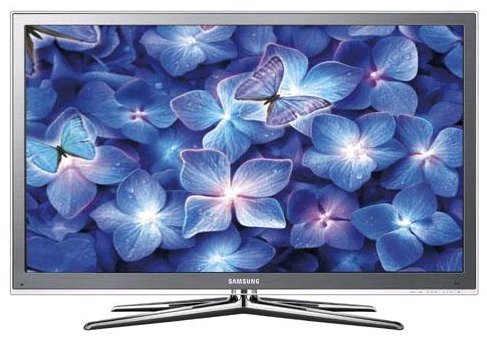 Key Features * Screen Size: 55 inches * Full 1080p HD: Enjoy the powerful picture quality, vivid colors and stunning clarity of Full HD 1080p resolution. * 240 Hz Clear Motion Rate: Samsung 240 Hz technology delivers even the fastest onscreen motion with utterly life like clarity. * 3D-ready: Samsung 3D technology makes images leap off the screen so you feel like you're a part of the action. Sync up with our Samsung Blu-ray player to experience movies in 3D on your TV and enjoy more TV broadcasts in stunning 3D, coming soon. * SAMSUNG SMART TV: Connect to an ever-expanding portal of your favorite digital content. Customizable widgets give you access to BLOCKBUSTER, Facebook, YouTube, Flickr, Amazon Video On Demand and more all on your HDTV. * Ultra Slim Design: Stunning ultra slim depth includes tuner (no external transceiver box). * Ultra Clear Panel: Advanced technology lets you enjoy crisp image details, natural skin tones, excellent shadow detail, and vibrant colors. * Touch of Color design: Exclusive Touch of Color design combines texture and color that can complement any room. * ConnectShare Movie: Connect a thumb drive or digital camera quickly and easily. User-friendly interface allows access to videos, music playlists and pictures via the remote. * Game Mode: Enhances dark areas, sharpens the picture, speeds up the image processing response and enhances the sounds of your games. Picture and sound quality optimized for the special needs of gaming systems at the touch of a button. * Exceeds ENERGY STAR Standards: LED Energy Efficient, up to 50% less than the latest ENERGY STAR specification depending on series and screen size in standard mode. * Wide Color Enhancer Plus delivers the entire spectrum of color and luminance for rich, saturated images with intense detail. * 15 Watts x 2 audio power stereo broadcast reception: Supports multichannel sound (MTS)and second audio program (SAP) with 181-channel capacity. * Built in Digital Tuner: no external box needed. * Warranty: 1 year parts and 1 year labor warranty (90 days parts and labor for commercial use), with in-home service, backed by Samsung toll-free support. * AllShare: Sync up your entire household. A wired or wireless DLNA connection lets you stream your PC audio and video files to your HDTV using your remote. * Skype on Samsung TV: Enjoy the convenience and connectivity of free, IP-based, picture-in-picture video calls via Skype right from your couch: View it all life size on your Samsung TV. * Pin-Point Dimming: Samsung's innovative Precision Dimming Technology delivers our greatest range of dynamic contrast and rich, bright color. You'll see whiter whites and deeper blacks, minus the halo effect, which occurs when light is diffused to such a degree that it distorts the image. Energy consumption is also reduced. Brushed Titanium Finish * Swivel stand Connections * 4 HDMI (High-Definition Multimedia Interface) version 1.4: 4 back * Anynet+ (HDMI-CEC): Allows peripheral AV devices such as a DVD player to be controlled by a Samsung TV remote control. * USB: 2 side * PC input: 1 back * Ethernet: 1 back * Optical sound output: 1 back * Component video input: 1 back Dimensions * TV without stand: 50.5 x 30.4 x .09 inches (WxHxD); 48.5 pounds * TV with stand: 50.5 x 32.8 x 12.1 inches (WxHxD); 53.4 pounds • LG HDTVs at www.lg.com The price range on today's HDTVs go from a few hundred to several thousand dollars. Screen sizes for most people go from 32 inch to 55 inch but be aware, a 55 inch TV is BIG, so big you may need special provisions. LG HDTVs - LG INFINIA 55LX9500 55" Class 3D 1080p 480Hz LED LCD TV (54.6" diagonal) around $3,000  LG 32LE5400 32" Full HD 1080p Broadband 120Hz LED LCD TV (31.5" diagonal) Key Specifications * Screen size: 32-inch class (31.5 inches diagonal) * Resolution: 1920 x 1080 (1080p Full HD) * Dynamic contrast ratio: 4,000,000:1 * Viewing angle: 178 degrees horizontal/vertical * Response time: 2.6ms * Built-in tuner: ATSC/NTSC/Clear QAM * Audio output: 20 watts (10W x 2) * Speaker system: 2-way, 4 speakers * Dolby Digital decoder: Yes * Surround system: Infinite Sound * Input labeling: Yes * Swivel stand: 20 degrees * VESA compliance: 200mm x 200mm * Warranty: 1 year parts and labor  Connections * HDMI (version 1.3, HDCP): 3 rear, 1 side * Component: 2 rear, 1 side * Composite A/V: 1 rear, 1 side * RF: 1 rear * PC input (15-pin, D-Sub): 1 rear * PC audio input: 1 rear * Digital audio output: 1 optical, rear * USB: 2 side * Ethernet LAN: 1 rear * Headphone out: 1 side * RS-232c input: 1 rear PLASMA TVs Plasma Displays are larger flat panel TVs that use conductive plasma to produce colored light. Gas in the plasma state reacts with phosphors in each sub-pixel to produce vivid colors and an ultra-clear picture. Plasma displays generate their own light to produce a stunning contrast ratio and smoother, crisper, high-motion video. This is one reason why some consumers prefer plasma displays to LCDs for watching sports and action movies. Plasma displays are also known for their deep, rich blacks, and incredibly precise colors, making them ideal for watching movies. For several reasons, many experts consider plasma displays the better choice for home theater environments. Firstly, plasma displays tend to perform better in light-controlled environments, such as home theater rooms. Second, plasma displays also have a slightly wider viewing angle than LCD flat screens, so no matter where you're sitting in the room, you can still enjoy a precise, vivid picture. LCD HDTVs LCD displays are digital televisions with a fixed pixel structure. Each pixel has three sub-pixels of red, green, and blue. The image on a flat panel LCD display is generated by a backlight behind the panel. The image goes through a polarizing filter and each sub-pixel has tiny crystals that create different levels of brightness. One advantage of LCDs is the wide range of sizes. LCDs start at 15 and go up to 55 inches. Smaller LCD TVs are offered in both 4:3 and widescreen versions. Screens above 22 are strictly widescreen models, and come in either enhanced definition (ED) or high definition (HD). LCD displays also offer a great deal of versatility. Their wide size range allows for a wide price range, so you can find one to fit your budget. Also, since LCDs use adjustable backlight technology, the picture won't wash out in brighter rooms or environments where light conditions cannot be controlled. LCDs also perform wonders for video games and computer graphics. In other words, no matter what you're watching, LCDs deliver stunning high-definition picture. LED LCD HDTVs use LEDs (light emitting diode) for a backlight instead of a CCFL (fluorescent light). LEDs should last longer than CCFL (standard LCD HDTV) and allow super-thin display panels, much thinner than the standard LCD HDTV. The LED LCD HDTVs will cost more however. • Wall Mounting HDTV - Companies, mounts • How to upgrade SAMSUNG HDTV firmware FAQ Question: I see on the TV a video resolution like 1920 x 1080i, or 1280 x 720p, or 720 x 480, pop up and then go away. What is this for? Answer: This is showing you the current input signal video resolution. Each TV channel is sent out in a certain video resolution. The HDTV will process this signal and convert it to the native resolution of the TV (720p for example). If you see 480, this is not a High Definition TV program. Question: Whenever I power the TV on or off, I hear a short sound snippet play. How can I turn this off? Answer: Press MENU on the remote. Select the PLUG and PLAY option and go into GENERAL, then select MELODY and OFF. Press Enter and then exit the menu. This will turn off the little sound snippet which plays when you power the TV on or off. Question: Can I use my HDTV made for the USA if I take it to Europe? Answer: Not for broadcast TV, unless you get a compatible TV signal converter box and you may have issues to overcome with your power plug and voltage requirements, which you could do using a step-down transformer and adapter plugs. HDTVs made for the USA generally operate on 110 to 120 volts at 60 cycles per second and have NTSC/ATSC tuners for broadcast TV while in Europe, they use 220 to 240 volts at 50 cycles per second and use the DVB-T system for digital broadcast TV. Video frame rates are different as well. Generally the USA uses 30 frames per second and 60 fps while Europe uses 25 fps and 50 fps. There are some HDTVs which can operate on 110 - 240 volts and 50Hz/60Hz so you would not need a transformer if you had a TV like this. Check the rear panel on the TV and see if it can operate on both power sources. If you only want to hookup your video game or DVD player, then you would only need to possibly address the local power conversion as the video portion would work as normal in the USA. It is interesting to note that HDTVs made for some European countries are required to be compatible for the USA market. Too bad the reverse is not true, at least not yet. See this for more information. One of the biggest LED HDTV from Samsung, the 65 inch 75 lb. monster. See also: • How to hook up a Plasma or LCD HDTV • How to hook up a Cable TV box • Cable TV - Cable Box Setup • How to Install a HD Cable Box • Cable TV - Cable Box Setup Scientific Atlanta 4250HDC • Surround Sound over HDMI • Surround Sound - How to Hookup • HDTV Antennas and Reviews • HDTV Buying Guide 2010 • HDTV BUYING GUIDE in 9 EASY STEPS • Best HDTVs for Fall 2009 • HDTVs for under $500 • Samsung HDTV Fall 2009 • See over 100 hookup diagrams • Guide to DIAMOND Buying • Guide to DIAMOND Wedding Rings • How to tell if a diamond is real • How to find your ring size • Bluray Players, internet-enabled, Netflix movie streaming • Cable Types, audio/video for TV, explanation • Hookup diagrams, TV, VCR, DVD, Digital cable box • DVD Players reviews and Guide • VHS to DVD copy VCR tape to DVD disc • How to Hookup an Audio Video Receiver • Digital Video Formats Explained • Plasma TVs - top ten things before buying HDTV • PC stereo hookup • Windows Sound Recorder • VCR Recording • see over 100 Hookup Diagrams • TV input select • Timer Record Radio Shows on a VCR • FM transmitter for TV sound • Camcorder hookup to TV, DVD • Audio Video Connections • See over 100 Hookup Diagrams DVD • • High Definition DVD Players - Bluray Blu-ray Players • Sony BDP-S1, BDP-S300 • Digital Video Recorders - DVR • HDTV DVR HDD - Sony HD 500GB hard disk recorder • Got a question? Audio Video Forum • Digital Cameras - Beginner's Guide • VCR Guide • Timer Record radio shows on a VCR Listen to radio on your own schedule Transfer VHS tapes from VCR to computer • How to install a PCI card in your computer • How to share video and photos with family and friends On the Internet • Basic TV connections • Organic LED TV Goodbye Plasma and LCD HDTV • HDTV Buying Guide • HDTV Cable Diagrams • HDTV Hookup • More HDTV FAQ • How do I know a TV is a HDTV? • Things you should know about HDTV • HDTV Prices today • How to wall mount Plasma or LCD HDTV • How to hook up Plasma or LCD HDTV • HDTV Basic Setup • LCD or Plasma, which is better? • HDTV Sharp Aquos 42 in. 1080p review • Plasma TVs - Ten things to know before buying Audio Video Cable Hookups • Audio Video Connections • See over 100 hookup diagrams • Connection Diagrams • USB • PC to stereo hookup • Connecting PC to stereo components • Nintendo Wii hookup • Surround Sound • Audio and Video Cables • Blu-ray Surround Sound • Blu-ray Basics, players, Netflix • Blu-ray BD-LIVE • Blu-ray and HDTV • Blu-ray Players Samsung 2009 • Blu-ray Player Sony BDP-S560 • Blu-ray Player Sony BDP-N460 • Video cable connections • Cable TV video cables • DVD cables • Camcorder Formats • Camcorder - How to choose • CRT Phosphors • Hookup diagram hdmi bluray • 100 hookup diagrams • DVD connect • DVD FAQ • DVD Glossary • DVD player - How to connect • DVD Introduction • DVD players • DVD buying guide • DVD Primer • RF Modulator hookup for DVD • DVD sound • DVD info • DVD player trouble-shooting • HDMI Switch Box • Panasonic 65 inch HDTV 2009 • Samsung HDTV LED 2009 • Sony HDTV 32 inch S5100 2009 • Sony HDTV 40 inch S5100 2009 • How to add great sound to your HDTV • How to add great sound • Internet-ready HDTV • LED HDTV • Diagram RF Modulator • Surround Sound Glossary • How to hookup surround sound • Surround sound over HDMI • Hookup TV DVD VCR • HDTV • HDTV • HDTV • TV introduction • VCR basics © Columbia ISA Audio/Video |