• ROKU Player Setup
ROKU 2 internet
player
º
How
to setup
wireless internet at home
º How
to setup
wireless USB adapter for a Desktop PC
º Internet
Media Players Compared
• Kindle
Fire - newest e-book reader, tablet computer with Wi-Fi from Amazon

Also see the ROKU forums for more help
• ROKU Community Forums
ROKU SETUP
Roku Phone
Numbers
Phone
Support: 888-600-7658
Hours:
Monday through Saturday (8AM to 8PM PST)
ROKU.com also offers online CHAT which gives you realtime help
Company
Information
12980
Saratoga Ave., Ste. D
Saratoga, CA 95070
Phone: 1-888-600-7658 (ROKU)
Fax: 408-446-1734
Email:
sales@roku.com
International Callers: 1-408-556-9040
The Sales Hotline is available 8 a.m. - 4 p.m. PST, Mondays - Fridays.
Store:
www.roku.com
Using
the ROKU remote
The Home
button on the top of the remote takes the user to the main menu. Navigation
buttons and an OK button are used to control the menu system. The
bottom three buttons (play/pause, forward and backwards) control
playback of video.
There are three forward speeds and three backward speeds. The two
dedicated game buttons (labeled A
and B)
allow Roku game developers to custom program these buttons.
There
is content for everyone with both free and premium (paid) channels.
Simply go to the Channel
Store
and add the channels to your lineup. Roku lists them by the following
categories; Featured,
Movies
& TV, Sports,
News,
Music,
Kids,
Tech,
Web
TV, Lifestyle,
Photos
& Video, International,
Spiritual,
Free,
and Premium.
ROKU HOME
MENU

To Add a Channel, hilight and press OK

ROKU SETUP
SETTINGS MENU
Set the time, time zone
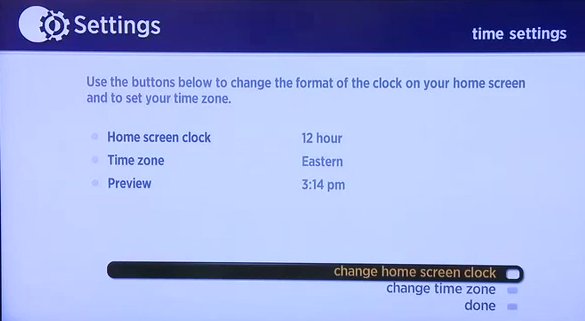
AUDIO
For standard stereo sound, select STEREO or for surround sound, select
5.1 surround.

The SETTINGS menu allows you to do many things including reset to
factory original settings.

SETTINGS - NETWORK
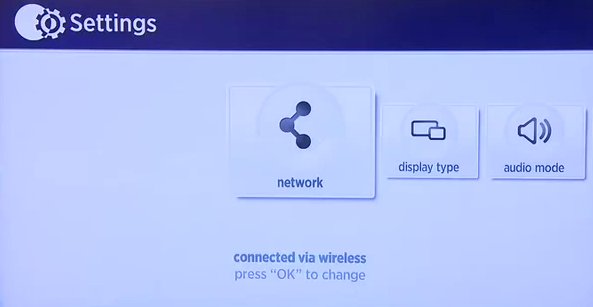
Shows current network and allows you to repeat guided setup to
reconfigure network
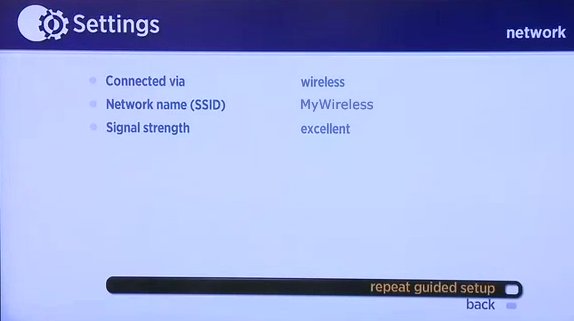
Network Configure
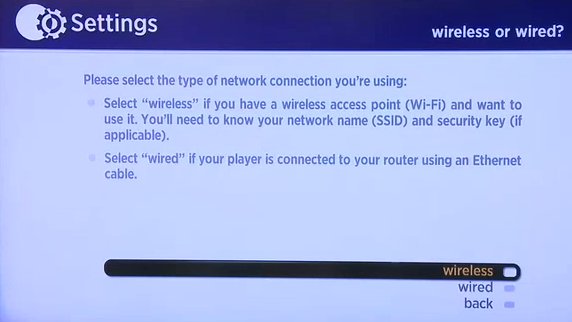
Choose a wireless network
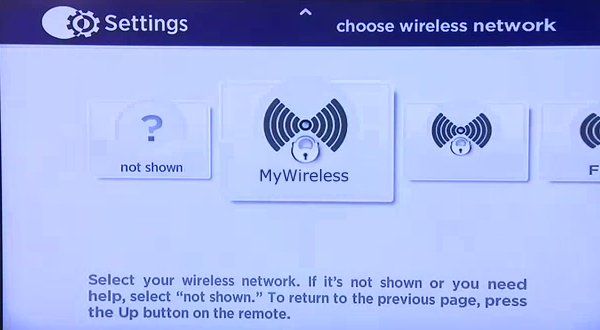
Your wireless network should have the strongest signal, so select this
one.
LINK ROKU PLAYER
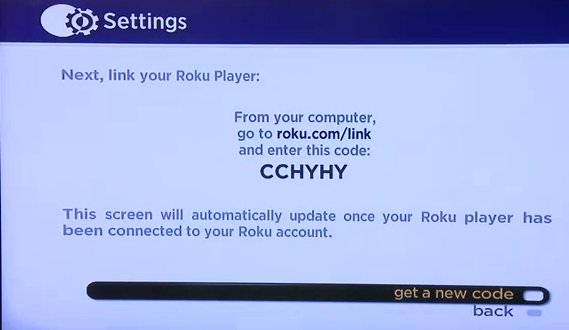
Your code will be different so enter the code you see on your screen.
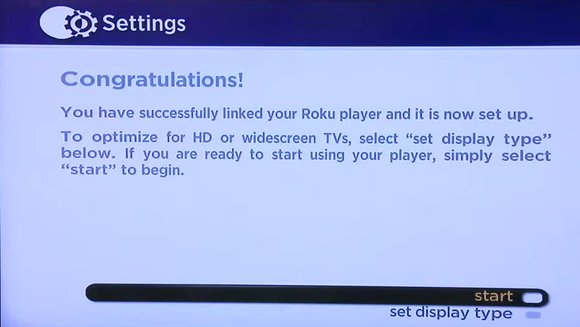
SET DISPLAY TYPE
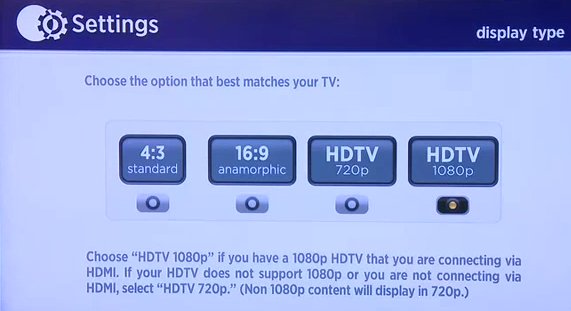
Select HDTV 1080p if you have a 1080p HDTV or select HDTV 720p if you
have a smaller HDTV which typically has less capability. If you have a
standard analog TV, select the 4:3 standard.
See ROKU
player setup for
more information.
|

