iPod
iPod 2011
• Audio Video Connections
• HDTV Basic Setup
For 2011 iPod.
Apple iPod REVIEW
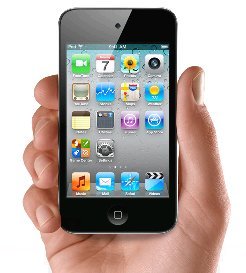
The Apple iPod is a portable music and video player launched on October 23, 2001. The product line-up currently consists of the hard drive-based iPod Classic, the touchscreen iPod Touch, the iPod Nano, and the compact iPod Shuffle. iPod Classic models store media on an internal hard drive, while all other models use flash memory to enable their smaller size. Storage capacity varies by model, ranging from 2GB for the iPod Shuffle to 160GB for the iPod Classic. All of the models have been redesigned multiple times since their introduction.
Apple's iTunes software can be used to transfer music to the devices from computers using certain versions of Apple Macintosh and Microsoft Windows operating systems. For users who choose not to use iTunes or whose computers cannot run iTunes, several open source alternatives are available for the iPod. iTunes and its alternatives may also transfer photos, videos, games, contact information, e-mail settings, Web bookmarks, and calendars to iPod models supporting those features.
The iPod line can play several audio file formats including MP3, AAC/M4A, Protected AAC, AIFF, WAV, Audible audiobook, and Apple Lossless. The iPod Photo introduced the ability to display JPEG, BMP, GIF, TIFF, and PNG image file formats. Fifth and sixth generation iPod Classics, as well as third generation iPod Nanos, can additionally play MPEG-4 (H.264/MPEG-4 AVC) and QuickTime video formats, with restrictions on video dimensions, encoding techniques and data-rates.
Apple does not support Microsoft's WMA audio format?but a converter for WMA files without Digital Rights Management (DRM) is provided with the Windows version of iTunes. MIDI files also cannot be played, but can be converted to audio files using the "Advanced" menu in iTunes. Alternative open-source audio formats, such as Ogg Vorbis and FLAC, are not supported without installing custom firmware onto an iPod.
iTunes Store
The iTunes Store (introduced 29 April 2003) is an online media store run by Apple and accessed through iTunes. The store became the market leader soon after its launch and Apple announced the sale of videos through the store on 12 October 2005. Full-length movies became available on 12 September 2006.
At the time the store was introduced, purchased audio files used the AAC format with added encryption, based on the FairPlay DRM system. Up to five authorized computers and an unlimited number of iPods could play the files. Burning the files with iTunes as an audio CD, then re-importing would create music files without the DRM. The DRM could also be removed using third-party software.
iPods cannot play music files from competing music stores that use rival-DRM technologies like Microsoft's protected WMA or RealNetworks' Helix DRM. Example stores include Napster and MSN Music.
Apple debuted the iTunes Wi-Fi Music Store on 5 September 2007. This service allows users to access the Music Store from either an iPhone or an iPod Touch and download songs directly to the device that can be synced to the user's iTunes Library over a WiFi connection, or, in the case of a iPhone, the telephone network.
Apple.com/ipod touch
Prices:
8GB $229
32GB $299
64GB $399
• Wall Mounting HDTV - Companies, mounts
• How to upgrade SAMSUNG HDTV firmware
FAQ
See also:
• Plasma TVs - top ten things before buying HDTV
• PC stereo hookup
• Windows Sound Recorder
• VCR Recording
|

